Mirror/Copy mode and cancel print not working

Pause print nozzle temp
Cancel print with mirror mode not working
Print pausing after tool change (waiting for temperature)
Unable to read tmc uart 'dual_carriage' register IFCNT
TEMPERATURE_WAIT not doing anything
Automatic unload of Filament after "FIRMWARE_RESTART"

Apple iPad keyboard request not working
Settings migration from 2.02 to 2.1
Best way to install Fluidd in RatOS?
Trying to home for the first time looks like endstop Z TRIGGERED due to not probe

Temperature Preset dialog error
LED Status Actions
network
Webcam Goes Offline, Crowsnest Restart Crashes RatOS
IDEX head collision while warming up!
Add more printers

Sensorless homing not triggering
Option 'control' in section 'extruder' must be specified
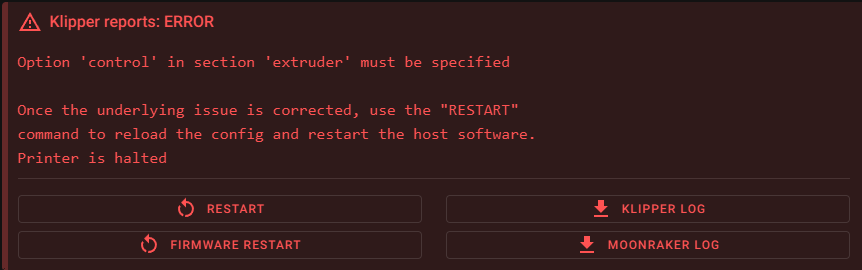
Mellow super 8 pro support