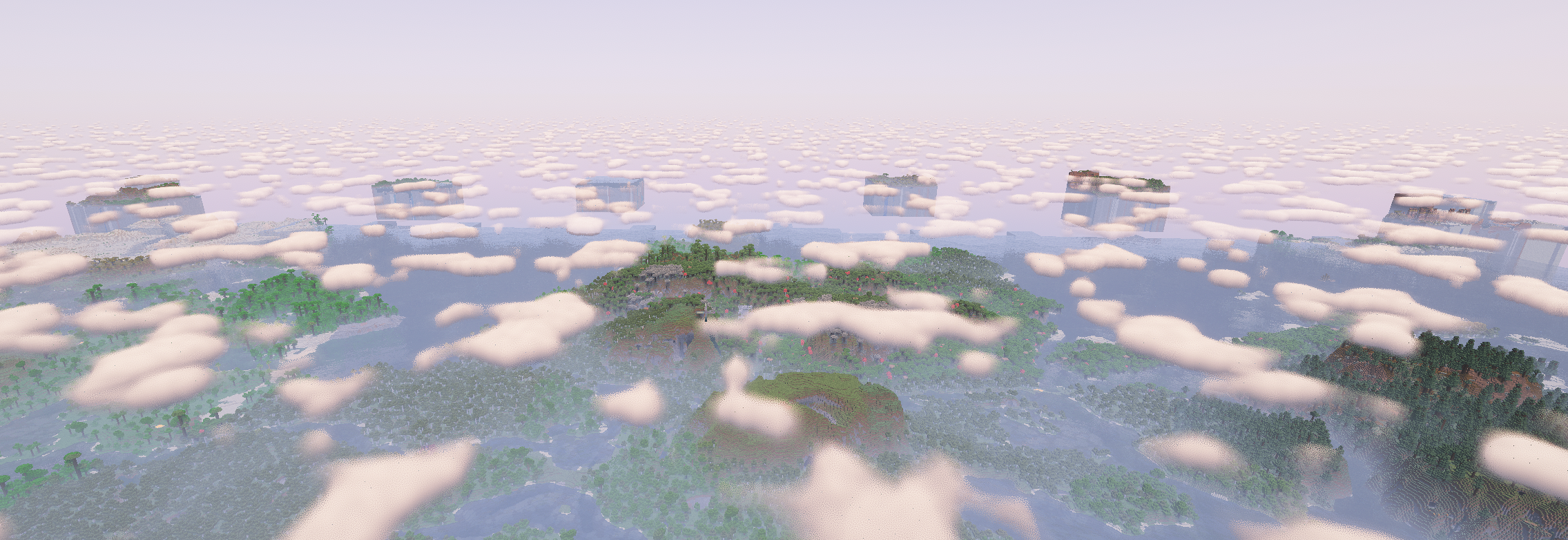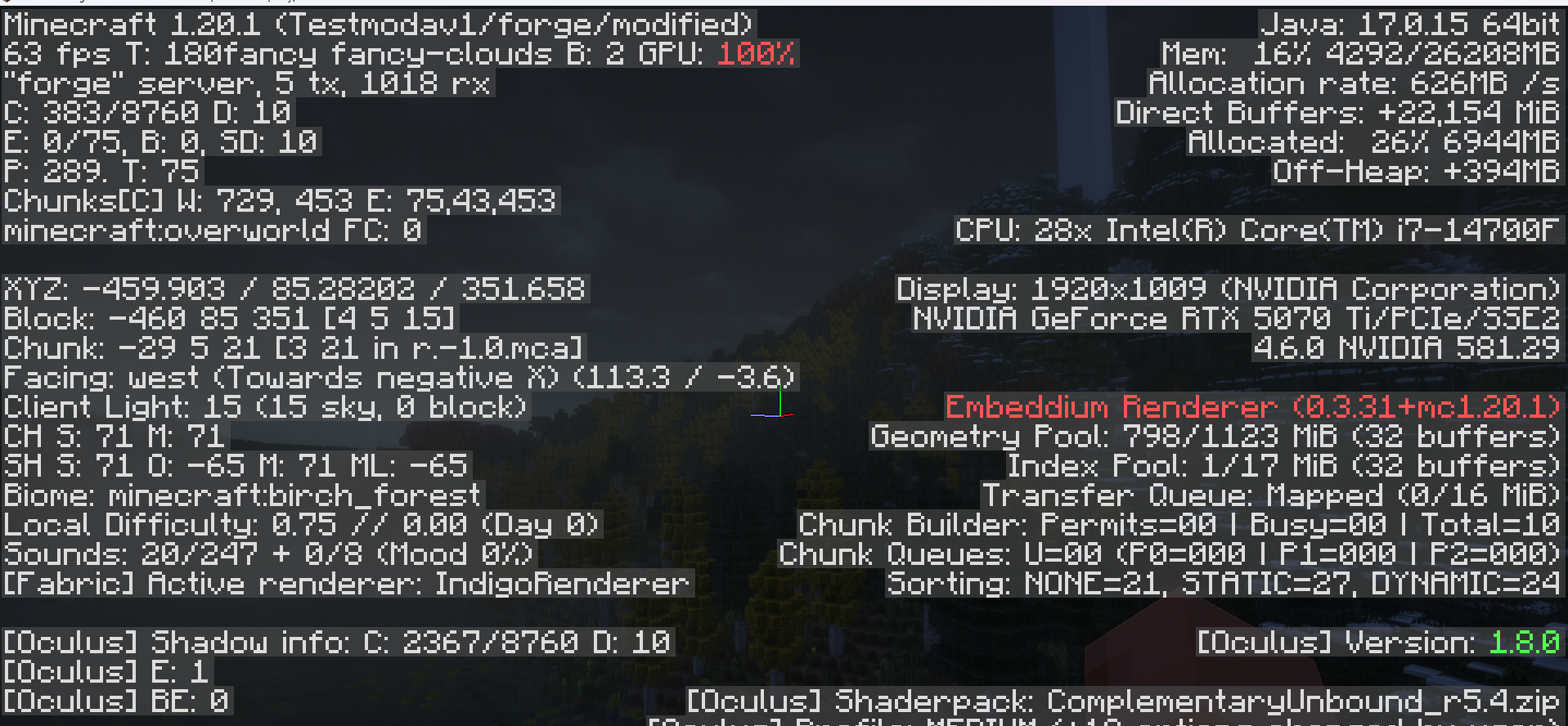Crash after leaving the game loading chunks for about 10 minutes.
I'm getting crashes consistently after about ~10 minutes (the time until a crash is NOT consistent, but the crash comes eventually) of leaving the game alt tabbed and loading chunks. I've uploaded the latest log as an attachment. For testing I ran it with only the fabric api and distant horizon mods.
The error I get is 143, I also sometimes get error 9, which I think only happens when I'm actually moving in the game (the crash also happens while I'm playing not just alt tabbed).
Main process for testing this I did was, create a new world in creative, fly around a bit and spawn a bunch of zombies, then I alt tab and leave the game loading chunks.
DH has load distant chunks enabled, and the load speed is set to "5. I've payed for the whole CPU".
...
whenever i load into a world in 1.20.1 it blackscreens and causes my computer to restart
i added DH to the All of Create modpack and tbh idk what im doing any and all help is greatly appreciated https://mclo.gs/bhP8uSe this is the latest log i have gotten
Solution:
ryzen 5 5600x and asus prime b450ma i think i found the issue though i loaded up ryzen master and found that it was trying to limit the cpu at 335 watts instead of the 120 watts is used to limit too
DH on "local" tunneled server
running DH 2.3 on neoforge 1.21.1 along with a buddy but when we join each other's locally hosted worlds via hamachi, LODs aren't being sent to the joining client afaik. Are we doing something wrong or does it only work on a traditional server? thanks
Vulkan Support
Just a quick question in regards to vulcan support for Metal on macbooks. Is it possible to run DH with Prism launcher with Vulcan mod to make minecraft run on metal as opposed to openGL? If not, are there plans to add support?
DH & Essentials?
Does DH load LODS while running an essentials wolrd? Like if I have distant horizons and I host an essentials wolrd, will someone who joins with DH be able to have their chunks load automatically? Or will they have to load the chunks themselves
How to run DH with shaders on forge 1.19.2?
Spent a few hours trying to find a solution. Seems it has be due to lack of support from Oculus?
But does anyone know ANY ways of running DH + Shaders for 1.19.2 Forge?...
Will DH be compatible with 1.21.9?
Im sorry if this is already answered somewhere but i couldnt find it in that case.
How much ram?
I use a MacBook Air M2 with 8gb of memory how much should I allocate to my Minecraft instance for Distant Horizons?
LOD chunks rendering below the world
when i manually go into chunks and load them they eventually reappear at their normal height but all of the chunks generated by DH are below the world
Solution:
i recently installed a mod that increases world height and depth

DH is eating all my ram
On the all10 modpack with 12gb ram and im constantly at 80% usage, im on single player

how?
I go into the “advanced options” setting in mod, select the ‘debug’ option, and set the “Renderer mode” setting to “Disabled,” but it always resets back to “Default.” How can I fix this so I can set it to “Disable” and keep it that way?

Foggy Chunk Render
Can I configure DH to render chunks even if it is in fog?
Solution:
DH always does that
Does DH Fabric 1.21.8 support 1.21.9?
Will an update be necessary to support 1.21.9, or does the current version for 1.21.8 work for 1.21.9?
Solution:
It in fact, does not work.
Distant Horizons causing strange sky glitch with photon shaderpack on multiplayer servers
Issue resolves when distant horizons is disabled, right now I'm using the photon shaderpack.
Is there any setting in distant horizons that is overriding the shader's rendering of the sky or something?...
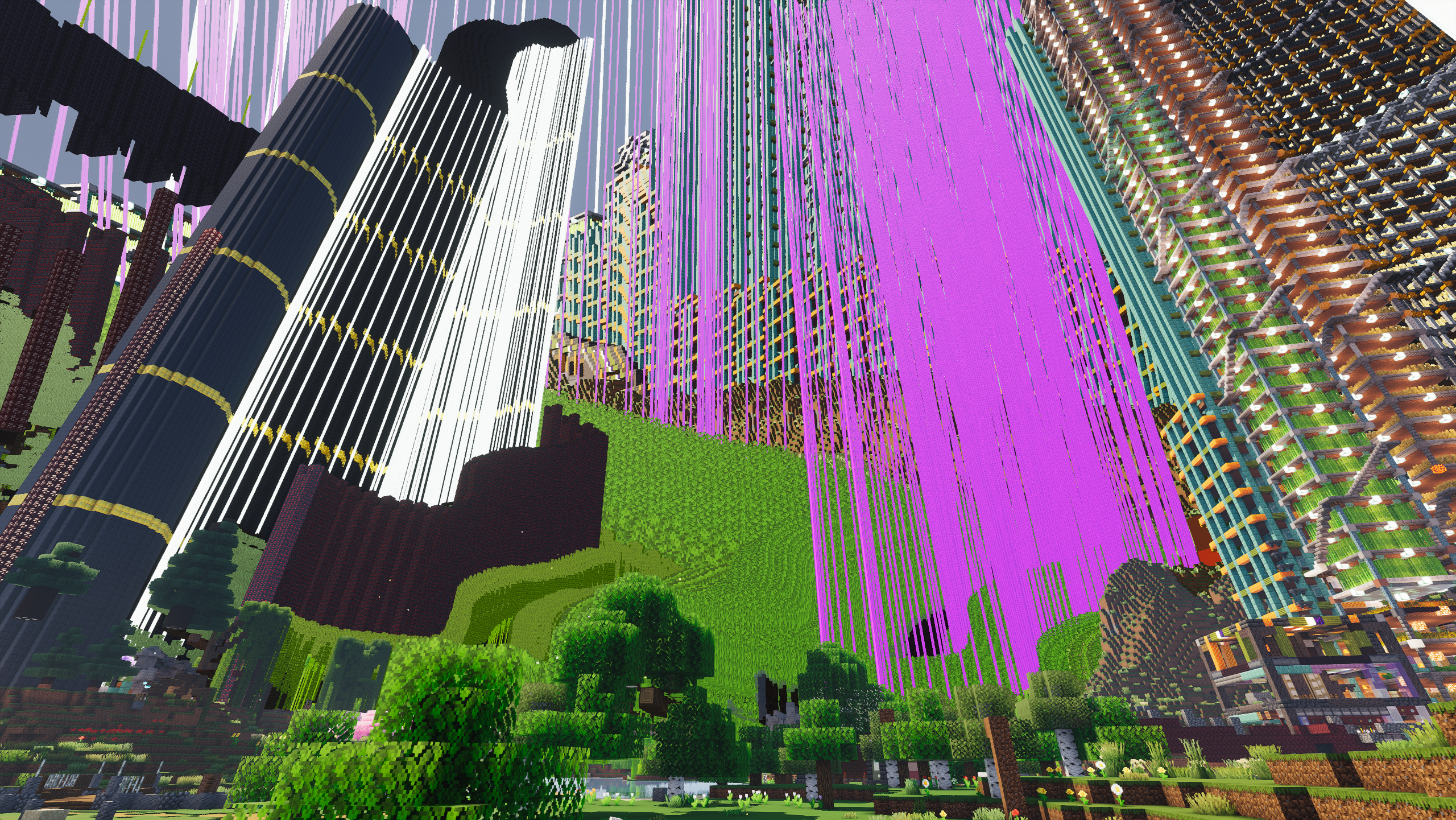
I have a problem and i don't even know what i'm looking at
Hello so i have i'd say a major problem when i installed the distant horizons mod with bliss shaders i get this weird visual and from what i searched i didnt find a fix so maybe you knwo whst this is.
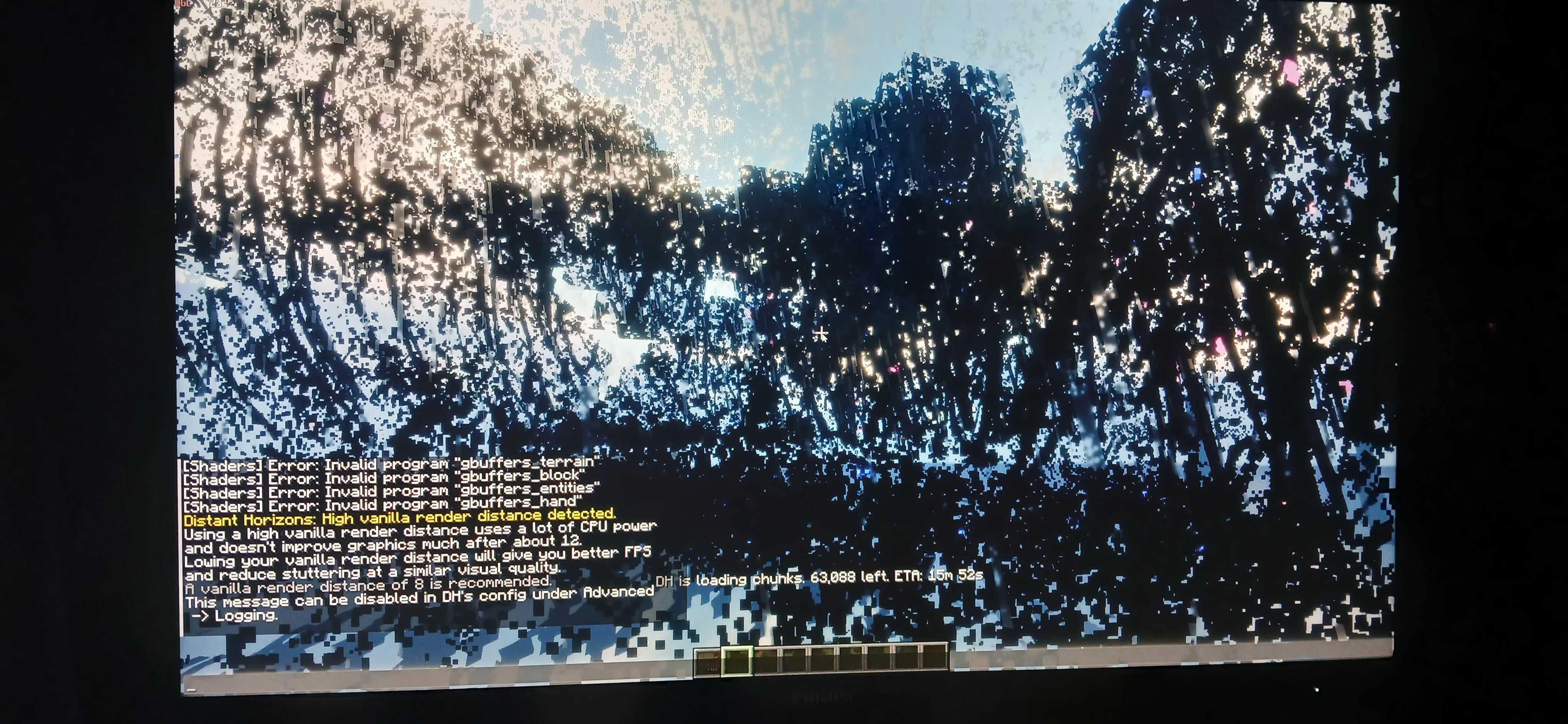
Is there a way to change the color of specific blocks / update the textures?
Wheat as shown in pic tends to be green in LOD's, regardless of actual growth state. I'd like to change it to yellow
Solution:
Re-enter the world
Worst case scenario, restart the game...
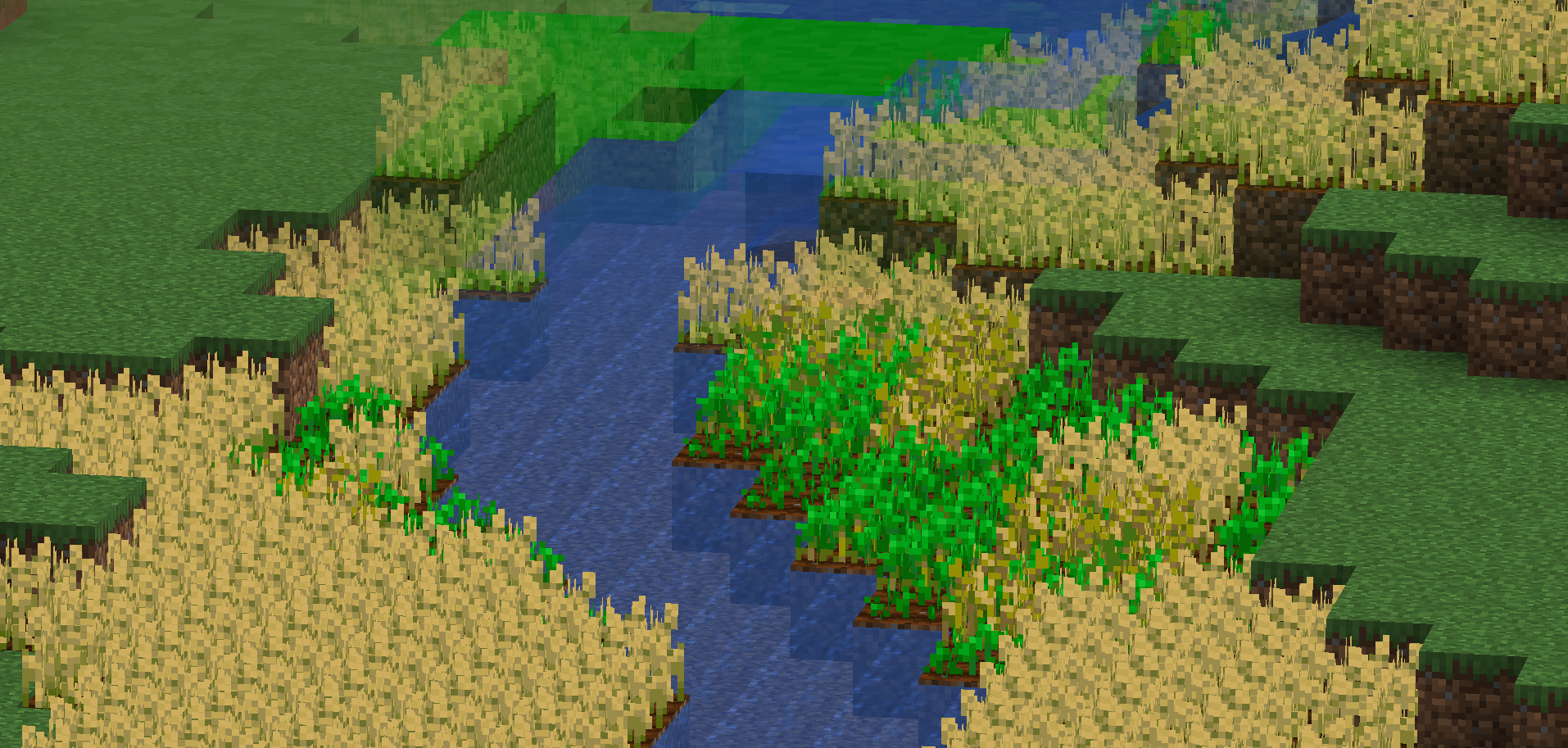
DHS causes huge lags and eventually stops my server
When my friend (who also uses DH installed on their client) joins my server it keeps generating LODs and server lags a lot. If I try manually running
dhs pregen start world 0 0 110 it lags a lot, in the console I can see shortly before it stops:
```
[03:16:37] [Spigot Watchdog Thread/ERROR]: The server has stopped responding! This is (probably) not a Spigot bug.
[03:16:37] [Spigot Watchdog Thread/ERROR]: If you see a plugin in the Server thread dump below, then please report it to that author
[03:16:37] [Spigot Watchdog Thread/ERROR]: Especially if it looks like HTTP or MySQL operations are occurring...Solution:
Use a server software that has asynchronous world generation, like Paper