i have lily58pro pcb 4pin oled without controller
halves won't pair; displays not working
My tracking has been stuck for 2 days
Received my lily58 and the left side is not being powered by the battery
Waiting for LiPos
I did no recieve any invoices via email.
Configuring firmware display widgets
Latency/Lag on Wireless Corne
Nice view stopped working out of nowhere
Request adding items via email but not receive a response
Right Nice!View showing random pixels
desoldering tips
Cutout display cover doesn’t fit flush

When trying to import the nice-view-gem module the build gh action fails (using 3 modules)
error 0x800701B1 when trying to load the .UF2 file
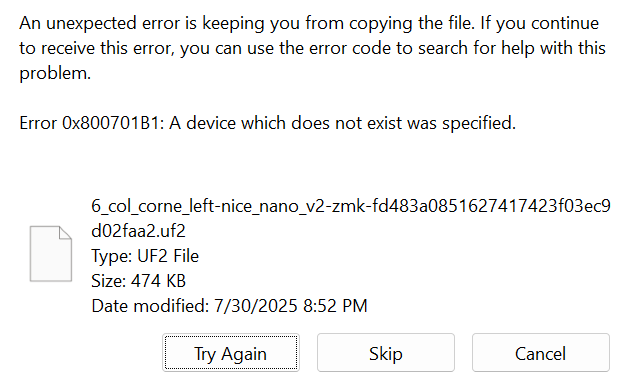
is there any way to add premium corne hardware to an order?
Nice!Nano v2.3 no longer detected / UF2 bootloader missing
GND hole in PCB not open on 1 out of 2 pcbs (Hotswap)
So I just received my lily58 no-solder hotswap build kit and tried to start building it and immediately ran into an issue. Apparently 1 of the two pcbs has 1 of the GND holes filled. This prevents me from inserting the No-Solder spring headers into the pcb. A little bit of research showed me that GND stands for ground and looking at the pcb there are two of them. Is it save to say that one might be enough and I can just trim one of the pins on the spring headers or would that be a bad idea? Any ideas of how I can fix this or this just a faulty pcb? Thanks a lot in advance for the help....
Is USBC connection enough for registering keystrokes?