Inconsistent iOS app behavior following 1.139.3
difference context/description
"Duplicated" when uploading and app crash
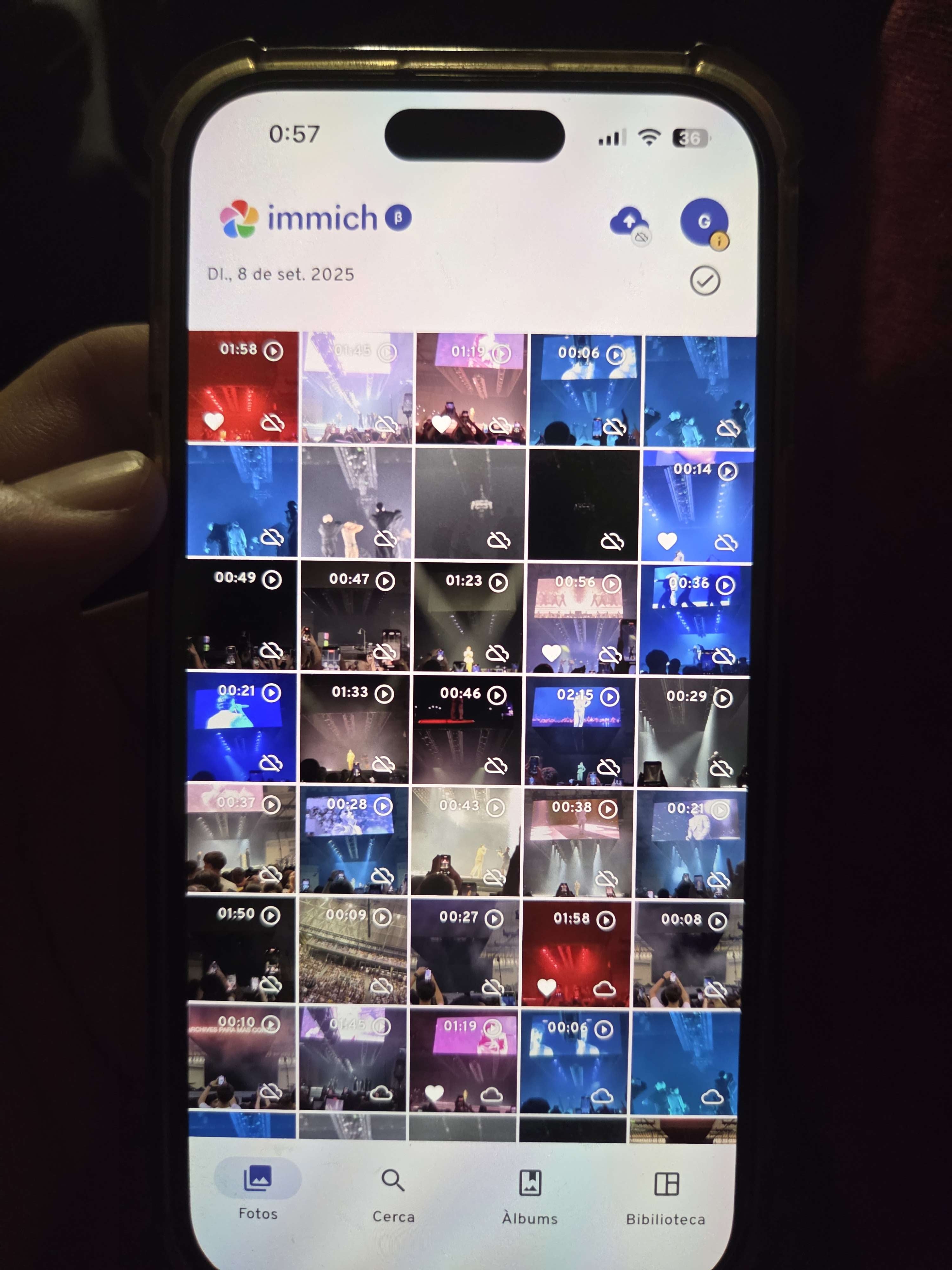
Photos deleted on device still appear in the app
Truenas user with update problems from old dataset
Error: Invalid upgrade path. For more information, see https://immich.app/errors#typeorm-upgrade. I usually am pretty good at this stuff, but I've reached this wall a number of times now that I feel I need some assistance to move forward. Truenas sadly does not let us "pick a version between the range of 1.132.0 and 1.136.0" anymore, so I feel like I missed the boat on that migration opportunity big time.
I copied the files from the old dataset to the new dataset, unticked the box, I believe the permissions are correct, and the data storage and postgres storage datasets should be set to the correct locations. /mnt/primary/apps/immich_data and /mnt/primary/apps/immich/postgres_data respectively. The first item is the new location where everything was copied to, and the second is the postgres data folder of the old dataset. I was not sure if I need to give the postgres a brand new fresh dataset -- it's possible this is part of the issue I'm having? ...Service continues to go offline after trying to upload files/images and videos
Facial Recognition Failing - Postgres error
Backwards selfie thumbnails
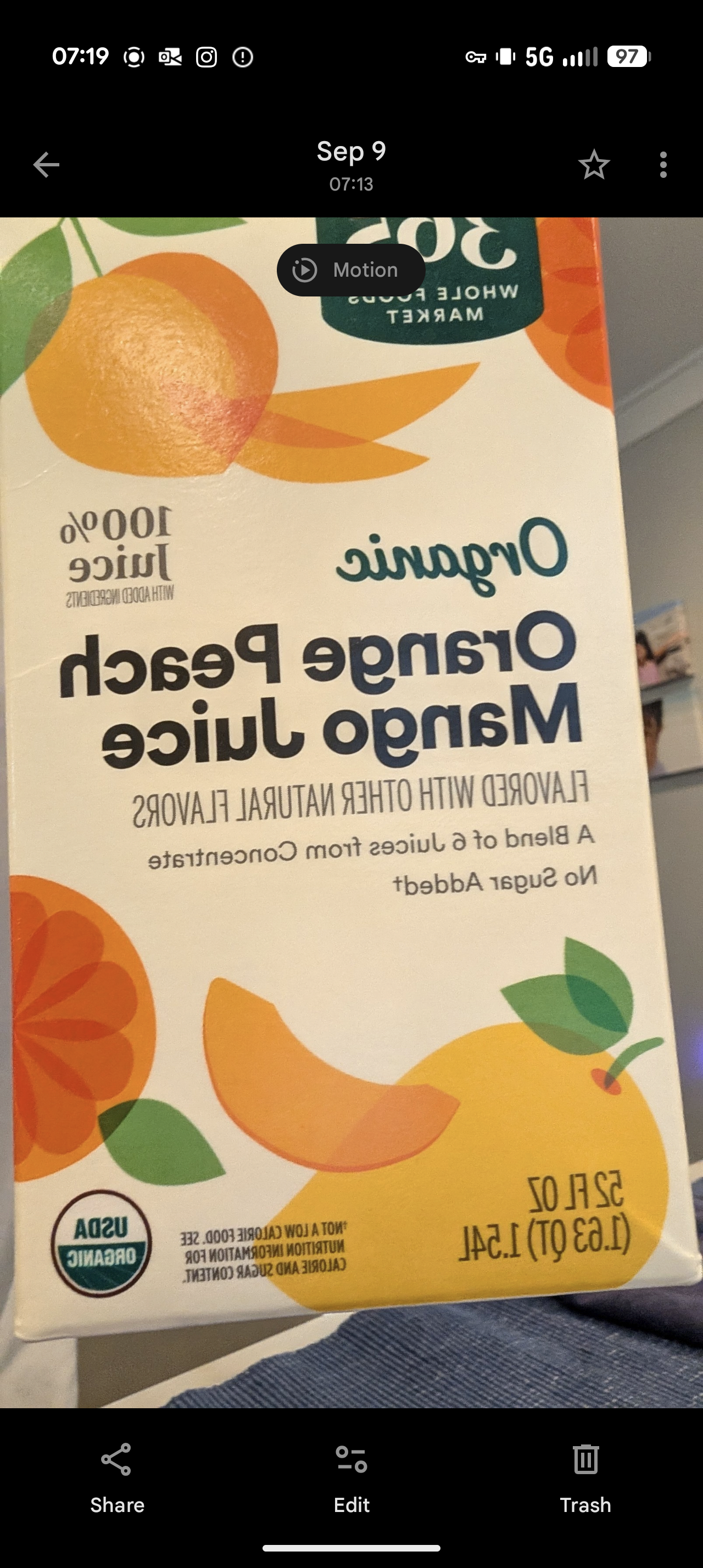
Preview generation breaking Immich
Delete from the device all at once
How to find image ID when given thumbnail path in error log
Other user can see my (admin) photos when they log in
Error: connect ECONNREFUSED 192.168.1.123:5433
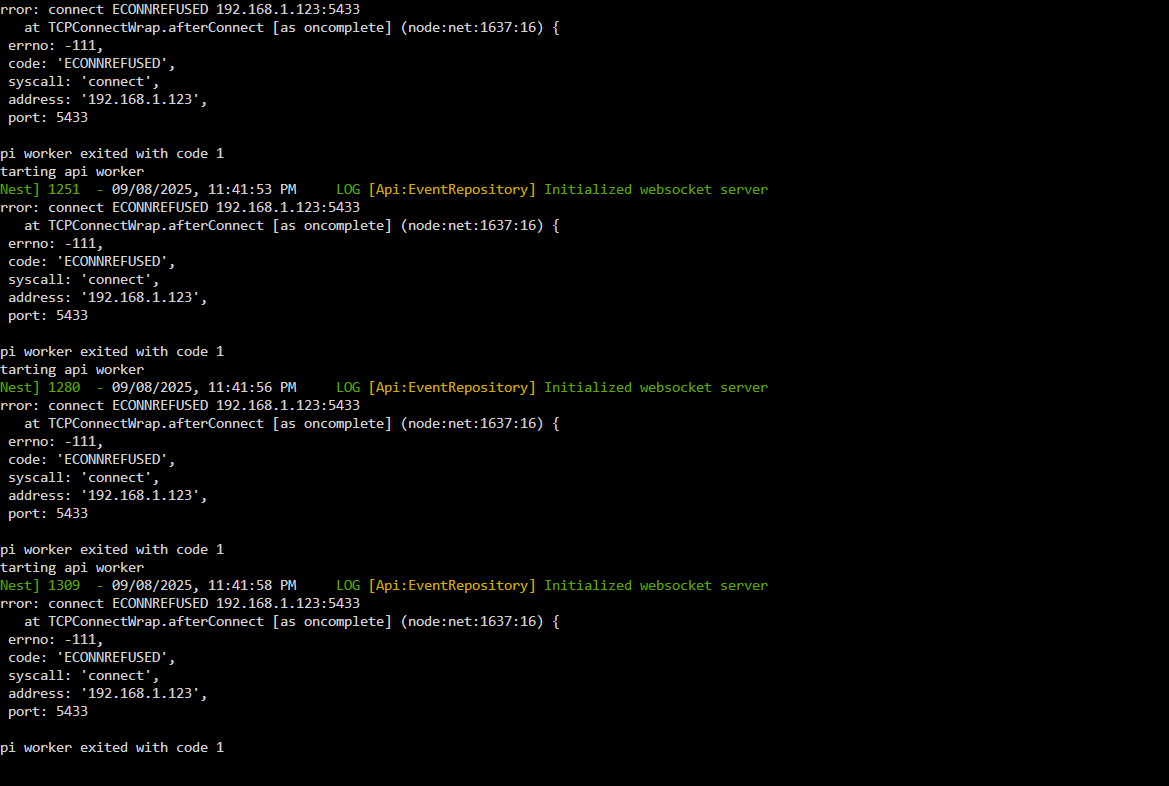
vectorchord version in docker-compose.yml
Immich (beta) still does no real background sync
What is ls `/immich/library/library` and why is it empty?
/immich/library/upload
So what is this folder?
Why is it created? Or is it a rest of obsolete path?...Migrating from external library to default - missing files
Messed up docker permissions
Hardware acceleration on Machine Learning
Upgrading from v1.109 to latest