Immich crashed for no reason
Database backups are zero-byte files ending in .tmp.
Some Media Not Displaying on the Main Screen
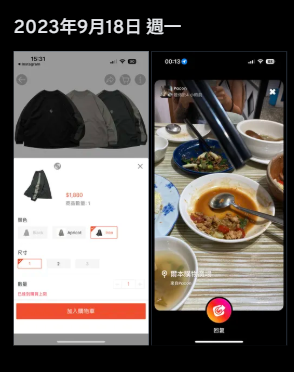
Can't Upload Videos from Phone - Samsung Fold 7
"Broken" uploads
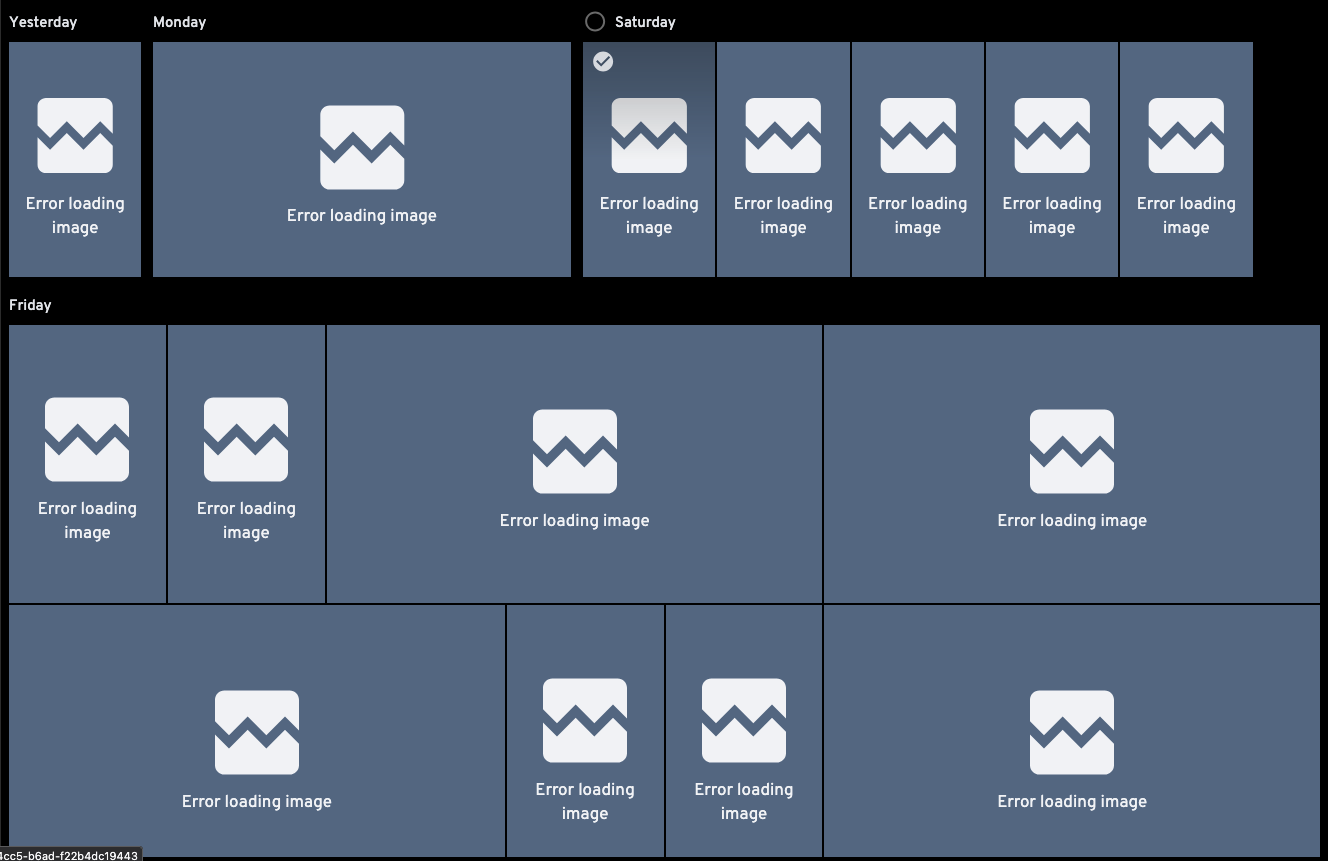
Immich on TrueNAS causing backup issues due to permissions
Context search from text much slower then search of similar photos
Change Folders - Docker Compose - Unraid
DB_DATA_LOCATION error
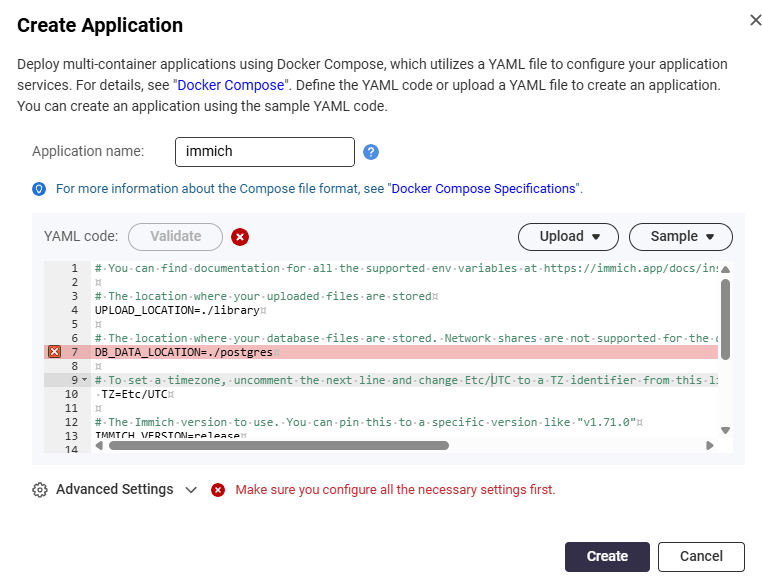
Cloudflare + nginx proxy manager session timeout when deleting anything
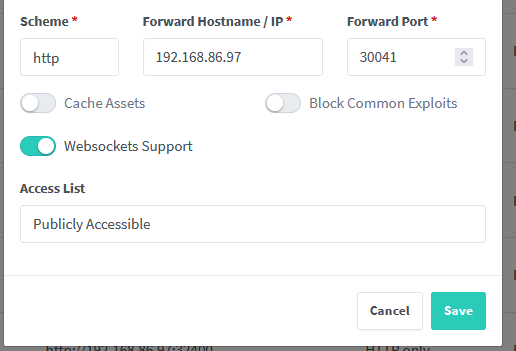
Share link only works on local network
But my question here is, the share links I created for albums only work when connected to my local wifi network. When sending the link to family or accessing through my phone carrier's network, the link fails to connect.
Is there a setting that I need to change so that the share link will work wherever it is accessed?...
Inconsistent iOS app behavior following 1.139.3
difference context/description
"Duplicated" when uploading and app crash
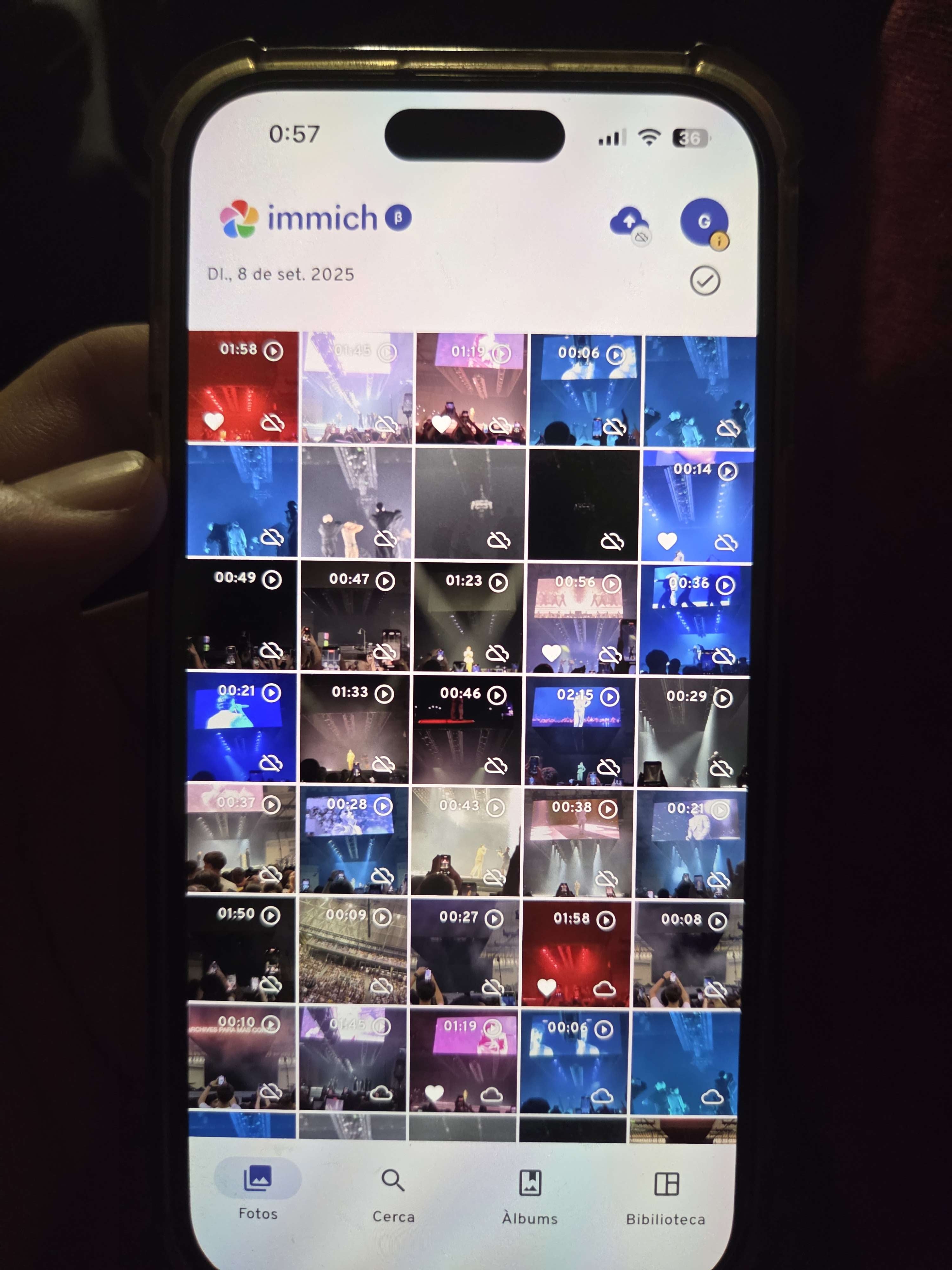
Photos deleted on device still appear in the app
Truenas user with update problems from old dataset
Error: Invalid upgrade path. For more information, see https://immich.app/errors#typeorm-upgrade. I usually am pretty good at this stuff, but I've reached this wall a number of times now that I feel I need some assistance to move forward. Truenas sadly does not let us "pick a version between the range of 1.132.0 and 1.136.0" anymore, so I feel like I missed the boat on that migration opportunity big time.
I copied the files from the old dataset to the new dataset, unticked the box, I believe the permissions are correct, and the data storage and postgres storage datasets should be set to the correct locations. /mnt/primary/apps/immich_data and /mnt/primary/apps/immich/postgres_data respectively. The first item is the new location where everything was copied to, and the second is the postgres data folder of the old dataset. I was not sure if I need to give the postgres a brand new fresh dataset -- it's possible this is part of the issue I'm having? ...Service continues to go offline after trying to upload files/images and videos
Facial Recognition Failing - Postgres error
Backwards selfie thumbnails
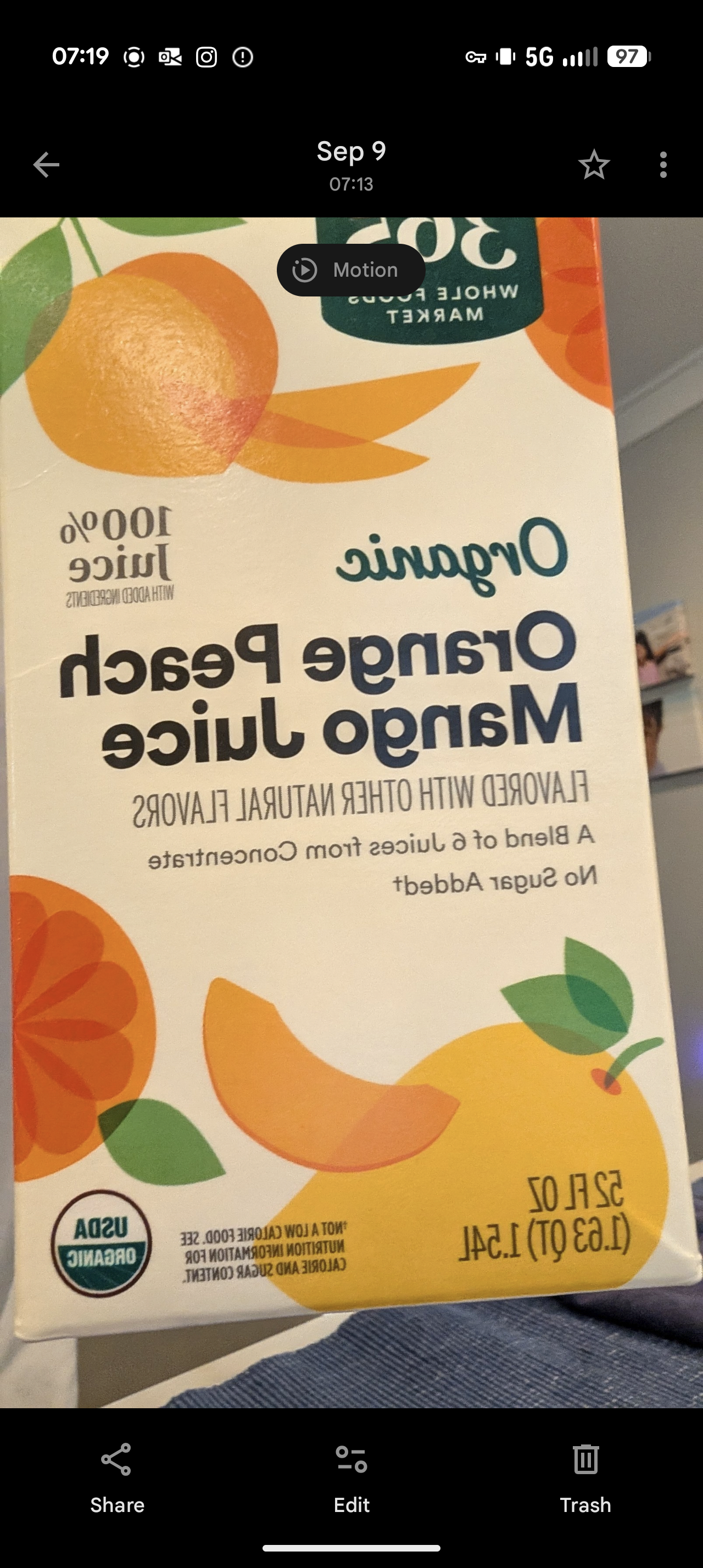
Preview generation breaking Immich