Caspian Nightworth
Explore posts from serversDIAdiscord.js - Imagine an appSIASapphire - Imagine a FrameworkTTCTheo's Typesafe CultDTDrizzle Team
DTDrizzle Team
•Created by Caspian Nightworth on 6/11/2024 in #help
Convert PostgreSQL to Drizzle ORM
I have the following SQL that I am trying to convert to Drizzle ORM for my NextJS project.
So far what I have is the following and I'm not entirely sure that what I have so far is even correct:
I am stuck on how to handle the INNER JOIN in my original SQL
4 replies
TTCTheo's Typesafe Cult
•Created by Caspian Nightworth on 6/10/2024 in #questions
Routing Assistance

32 replies
DTDrizzle Team
•Created by Caspian Nightworth on 6/10/2024 in #help
conflicting peer dependency when installing drizzle-orm
I am trying to install drizzle orm in a fresh install of Nextjs and have the following error presented
4 replies
TTCTheo's Typesafe Cult
•Created by Caspian Nightworth on 6/9/2024 in #questions
unsafe assignment of an `any` value
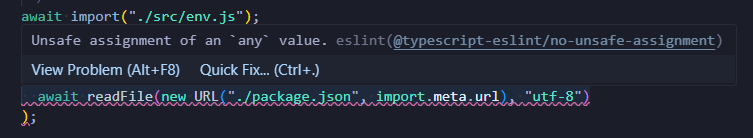
10 replies
TTCTheo's Typesafe Cult
•Created by Caspian Nightworth on 6/1/2024 in #questions
From 0 to Production - The Modern React Tutorial (RSCs, Next.js, Shadui, Drizzle, TS and more) Issue
I am following along with the From 0 to Production - The Modern React Tutorial (RSCs, Next.js, Shadui, Drizzle, TS and more) and when I deploy to Vercel, it returns with a 404 error, yet my local displays the basic page. This is early in the video - 12:38. I am not quite sure where the disconnect is.
3 replies
SIASapphire - Imagine a Framework
•Created by Caspian Nightworth on 11/26/2023 in #sapphire-support
Paginination limitation when not using select menus
I have the following error being presented to me
(node:1484241) [PAGINATED_MESSAGE_EXCEEDED_MAXIMUM_AMOUNT_OF_PAGES] PaginatedMessageExceededMessagePageAmount: Maximum amount of pages exceeded for PaginatedMessage. Please check your instance of PaginatedMessage and ensure that you do not exceed 25 pages total. If you do need more than 25 pages you can extend the class and overwrite the actions in the constructor.and this is my current code giving the error:
movieResponse is an array of objects that can exceed 25 objects. how do I get around this error as you can see, I don't have any menus in place in my embed code.22 replies
SIASapphire - Imagine a Framework
•Created by Caspian Nightworth on 11/10/2023 in #sapphire-support
ReferenceError: exports is not defined in ES module scope
I am trying to run my bot and am presented with the following error
What do I need to do to resolve this?
Since there are so many files involved and the length would exceed the Discord limitations, I created a gist with everything I think is needed.
https://gist.github.com/dustin-lennon/30bee1b477e4de8dae3459f4fa4c6b96
14 replies
SIASapphire - Imagine a Framework
•Created by Caspian Nightworth on 10/28/2023 in #sapphire-support
Compiling with SWC
I've been trying to compile my code with SWC and it is finding errors in a couple of my files that were created using the CLI. Those files are
src/commands/General/Ping.ts and src/listeners/ready.ts These are the errors that are presented:
This is my config for SWC, .swcrc
4 replies
SIASapphire - Imagine a Framework
•Created by Caspian Nightworth on 3/2/2023 in #sapphire-support
ReferenceError: [ENV] BOT_OWNER_IDS - The key must be an array, but is empty or undefined.
I am using
@skyra/env-utilities and when I start up my bot, I get the error reported in the title of this post. I cannot figure out what I am missing. I have a .env.local file in my src directory.
It is erroring when it gets to export const OWNERS = envParseArray('BOT_OWNER_IDS'); in my src/lib/constants.ts file.
This is the contents of my src/lib/setup.ts file:
contents of my .env.local:
I am not sure what I am missing or how to resolve13 replies
SIASapphire - Imagine a Framework
•Created by Caspian Nightworth on 3/1/2023 in #sapphire-support
How to use `@sapphire/shapeshift ` dateValid & stringRegex
I have a slash command that needs to take in a date input in the format of
YYYY-MM-DD. I want to perform validation on this and throw an error if it is not in this format or not a valid date. I was looking at the documenation, but I was hoping to see a code example to help explain the usage. I appreciate the explanation and help.4 replies
SIASapphire - Imagine a Framework
•Created by Caspian Nightworth on 2/25/2023 in #sapphire-support
How to get the current channel a slash command was used in
I took a look at the following post https://discord.com/channels/737141877803057244/1061609301556346921 and
comes up as undefined. I am needing to get returned as if I were running
client.channels.fetch(process.env.BOT_REPORT_CHANNEL_ID)4 replies