Issue with video and images
I am not sure why but many times when I try to see pictures or videos I see them as shown in the attached screenshot. The image is of ente photos, but I have seen it happen with thumbnails on youtube, the camera backgrounds on zoom and teams, and many more instances both on a browser and on local applications. Once it even happened while playing a video game during a cutscene. Can anyone help me troubleshoot this please?
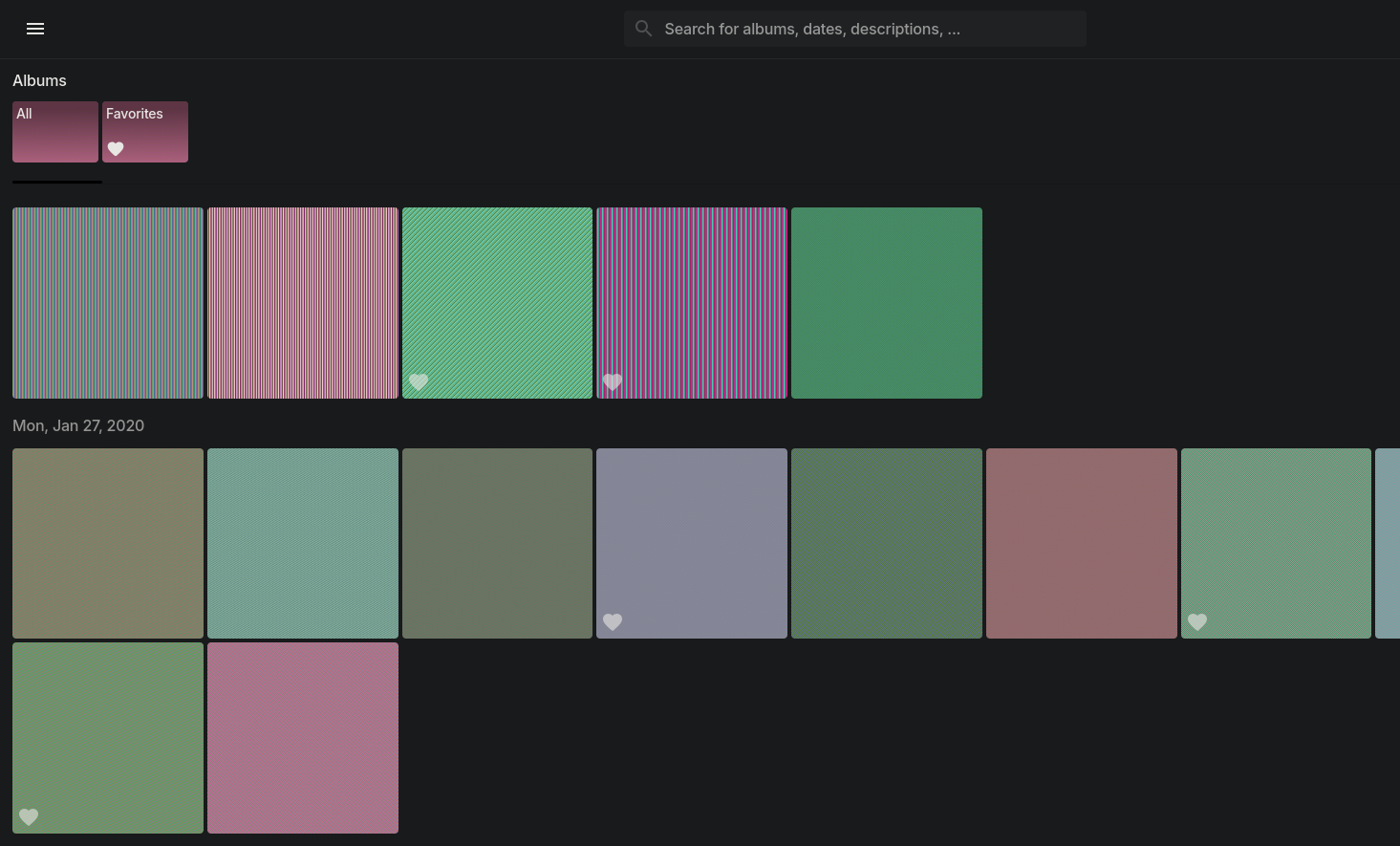
Bazzite (KDE Plasma) multi-monitor setup, games don't show on the right monitor
Apologies if this question has been asked before, but I did a relatively quick scroll and didn't see anything about it. Anyway, I'm new to Bazzite, and Linux as a whole. I barely have any experience with it, but so far I'm doing alright, I got my system set up okay and stuff. But I am having an issue with games and which monitor they start on. I have two monitors, one directly in front of me that I play games on, and one to my left for stuff like Discord and Firefox and the like. But for some reason, whenever I load any games, they always, without fail, start on the left, secondary monitor. It seems to ignore all system display settings (main screen is set as primary, they still open on the second screen), and they even ignore their own in-game settings. Been testing this with Factorio in particular (though it is every game, I just chose Factorio for now), and I can set the settings in game and have it properly switch to the correct monitor, but upon rebooting, it will ignore that setting and open on my other monitor, even though the setting is still set to use the primary monitor. From what I was able to find online, this seems to be a KDE Plasma thing, where fullscreen apps will always open on the top left monitor, , regardless of settings. Idk if that's true anymore, the post was pretty old now, but as I can't swap my monitors around or anything like that, this is extremely annoying. Is there anything I can do to make games open on my main monitor again?
(I have labeled this as a "bug" but question and hardware-compat may also be valid tags. Bug just seemed most appropriate because this feels like it shouldn't happen lol)...
PipeWire and Stream Deck
On Windows 11, I was using Elgato Wave Link/Stream Deck to control my audio. I essentially had 3 "groups" of audio, "General" (which was the default), "Media" Which was youtube music/pocket casts, and "Chat" which was discord. I additionally had set up the output of those three to switch between my headphones and speakers when I pressed a button on my stream deck, and I could control the volume of each "group" separately. I think I have an idea for how to get the "groups" setup but I'm more confused about how to switch those groups between outputs at the push of a button on my stream deck. I currently have StreamController installed for controlling the Stream Deck.
My idea is:
1. Set up 3 virtual sinks named "General", "Media", and "Chat"...
RGB on the Xbox Rog Ally X
Hi there! Got it all working great, however, for the love of me I can't tweak the settings for the RGB controllers, I even tried switching to Duelsense and going to the Calibration and Advanced settings menu in Steam but lowering down the brightness didn't work. Any workaround?
Dual boot install with windows on ROG Ally Z1E
Trying to install bazzite on my Rog ally Z1E with not much success. After doing the partitions, efi /boot/efi and / exfat I get this error after a while.
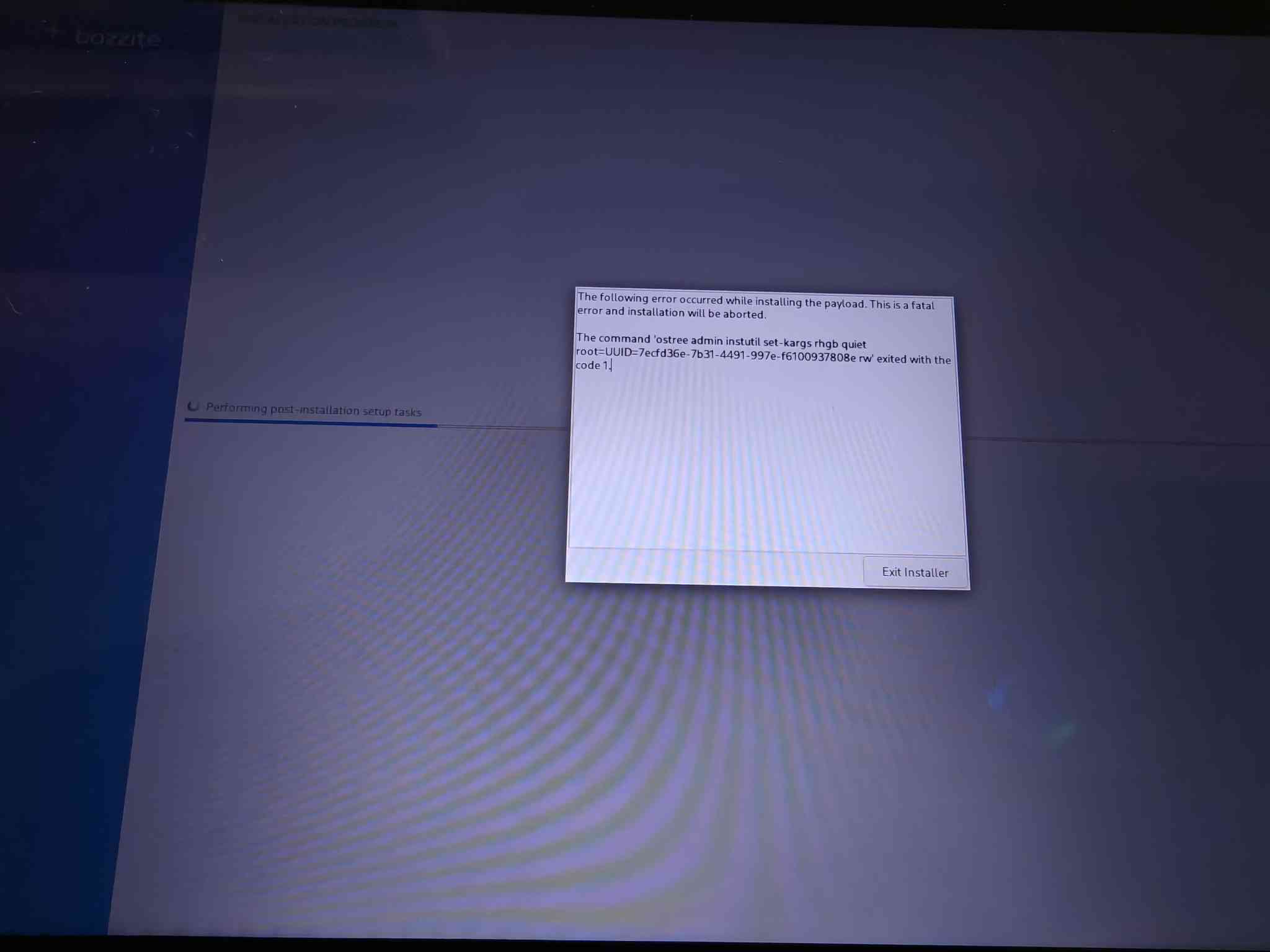
Stuck on end of life branches?
Ran flatpak update in terminal and got this:
"
Looking for updates…
...
Color Resolution
Is there a way to adjust the color resolution? My monitor is the AW3423DW which supports 10 bit up to 144Hz then 8bit up to 175Hz. In Windows, the Nvidia app can control this, but I don't have similar options in my display configuration here. Setting it to 144 doesn't seem to automatically bring it up to 30. Terminal command xdpyinfo | grep -A 30 screen suggests just 8 bit with a 24 plane depth reported.
WiFi driver suddenly not working
I was having issues with slow WiFi due to power saving being on. When I was trying to turn off power saving via terminal, my computer just froze and I had to hard restart it. Now my wifi driver isn’t working at all and I can’t connect to the internet; I don’t even see ethernet as an option either. Although, the network still detected, their status is just listed as down.
Solution:
so it turns out when I was trying to turn off power saving via wpa applicant, I accidentally typed things after a certain step and it was saved to a file in NetworkManager. I removed that line and now the network works
scrcpy question
Hello everyone! Ive had issues with the ujust --choose command for scrcpy and ive seen a fwe others have this as well, i go to use that to install it and the icons dont do anything, what is next? how do I get it to run?
nvidia open/not
I'm new to Bazzite (and Linux) and some things have left me a bit puzzled.
What is the difference between bazzite-nvidia and bazzite-nvidia-open? The Bazzite download page does suggest the open variant for my RTX card, but I'm curious what the actual difference is.
I ran into some crashing issues with a newer game, which is why I started looking into it. Rebasing from open to not didn't fix that particular issue, I guess I should go back to open. The game also complains about the drivers being out of date; but it seems nvidia is at fault for, as of writing, their Linux drivers being almost three months behind the Windows counterpart. Yay....
Solution:
One uses the open driver which is what Nvidia now supports and is only supporting in the future
Asus zephyrus g14 2025 issues
so i just installed bazzite and for some reason when using the os the screen will randomly go black for no reason then log me out and close all my apps when im back it does not restart and i can not change system resolution because the screen will go black
Terminal doesn't boot when opening it on a folder or on the desktop.
Hi. I am new to Linux, and I started using Bazzite a couple days ago. While trying to make .JAR files to be launched by double-clicking them (which I couldn't do), I found out that Terminal stopped working. At first it wouldn't boot in any way, not from folders, not from desktop, and not from the main menu (or App Launcher).
After whatever reason it started booting from the main menu, but still doesn't boot if I right-click on a folder or the desktop. I wouldn't like to have to format and reinstall again after moving my files already. Does anyone know of a solution for this?...
Bazzite-DX and Bazzite-GDX
Hey. I have spent my entire weekend attempting to setup an environment for one of my unicourses. In this unicourse we have to simply work with unity 2022.3 and work on a game. On bazzite i can install unityhub and open the project and work on it as normal, however I am running into an issue when it comes to writing/debugging code with vscode on bazzite. Between vscode only being the flatpak version and me not being able to install the .NET SDK (and therefore not being able to use the debugger) i was running into a lot of issues. I tried fiddling around with Distrobox aswell but i got nowhere with it sadly.
So now my question is the following. Is Bazzite-DX or its game dev oriented brother any better of an OS when it comes to development? I am sure there are lots of ways to get around things, but the truth of the matter is that while I like bazzite alot, I cannot spend a weekend everytime one of my uni courses needs me to set something up. I don't want to go back to ubuntu (or similar) but currently it feels like the only realistic choice if i still want to get my assignments done. So if anyone could give some information about the developer experience on bazzite-dx and/or gdx that would be greatly appreciated. Otherwise I will have to say goodbye to the OS (atleast for now)....
Assertion Failed error in The Crew Motorfest
I'm trying to play The Crew Motorfest, but I get an error.
I already tried Proton 9, Experimental, and the latest GE version.
It happens on both my desktop and Legion GO 2. SteamOS is fine as I can play it on the Steam Deck....
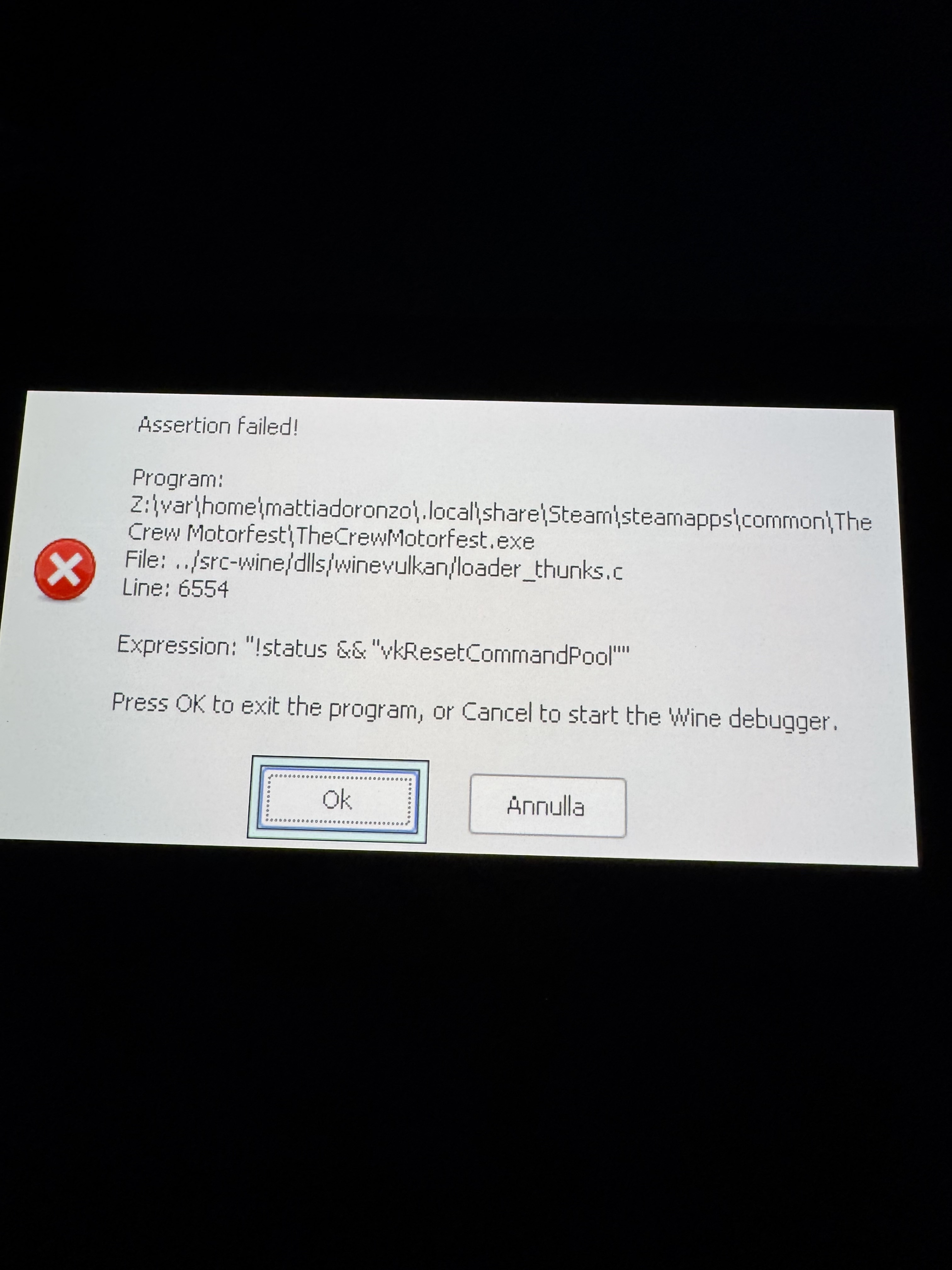
Black Screen with HDMI
I'm having an issue with Bazzite where my HDMI display is blank when loading into KDE. I can use ctrl+alt+F3 to access the terminal fine so the display out is working.
After some googling first, I found a suggestion to use a Display Port monitor (which is fine for testing in this situation but not good for a long term solution). I did test this and on reboot, I could access KDE just fine.
I plugged the HDMI monitor in as a second display and it was still blank. Going into the KDE display settings, the HDMI monitor was showing in there but had defaulted to 144hz. The refresh rate of that monitor is 60hz. I changed the setting and the monitor displayed fine....
Solution:
Additional update to this. I tried another distro (Kubuntu 25.10) and surprisingly, had the same issue. I managed to switch that over in to x11 from Wayland and everything worked fine. Looks like this is actually a mesa/wayland issue. I will close this now as this is not a Bazzite specific issue.
Setting maximum resolution for gaming on nvidia gnome bazzite.
Can I configure bazzite to have a maximum resolution for each monitor? The desktop environment is totally fine, but every game or application that uses Proton or WINE wants to set the resolution way higher than it should. Gamescope is a good workaround for some things, but not all. I've tried using xrandr commands, modifying the xorg.conf, and a couple other things. Nothing in nvidia-settings is helpful. Any help would be appreciated, this is driving me nuts.
Back buttons dont work ROG Xbox Ally X
My HDD controller emulation is set to Xbox controller and extra buttons as steam input elite
GameCube controller adapter strange behavior
I'm running Bazzite on a ROG Ally and using a pretty generic 4-port GameCube controller adapter.
As shown in the videos, instead of holding an input when it's pressed, it very quickly pulses. I've been searching around and I can't really find anything about this.
What's going on?
Thank you!...
Does not automatically switch back to built-in display after docked
I use the external display only when docked. After unplugging, it does not switch back to the built-in display and results in a black screen. Is there a fix for this? I'm using gpd win mini 2024.
How to install Windows and dualboot it?
Right so, my disk fully contains Bazzite, however I would like to now install Windows alongside it and dualboot due to some games not being playable on linux, last time i tried this I had to nuke my whole bazzite setup, install windows on the whole disk, make partitions through windows and then install bazzite again, which would not be a problem but the windows system was very laggy and didnt function properly even though I installed all the drivers (from Lenovo official site for the Legion go)