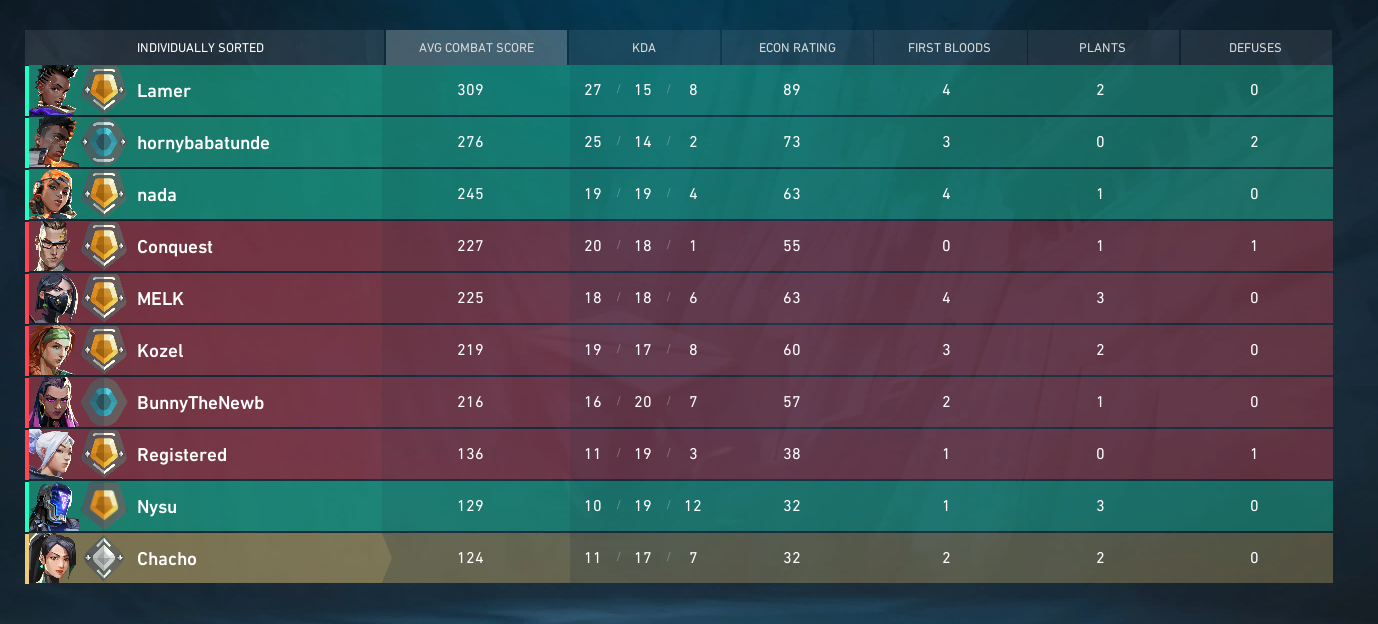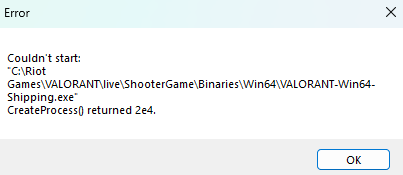Need a rioter 🥺💔
Please @junimo I need to talk to you, I know you must have a lot of messages from people asking to talk to you, but when you have time please I would like to show you my case and tell my story, not only because of the loss of my account but because I need to investigate what happened, I hope you can help me 🫶🏻🥺
Account Suspended for 1 minute long by unfair advantage
Hi, I was playing team deathmatch games, I got kicked out of the game because of connection error, I could go back to my game, the game finished, and then I closed Valorant, then I went to do another stuff like updating my steam games (Battlefield 1, V, 6, War Thunder, etc, XD) while watching YouTube, then I did open the Riot Client and I got a popup message saying "Account Suspended until 11/18/2025 8:39PM (just when the message popped up) ... by unfair advantage (section 7) ..."
I did ticket to riot support, but I wanted to ask here if I was banned but automatically unbanned? Has someone happened this as well? Maybe those game's anti-cheats crashed into themselves?...
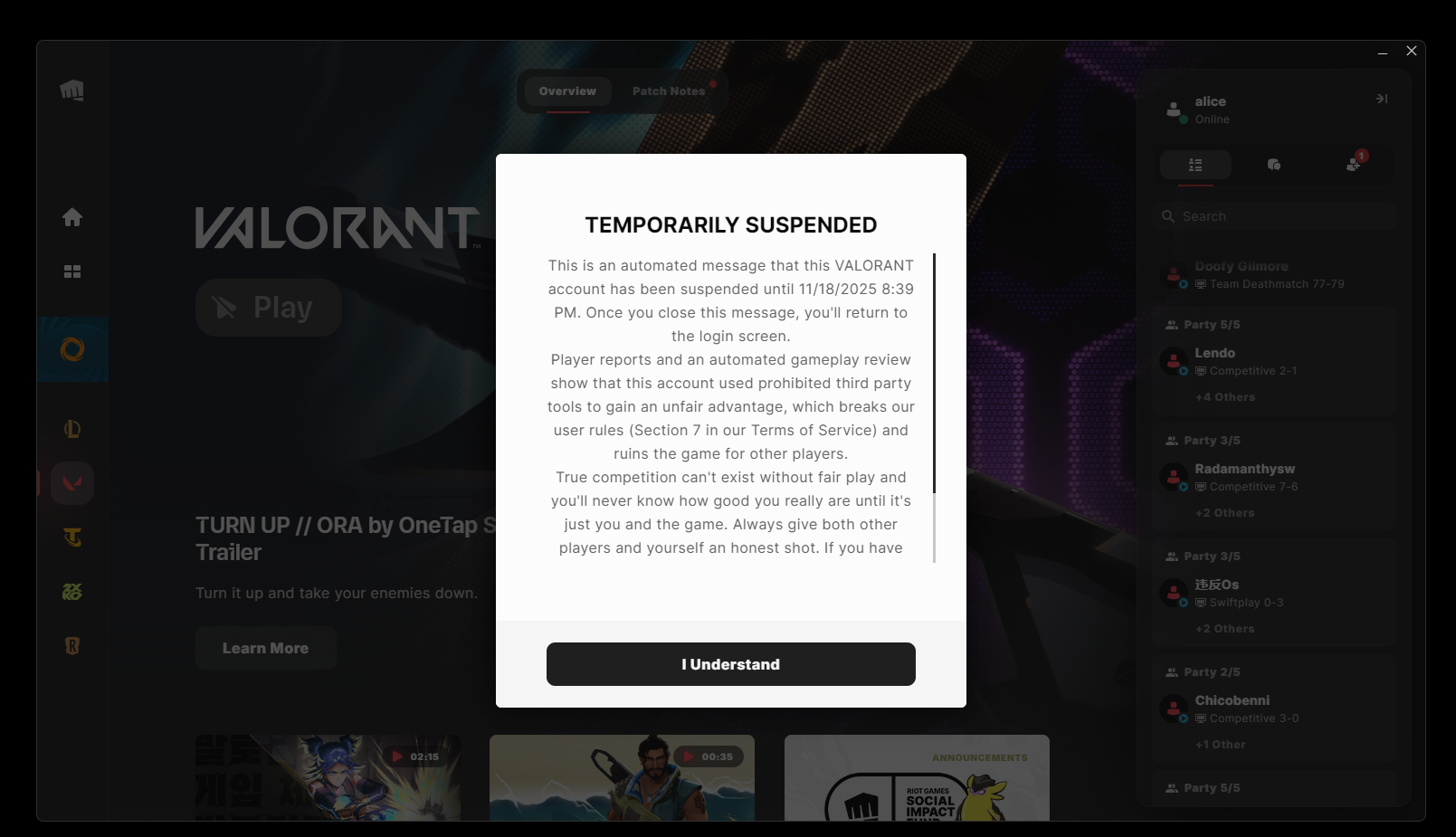
“Verify Account” Repeatedly
So I normally use 2 Accounts, 1 is Radiant for 5 years now and my other has Radiant MMR but currently Immortal 3. I’ve done RIOT Mobile verification for both accounts on the same phone whenever I want to log in, but I’m curious as to why I keep getting “Verify Account” after every 1-3 sessions even though I’ve already verified it. For example today I played 2 games and my game/PC crashed so I log in again to reconnect from the game and it just says “Verify Account” after the game was ended. Eve...
Bullet registration problem
I have problem when I will shoot my two or one Bullet breast on bot or anime head The first breast not registered when I will try second breast they will also not registered when I will try tired time then it will be registered. both time my crosshair on the point why this happening?
Authentication
It continues to give me an error message when I try to verify my account anyone know a fix?
Please help me van 185 van 84 van -102
Hello i know this might be annoying but i kinda cant play valorant anymore im on windows 11 and i get kicked out after 20-30 mins and i get van 185 or van 84 or van 102 all of these mostly. If i got to event logger it says my secure boot keys needs to be updated and i should do it to standart not costoms it still says the same i re installed vanguard and valorant i also went on services made vgc automatic firewall valorant and vgc to be honest nothing worked i am so done i just wanna play in pea...
Accouunt not working
I cant login in my Valorant Account Yasukke#187 and I dont know I didnt got a Ban notification or anything so I think im not banned. It only says have I ever played Valorant
My email has been hacked that's connected to my riot
I don't know if this will get me anywhere, but I'm trying everything I can. I recently got my email stolen and potentially deleted, it's connected to my riot account and I have no way of changing it as I can't access the verification code. Is there a way around it to making sure my account is safe? I submitted 2 tickets, it's been 24 hours already I haven't gotten a single response. Perhaps someone has had a similar issue and could advise me on what they did? Any help is highly appreciated.
i Have an issue
My Mouse freeze When i start a game
but in the loop it work normally
What's the problem?...
Pre-paid vp code error
As riot says in their client theres some kinda error going on with pre paid vp codes rn so if i buy 1 now i wont be able to redeem it?
ping spike
hey there , my internet speed 70 download and 30-50 download , but i always have ping spike ? for every server , week ago i was playing on frank ping 50 while i live on middle east , but now i can't even walk , is there anything i can fix it ?
manila server problems
I live in Quezon City, Philippines. My network provider is Woofy and I've never had problems with my ping before. It was always around 2-8 whenever I play in the manila server. Ever since last month though i've been having problems with my ping and packet loss. It jumped up to 50-60 ping with intermittent packet loss of 3-10%. Any tips on how I can fix this? I just wanna go back to the single digit ping days :((
player randomly makes 2 friends and goes from 40 ping to 130 ping! and magically starts 1v9ing
https://tracker.gg/valorant/profile/riot/Gyatso%2310720/overview?platform=pc&playlist=competitive&season=4c4b8cff-43eb-13d3-8f14-96b783c90cd2 can we ban this guy and all of his friends, this is obv eu alt share and boost
PLS HELP ME
when i want to click
on the valorant app i accept the propetis and it dosent want to open up...
Riot Ban - Due to Server Down
I have been banned due to my game disconnecting and not being able to reconnect due to the server been down, ive put a ticket down is there anything else that can be done ?
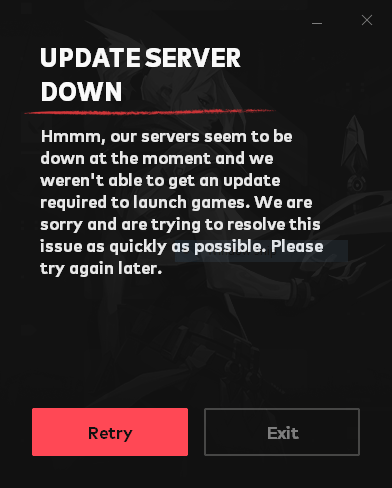
fps drop while gaming
I have an ASUS TUF A16 FA617NSR with an R7 7435HS and an RX 7600S. Lately, I’ve noticed some changes with my laptop. When I play Valorant, the fans get really loud, which didn’t happen before. My FPS used to stay around 165 consistently, but now whenever there’s smoke or when I change angles, it drops to around 80 and becomes unstable. It’s really affecting my gameplay. Can someone please help me? knowing that this configuration should allow me to play at 165 fps straight without any probleme .