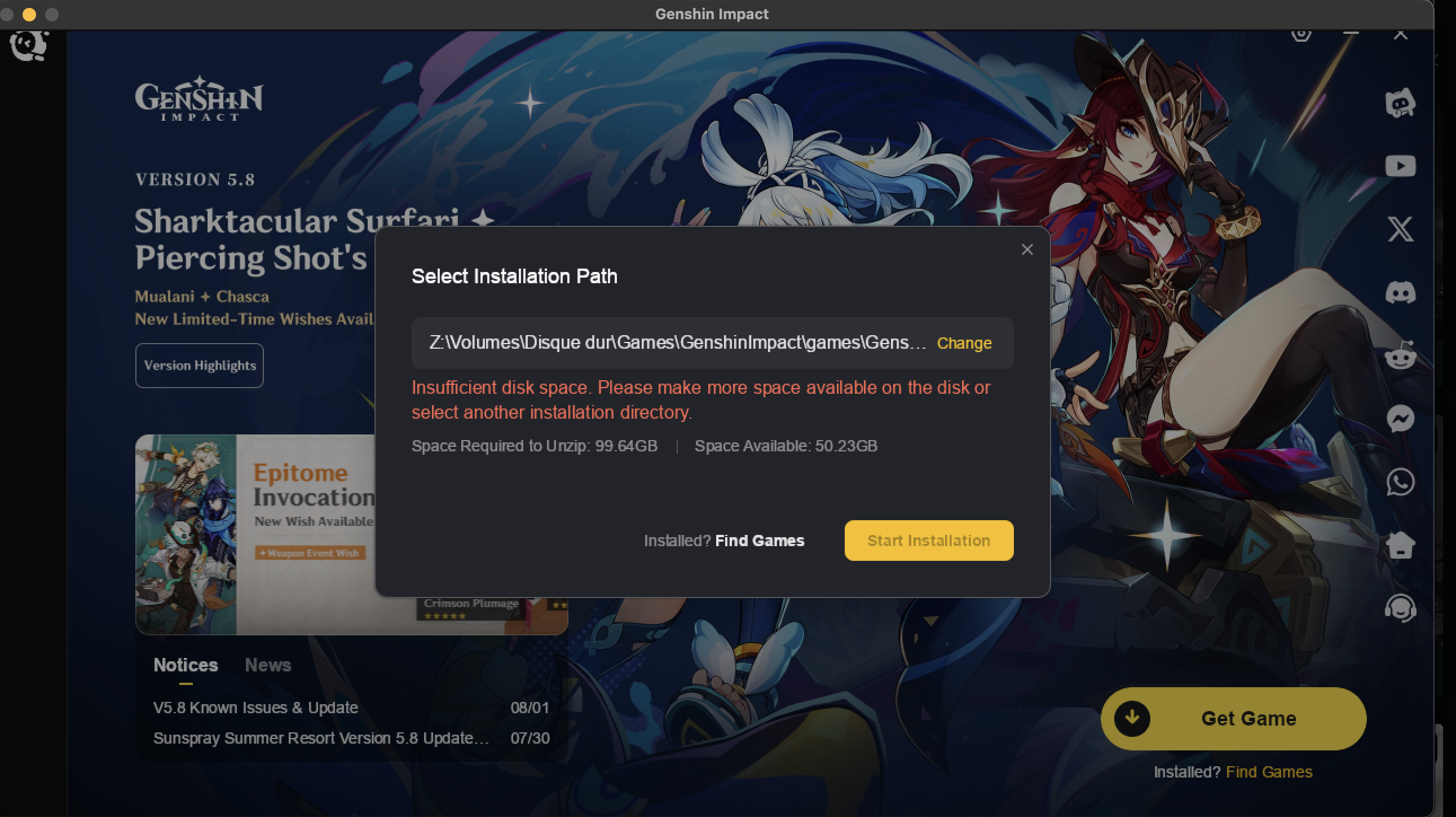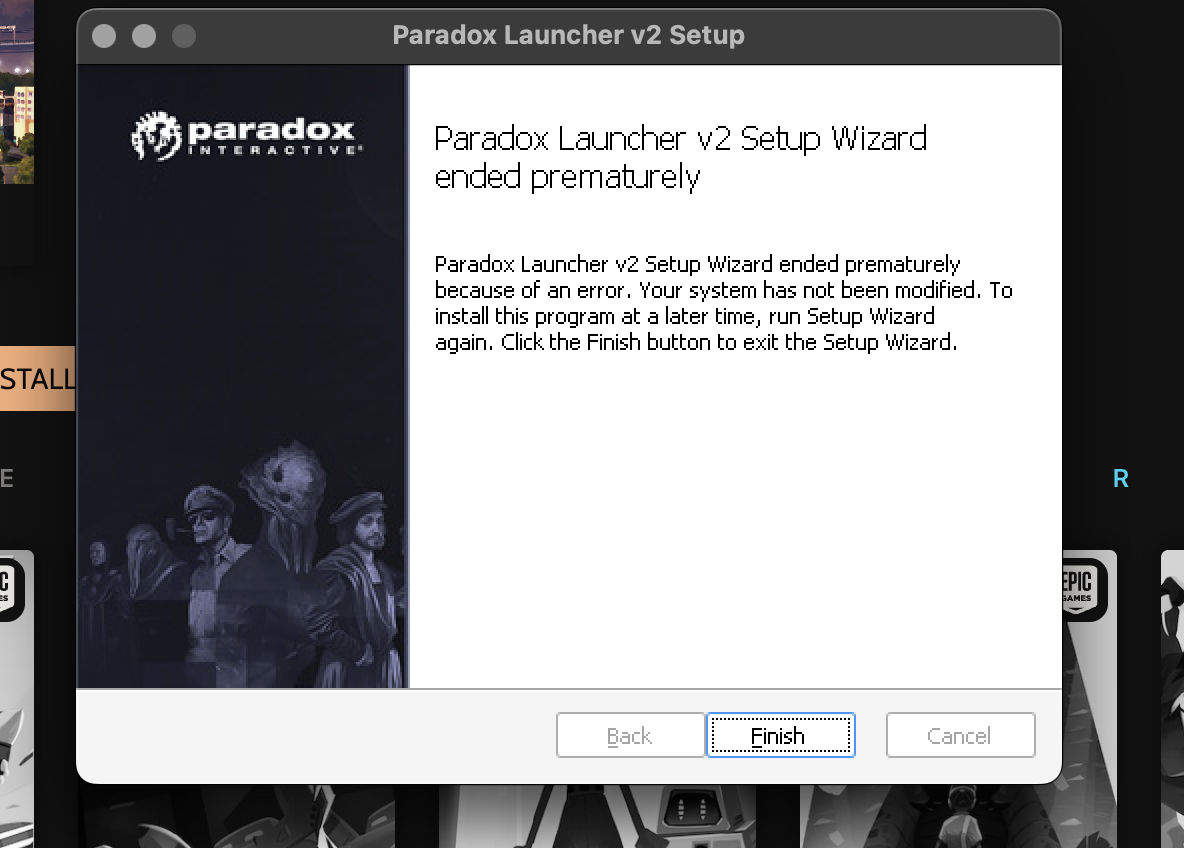HGL
Heroic Games Launcher
Heroic Games Launcher Discord server was initiated in the beginning of 2021 as a first contact place for the Gamer Community using Heroic!
JoinHGL
Heroic Games Launcher
Heroic Games Launcher Discord server was initiated in the beginning of 2021 as a first contact place for the Gamer Community using Heroic!
JoinMake Way Crashing because of Gamemode
https://0x0.st/KH1o.log
so, there is some error that gamemodelib cant be accessed, i think its crashing because of that.
I enabled access to all Systemfiles and Systemlibraries in Flatseal.
...
Rocket leauge won´t start
So i watched a tutorial and everthing went fine until rocket leauge didnt start https://0x0.st/KHQa.log. Pls help mehttps://0x0.st/KHQu.log
Kingdom Come Deliverance 2 GOG Edition: Cloud Sync unsupported
Basically as the title says, under cloud sync in Heroic it says
This game does not support Cloud Saves.
Anyone else facing this issue as well?...Launch from terminal?
I'm looking for the command to launch Heroic from the terminal so I can include it in my startup applications on POP!OS. I haven't been able to find it, though. Does anyone know what it is?
Solution:
If you've installed it as a flatpak then
flatpak run com.heroicgameslauncher.hgl is probably what you wantSync-saves issues in GOG
Having problems uploading my saves in Cyberpunk 2077 in GOG.
[PYI-508:ERROR] Failed to execute script 'cli' due to unhandled exception!
Traceback:...
Game was updated outside of Heroic - updated version is not detected
The game in question is Rocket League via Epic, but I assume it's not game specific. The question is how can I have Heroic re-detect the game version just as it does during the initial import? There is probably a dependency on the Legendary launcher features
Situation:
* Dual boot Windows 11 <> Fedora
* Game was installed originally on Windows 11 through Epic Launcher...
Gta5E not starting.
First time i tried starting it i got an error that my drivers are outdated. And now when i start it it just goes black and after 10 seconds it just closes
Steam not showing in Manage Accounts
Hi, I just installed Heroic to give a run on windows before I finally make the swtich to linux. I'm worried that I can't see any way to add my steam library. Any tips for troubleshooting?
Solution:
Heroic doesn't handle Steam games, you need Steam for that
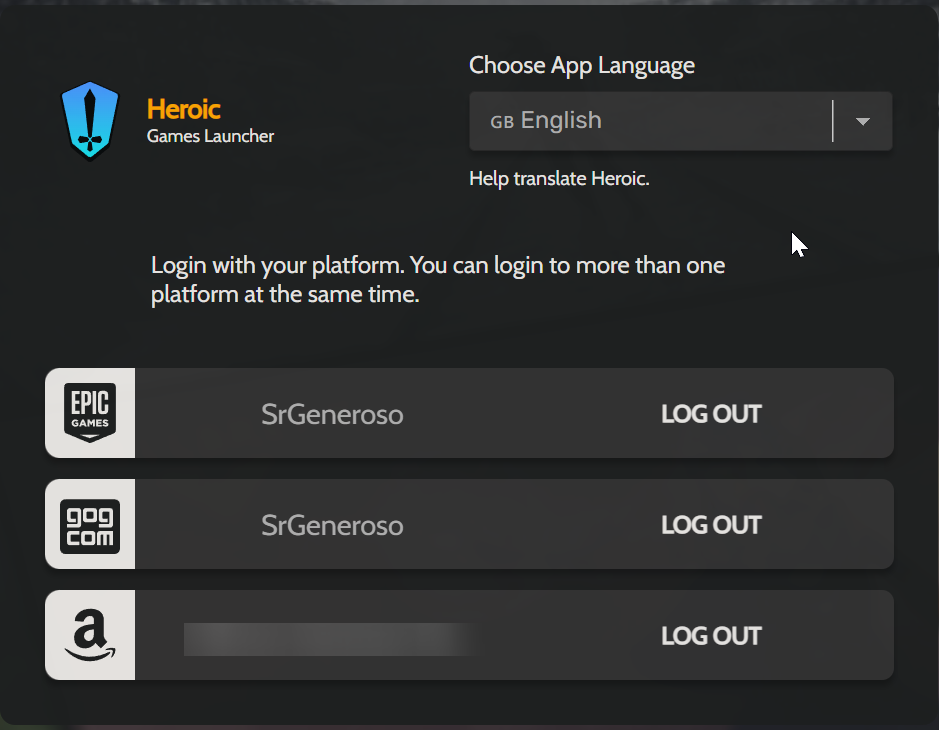
Enter the Gungeon not launching
On Steam Deck desktop mode, The game pops up with this window in the image 10 times and then crashes.
Solution:
Ok so weird little update. I fully uninstalled heroic and also lutris as I had that before already. Now enter the gungeon works and prey does not and gives a invalid name error again
Fallout 3 Not Launching (GOG) (Steam Deck/Linux)
Hello, trying to launch vanilla Fallout 3 and the game won't launch at all, attached log. Using AppImage on a Steam Deck, Proton-GE 10-15, umu, comet enabled.
Wine-wayland driver causes game window not to match screen size
Does anyone know why the wine-wayland driver causes the game screen to not fit the screen size, even though everything else works fine?
I've described this issue and added some screenshots on Arch's forum:
https://bbs.archlinux.org/viewtopic.php?id=307896...
City Skylines wont run
Imported game from where I previously had it in crossover, when trying to run game nothing happens, just says its running and then stops.
Death stranding and car mechanic simulator won’t launch
Hi, for a period of time I was able to play death stranding and car mechanic simulator
And it was running smoothly.
I am not very sure why
...
Linux native install of Torchlight 2 from GOG won't run in Heroic
I installed the native linux version of Torchlight 2 from GOG using the Heroic Games Launcher, and when I press play, it just shows the splash screen and closes.
I tried opening the game install folder and running it manually, and everything works just fine, so the problem is with the launcher.
I tried poiting it to "Torchlight 2/game/Torchlight2.bin.x86_64" instead of "start.sh"; tried enabling system libraries, but no luck.
I'm using the Flatpak version of Heroic and tried running the command in the FAQ, still nothing....
Solution:
I uninstalled the Flatpak version, installed the native version, copied over everything from "/home/user/.var/app/com.heroicgameslauncher.hgl/config/heroic/" to "/home/user/.config/heroic/", and everything works now. Flatpak kinda sucks sometimes.
Rocket league crashes on startup
im on arch + hyprland and when i ran rocket league for the first time there was a small black windows like usual, but then it crashed, installed wine following the read me first guide, still doesnt launch.
Solution:
Follow the "Installation" and "Verification" chapters here
RealityScan starts, but only part of the frame 'loads'
Attached photo, the "Please wait..." never gets past it. Trying to add images opens the proper dialog, but when I do so, the Please wait frame is still there.
I do not want to do some of the steps in the wine dependencies page for Arch, since CachyOS manages a lot of that itself, including installing wine, lutris, heroic, and all the proton setup stuff. If I install wine-staging I'll have to wipe wine and I'm afraid I'll mess something up with that. If I really have to I can...
game log: https://0x0.st/KoWN.log...
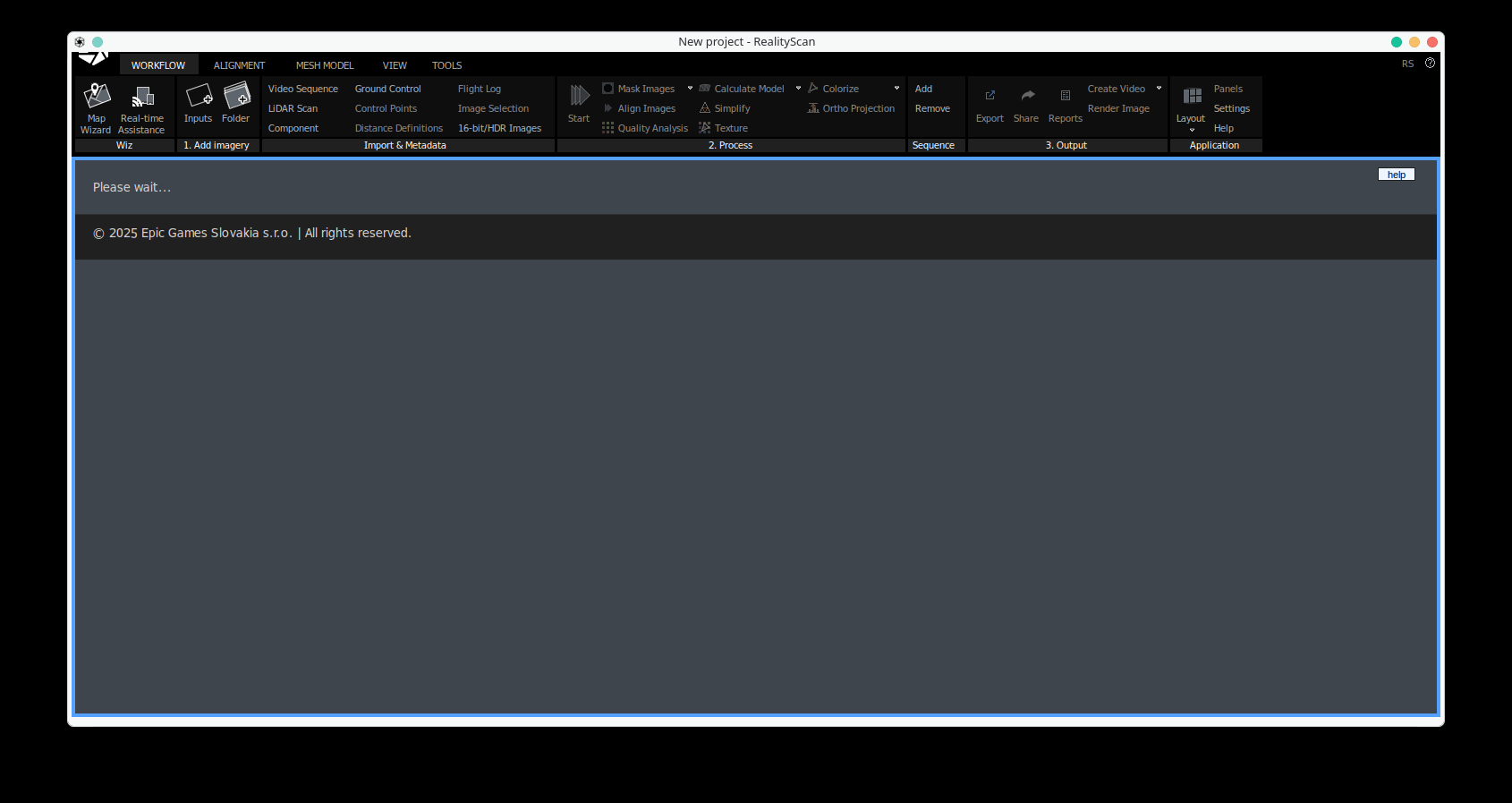
Need help to install genshin impact
hi, want to install the game on a external disk but a error appear