nice!nanos keep dying after charging
I've had to replace my nice!nanos on my wireless corne about 4 times now. It seems that when charging, something goes wrong and when I unplug the cable, I suddenly lose whole rows of keys. It has happened to both sides, but seems to affect the left side more. I've troubleshooted by replacing the controller from the left side, which restores the keys after reflashing. Do I have a short on my board, maybe on the solderless headers? Or do nice!nanos just not handle charging?
Grainy Display on the Left Half. Unable to Connect to PC
Hey all, I just finished assembling my Corne with nice!view. The right half looks OK, it shows this pretty balloon picture when I turn it on with the battery status, but the left half just shows a bunch of random black pixels and then shuts down after a couple seconds. The microcontroller is still recognized by the PC so I don't think it's because of hardware damage. I did follow the instruction to solder under 300 degrees.
Is there any hope for me?...
Somehow this socket got soldered this way
I'm trying to desolder it but it's taking forever and I don't want to break it by pulling it out if it's not fully desoldered...
I have no idea how this happened - I had pushed it down all the way and taped it It's like there's something blocking it but I don't know why it wouldn't have gone all the way through...

Problem flashing
Encountering the following errors when dragging my new uf2 files onto the boards on macOS
The operation can’t be completed because you don’t have permission to access some of the items.
The Finder can’t complete the operation because some data in “corne_right nice_view_adapter nice_view-nice_nano_v2-zmk.uf2” can’t be read or written....
backplates
Do the backplates actually make the back of the corne flush? I remember getting them on my lily, but the backplate still shows the pcb and soldering on the nice nano
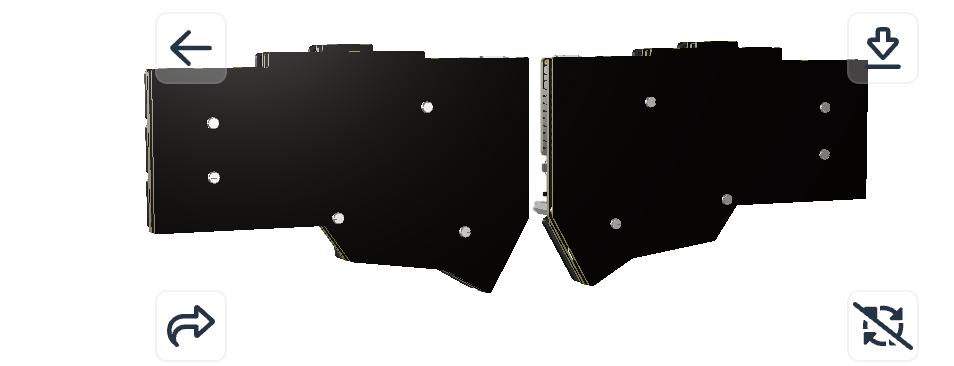
Managing ZMK files
Hi, i am interested in knowing what the proper practice is for managing zmk files.
Do you use separate files for your left and right halves?
Do you use a separate file for your custom behaviors? Or do you just define them in your keymap files?...
broke spring headers
Hi I accidentally broke the no solder spring headers. Is there a way to fix it?
Thanks...
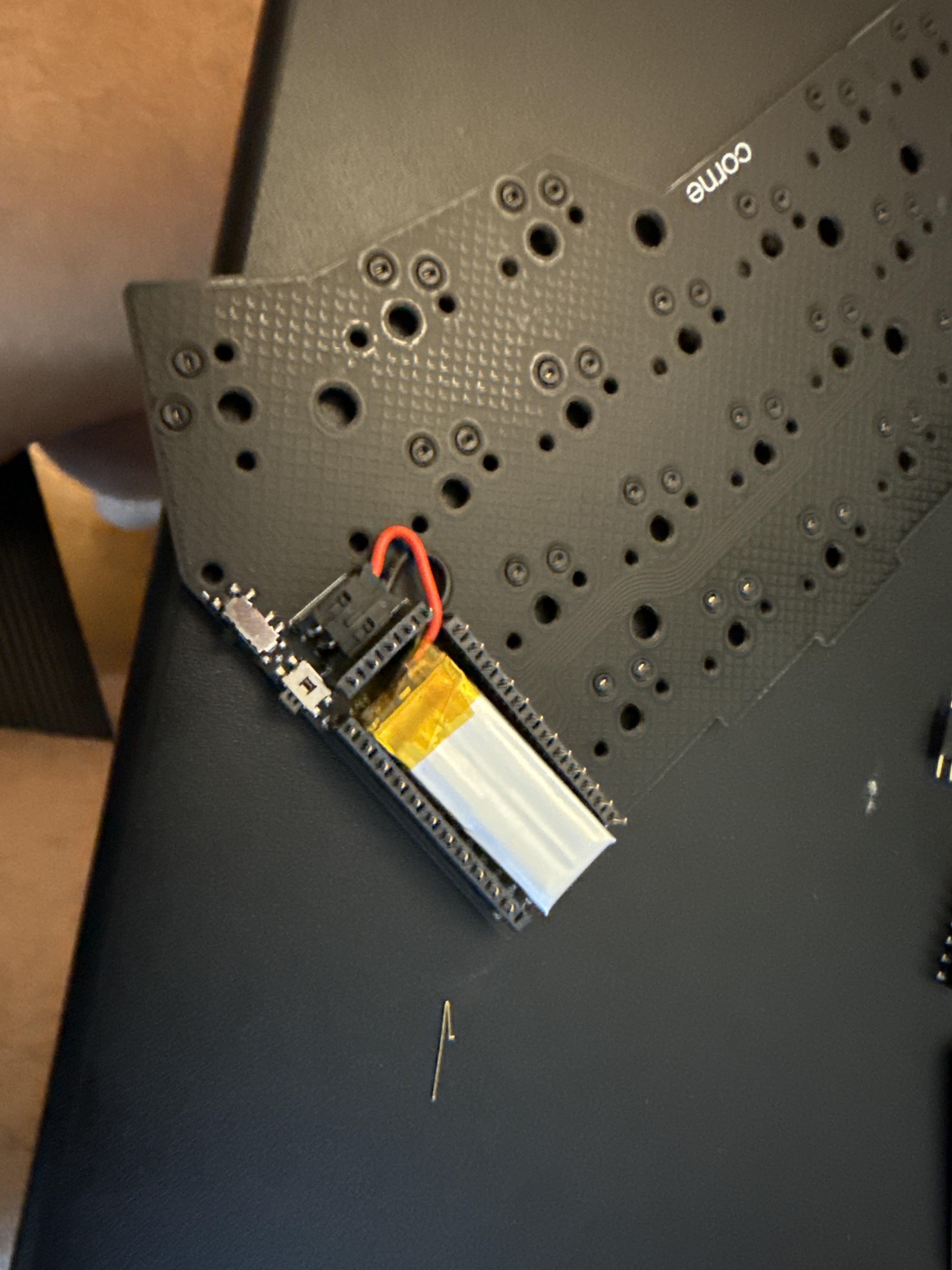
Custom legends on keycaps.
I am building an application-specific keyboard for a music synthesizer using the switches and keycaps sourced here at Typeractive. Please, what are some common approaches to creating custom legends? I know I could order some simple alphabetical labels on Amazon and call it a day but I wish them to look pretty 🙂
if i want to disable nice views to maximize battery life, is it sufficient to just remove them?
or will i get more/noticeable gains from changing the firmware as well
Will i need to solder?
Hello! I've done some configuring on the website, also i've researched assembling documentation, but i just want to double check.
If i order the keyboard like this (on the screenshots), will i need to solder anything?
P.S. I already have switches and keycaps from my previous (broken) lily58....

What’s the height of the premium aluminum case?
Specifically to the top of the keycaps when it’s on the desk?
PCB not falling into place with the aluminum casing
PCB not falling into place with the aluminum casing
One key doesn't work when pressing another key
This is a bit strange but I will try my best to explain. On my right half the middle button in the first collumn is my M key and the first thumb button is my shift key. When I press the m key it works fine and when I quickly press my shift key and then the M key it also works fine. However, if I hold the shift key and then press the M key then nothing happens. Every other key works fine and capitalizes normally, but just that one key does not. What could be causing this, and how could I fix it?
Is my left half nice nano pin 011 dead? Left half thumb keys won't work anymore.
Last week out of the blue the left half thumb keys stopped working.
When I try to connect VCC to the other row pinouts I get the appropriate output, only when connecting VCC to 011 that I get nothing. I even exposed the 011 trace to try VCC connection directly to the trace but no luck.
I am guessing that probably mean something bad happened to the chip on that pinout?
...
right side is not connecting
I just built my first corne but the right side is not connecting to the left. Also the left sides blue led doesn't blink when resetting it. the Right side does work for typing, but the blue tooth on my pc is flashing connected and not connected 😢
Power switch broke
My power switch broke. Does anyone have innovative solutions for this that dont involve tearing apart my keyboard again?