Immich go upload fails after a few uploads
Hello,
I have a google fotos file (takeout) that i'm trying to upload to my new immich server. I'm using immich go to upload them, but when a few photos and videos (aprox 13174 from 34000 photos) has been uploaded, it fails. I'm looking for something in the log file but I didn't find something....
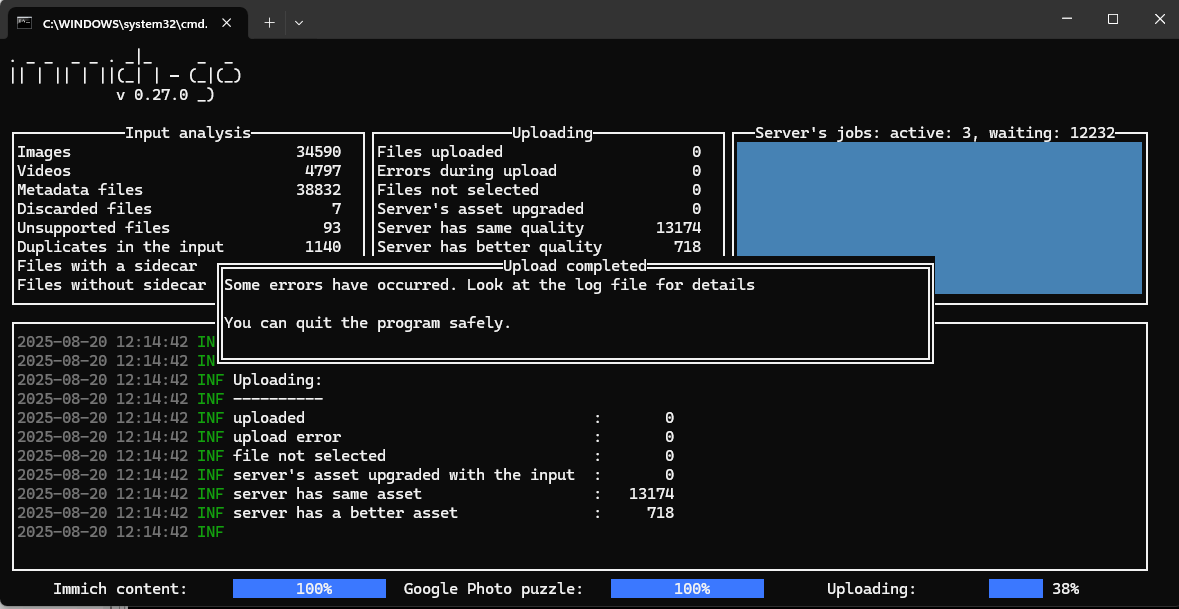
Dev Env setup Error [windows VSC dev container]
I already have Immich setup and running in Docker Desktop windows 11 for personal use. I was looking to setup the dev environment too in a VSC dev container
When I run "Dev Containers: Rebuild and Reopen in Container" in VSC per the setup guide https://immich.app/docs/developer/devcontainers
[issue 1] The container fails to start with this error:
```[+] Running 1/3
- Container immich_redis Creating 0.0s...
Cant get the face detection to work
Hey, i cant get the face detection to work.
Everything else (smart search) etc works.
I always got connection errors with facehugging (even though i can ping the site without problems and git clone also works without problems) so i manually downloaded the models....
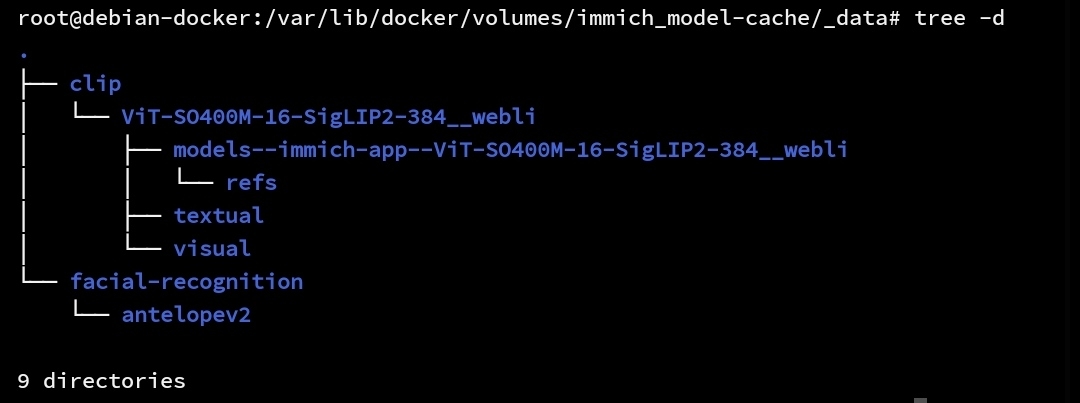
Just a quick question
i used the experimental script to install, seems to have worked fine, but
1. the address it says to use is my internal ip, i figured i could change this in the .env
2. theres no .env file in where it put the docker-compose.yml can i just create a .env?...
Reconcile internal library paths?
(Slightly similar to my last qu here) - immich ui is expecting an image at this path
./upload/library/a38bc393-ad22-4581-aef1-9099b0b91f3a/2023/2023-06-18/IMG_20230618_182224.jpg but it's actually at ./library/a38bc393-ad22-4581-aef1-9099b0b91f3a/2023/2023-06-18/IMG_20230618_182224.jpg
what's the best way to fix that?
and also, what's the canonical folder for where images should live (what's the difference between upload and library, and why is there a library nested under upload?)...Help with changing my storage location
Hi when I have the default storage location, immich works and I can view it on a web browser. But I want to change the storage location to my raid5 array but when I change the location, it stops working on the web browser. What's the correct way to change the storage location? And I want to store all immich related things in my raid5 array (theyre just hard drives externally. I use sdd for the boot drive and i dont want to clog it)
MP4 Description and Tags from EXIF
I'm new to using EXIF data with MP4's, so I fully expect I am doing something wrong where I am unable to get Immich to populate the Description and Tag fields. I did check the file with ExifTool and it does report my values in the Title, Comment and Category metadata fields. Any insight from someone with experience?
Can't get hot reload to work in Development with Dev Containers
I’m having trouble with hot reload, when running Immich in Dev Containers. When I make changes in my frontend or backend source files, the app doesn’t reload automatically. No changes are detected by VITE or the backend service. Only when recreating the containers it will use the changes code.
I followed the setup guide here: https://immich.app/docs/developer/devcontainers
Environment: Windows 11 , Visual Studio Code (1.103.1), Docker Desktop v4.44.2, WSL2....
Change image storage
Hello I want to change the storage to my second disk where is running the docker and Immich I edited the location in the .env file to my 500gb hhd and after server and postgres server immich still shows 20gb free (my system ssd(
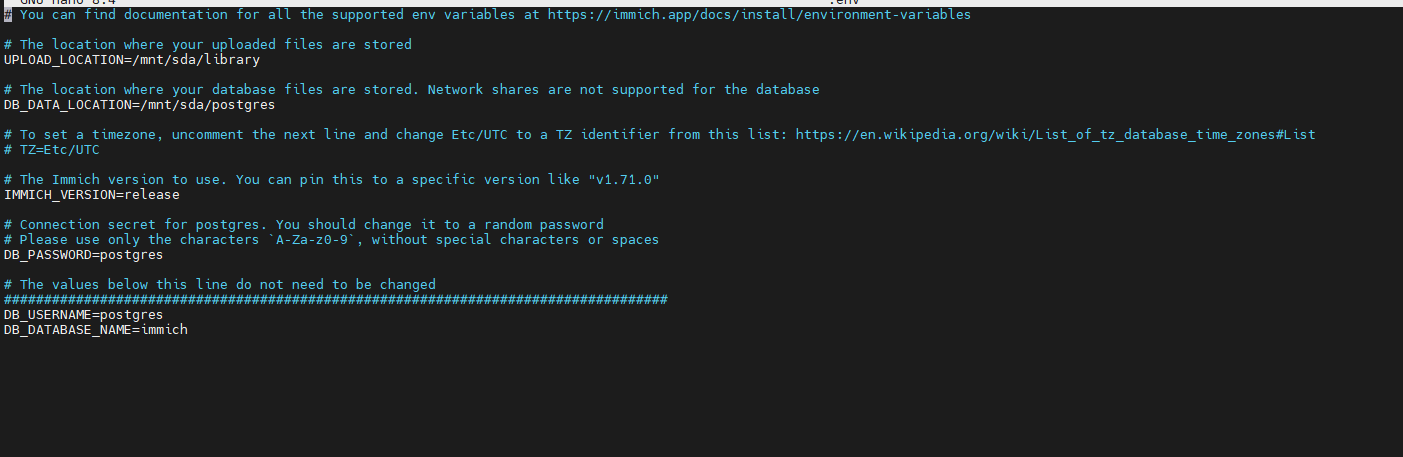
Issue upgrading from 1.353.3 to 1.138.1
https://discord.com/channels/979116623879368755/994044917355663450/1407059906422374421
so i did this upgrade yesterday and now i am having problems 🙁
- all my pictures only show up with the "cloud" icon and no checkmark
- looking at the backups setting they have been disabled...
Immich app only showing screenshots
I'm hoping this is a complete user error issue - but the Android immich app looks like its only showing screenshots from my phone - but all assests are still backing up happily and accessing immich via the web interface shows all the images. Its not a great loss as I know the photos are on the server - just a bit confusing... Is there an option that I'm missing?
immich data migration
hey there im writing this as i am a newbie immich user who made a mistake and just copied the compose and env to run immich
i ran 2 instances and the storage is in the same file and is indiscernable to me
so better i try and run immich in another instance on another vm and try and use volume mounts
the new immich images works fine and all
only issue when i try and export the immich images from my old immich instance all comes out with the date of today...
Hashing numbers don’t match
Im opening a new issue here to keep it localized.
I installed both immich app and web anew fresh
No items have been synced yet, I’ve let the beta timeline hashing complete first
...
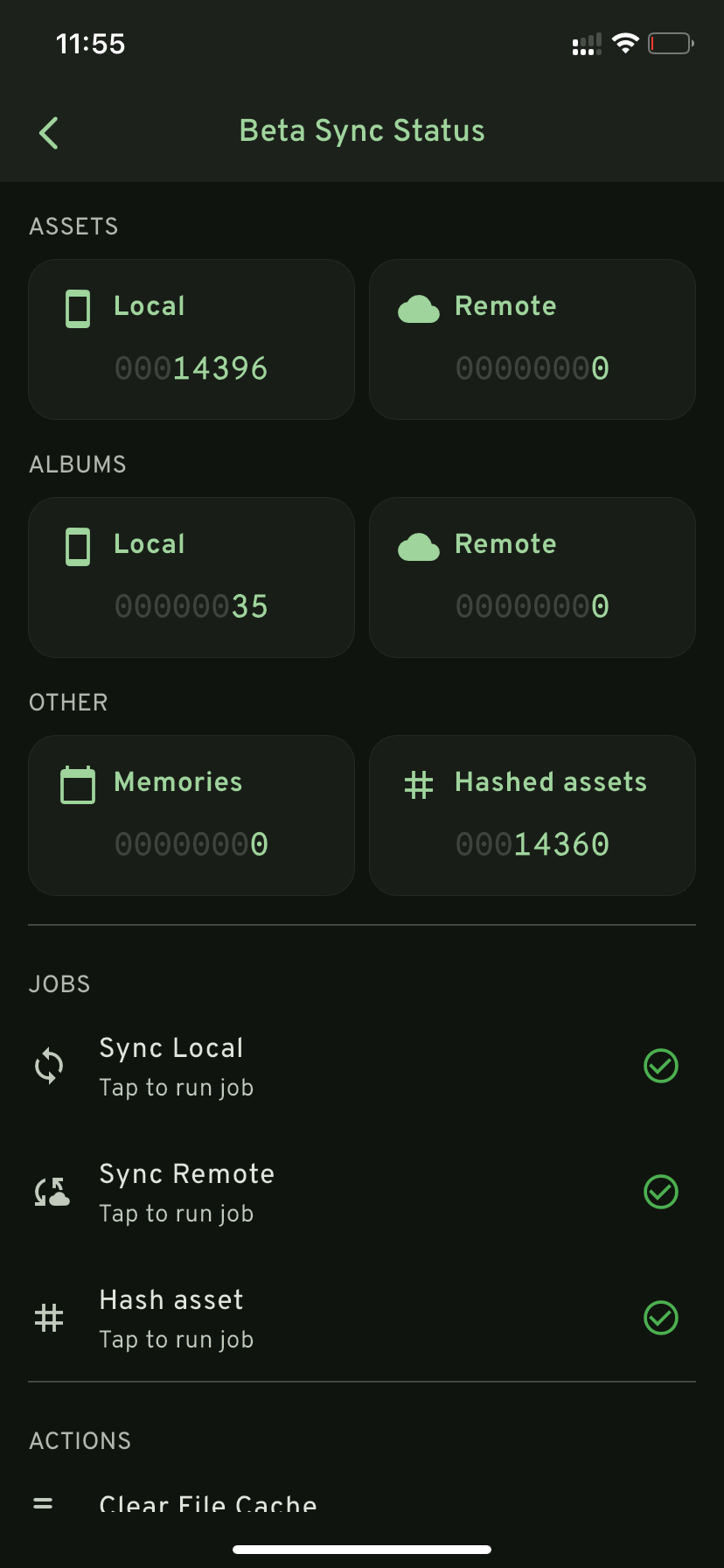
Immich web failure
I have immich installed on a Proxmox LXC via Docker, and everything worked perfectly until I updated to version 1.138.0 and .1. It failed when I logged in via the web. The app is fine. I have Authentik to enable MFA, but as I said, it works fine in the app but not via the web.
Thank you very much....
Immich on Truenas - issue with re-install
Hopefully someone here will be able to help.
I have or rather had Immich (~1.8.0) app running in Truenas, long story short I was cleaning and deleted wrong App.
Fortunately folders where bind to Host Paths on Truenas so I still have data.
...
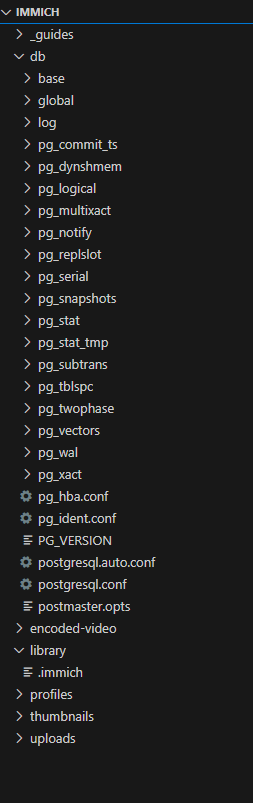
Clarification regarding storage template and file names
Hi, I use the storage template
{{y}}/{{MM}}/{{filename}} but for some reason the files being uploaded use unique identifiers.
Am I missing something?...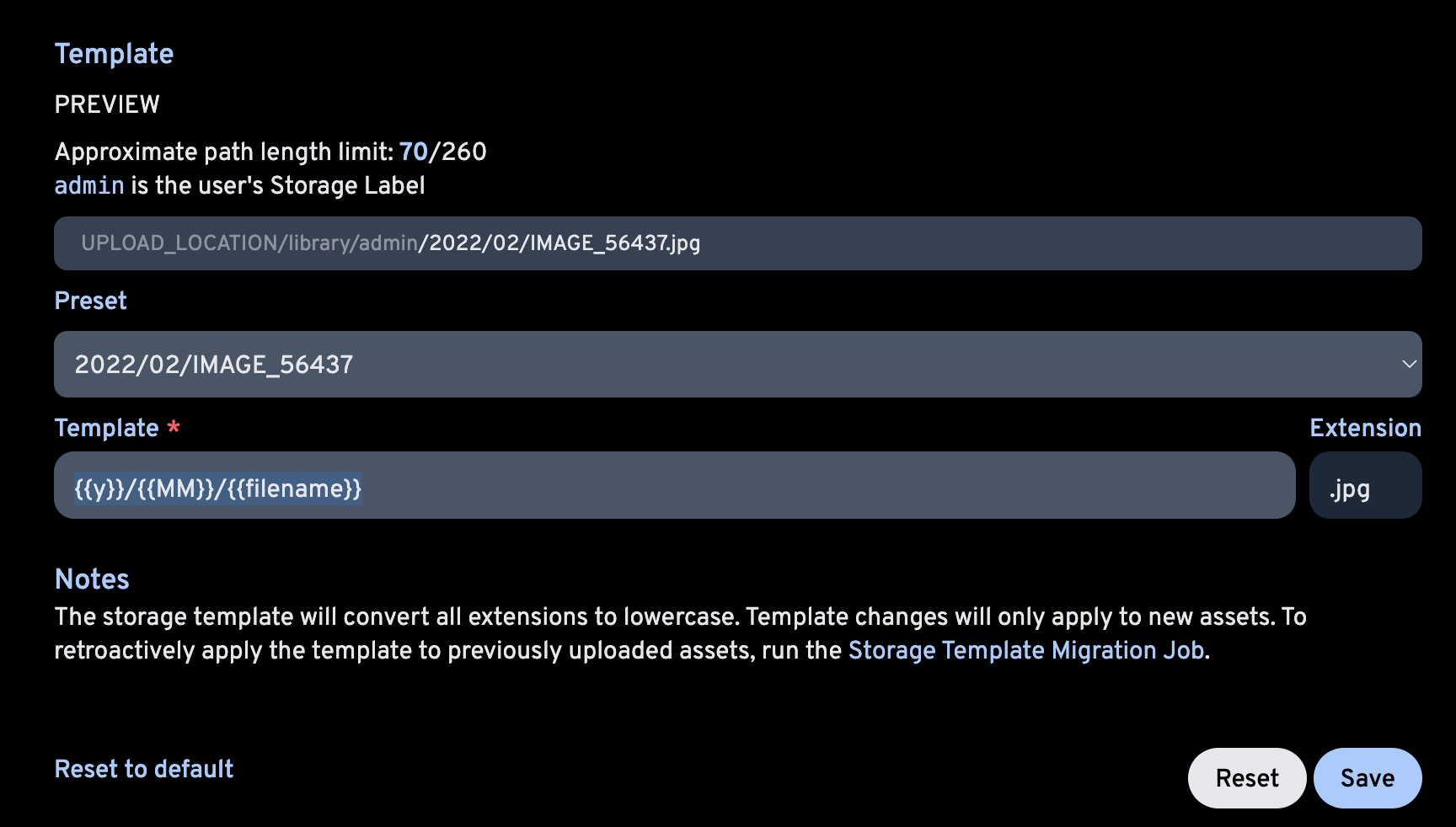
tried to do postgress dump and something went wrong
Hi everyone!
I tried to do postgress dump and something went wrong. I stopped all containers in immich, but command didn't work so I started only postgress container and did dump with following command:
docker exec -t immich_postgres pg_dumpall --clean --if-exists --username=postgres | gzip > "/media/cavecenter/easystore/DataBaseCopyImmich_AUG_2025/dump.sql.gz"
Copy is on different drive than the actual immich photos....
Don't use right UPLOAD_LOCATION
When i start my container, i have this error with the immich server :
ERROR [Microservices:StorageService] Failed to read (/data/encoded-video/.immich): Error: ENOENT: no such file or directory, open '/data/encoded-video/.immich'
it tells me it cannot read /data which is normal because it doesn't exist, the problem is that my UPLOAD_LOCATION variable is set to /mnt/immich_storage, i thought it was permission issues so i tried chmod 777 on /mnt/immich_storage but it didn't solve the problem...
Hardwareacceleration on Win 11 docker desktop for intel (arc)
Sorry to bother you guys. I know this might be a stupid question. Thanks in advance for taking your time to read this.
When I set up Immich on my win 11 server I had problems configuring the Hardware accelleration part. The main problem is, that there is a error message: No /dev/dri devices found (Immich server when referring to video transcoding). Also the ml stuff doesn't use my gup. It is using my cpu. In general i had no problems setting it up for my gaming Pc card (3080). I used the gaming pc for remote ml. But this isn't sustainable. My problem is that I cant get all the HW acc stuff to work on my intel arc or my integrated graphic. My hardware is: 14700k, arc a 750. I think it has something to do with the intel drivers in wsl. I can't get them to work.
Merce and greetings from bavaria!
Leo...