Trying to disable built in controller on ROG Ally
Graphical issues in Space Engineers 1
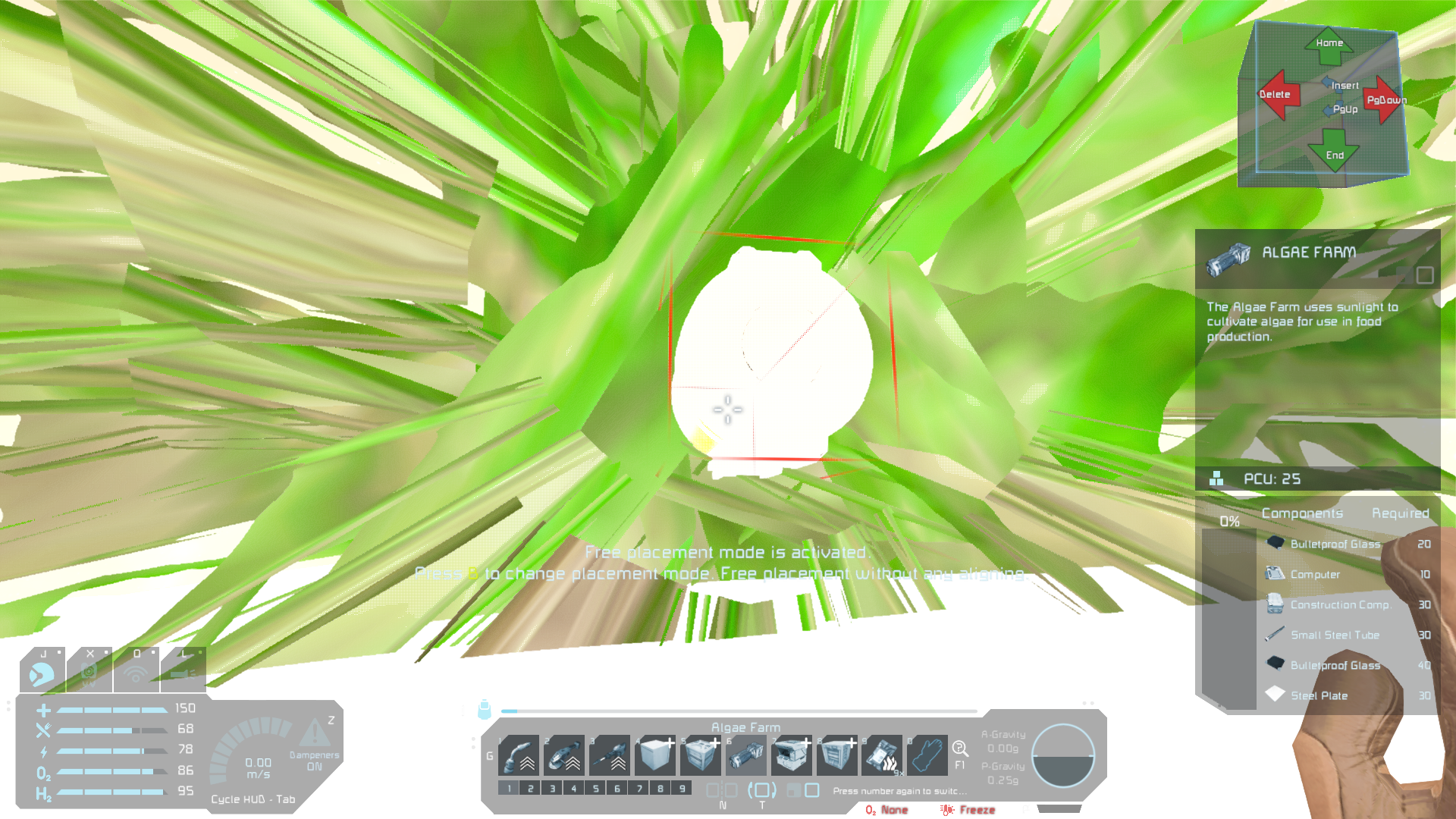
Difficulty getting Honkai Star Rail working
1Password issues
Grub2 corrupted because of a motherboard short?
Extra Storage not being added to Steam
Legion Go + Bazzite runs worse than windows, 50%+ drop in performance.
Gamescope irrecoverably crashing when triggering Steam Menu after hitting VRAM max
Bazzite Gnome Installation
This is my first boot after installation and i keep getting these messages
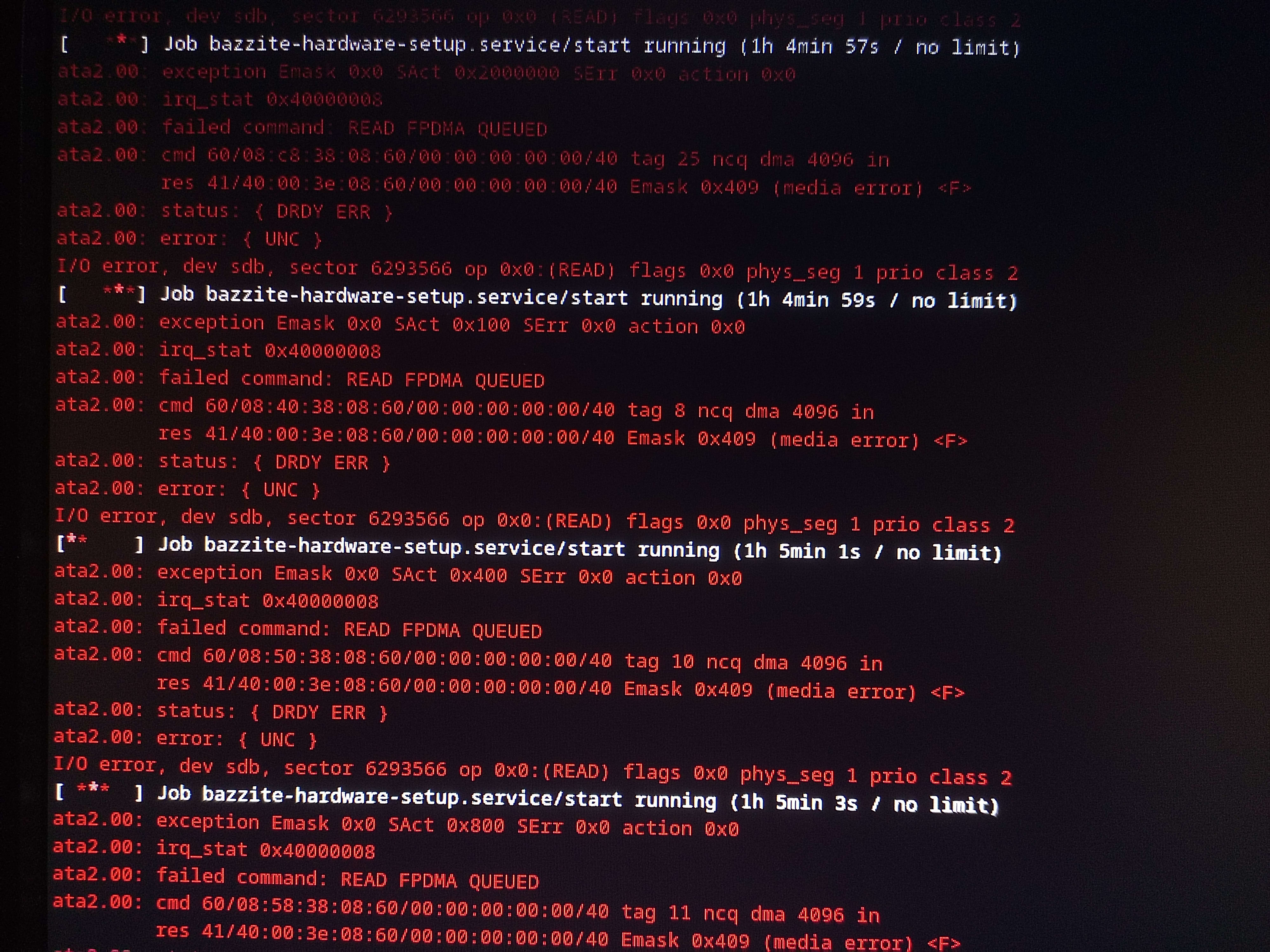
Desktop Movement
Dota 2 sound disapearing after a while.
Dual Monitor quirks with Bazzite
Please help! I can't boot! Emergency mode?
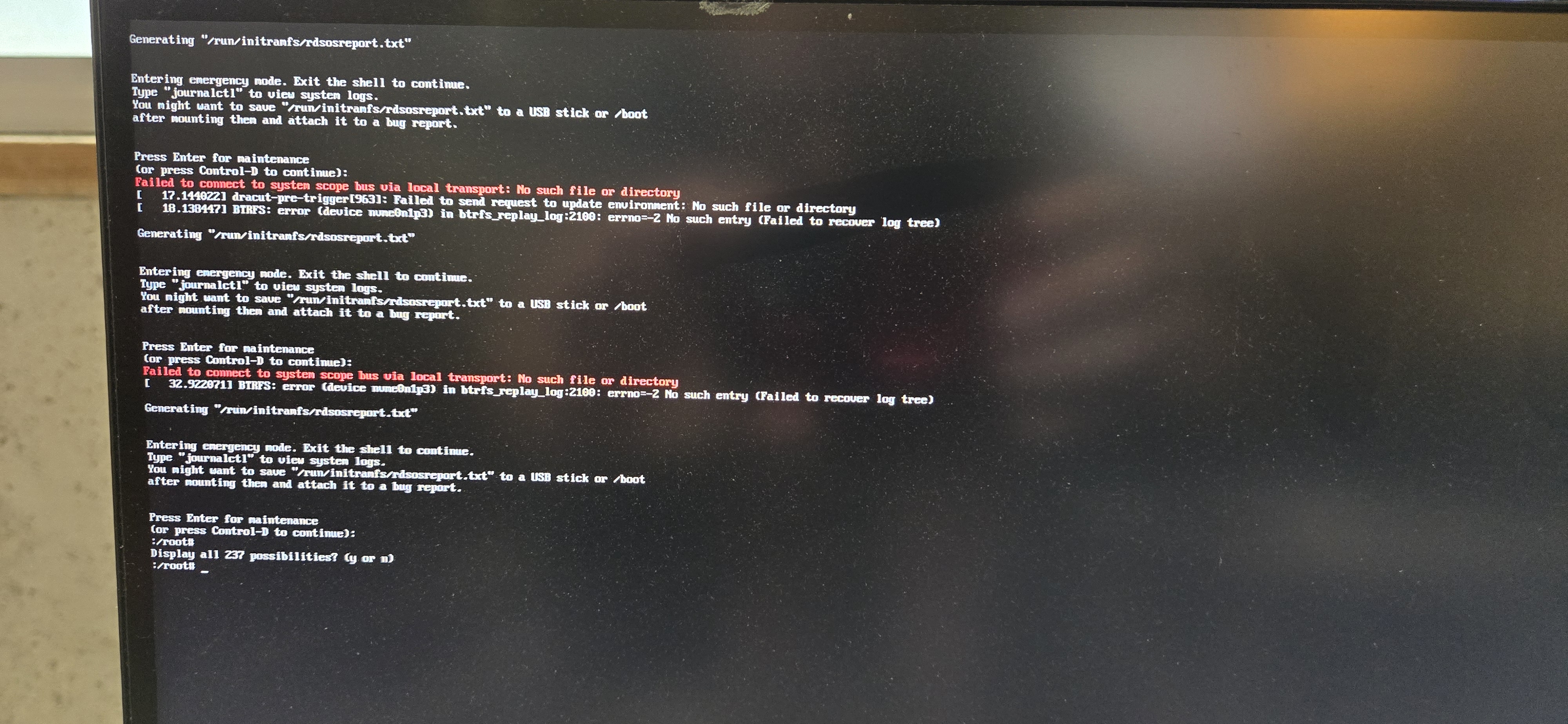
"Listen" to Elgato HD60X in Bazzite
Modding Help with Bazzite
Rebassing to bazzite-dx somehow defaults to gamescope-session (skipping sddm)
Should i try to run Virtual Machines in bazzite or this OS is just too complicated for that?
I have a Xbox Wireless USB Dongle and it doesn't work with my xbox controller
How to rescale Steam Deck Performance Overlay