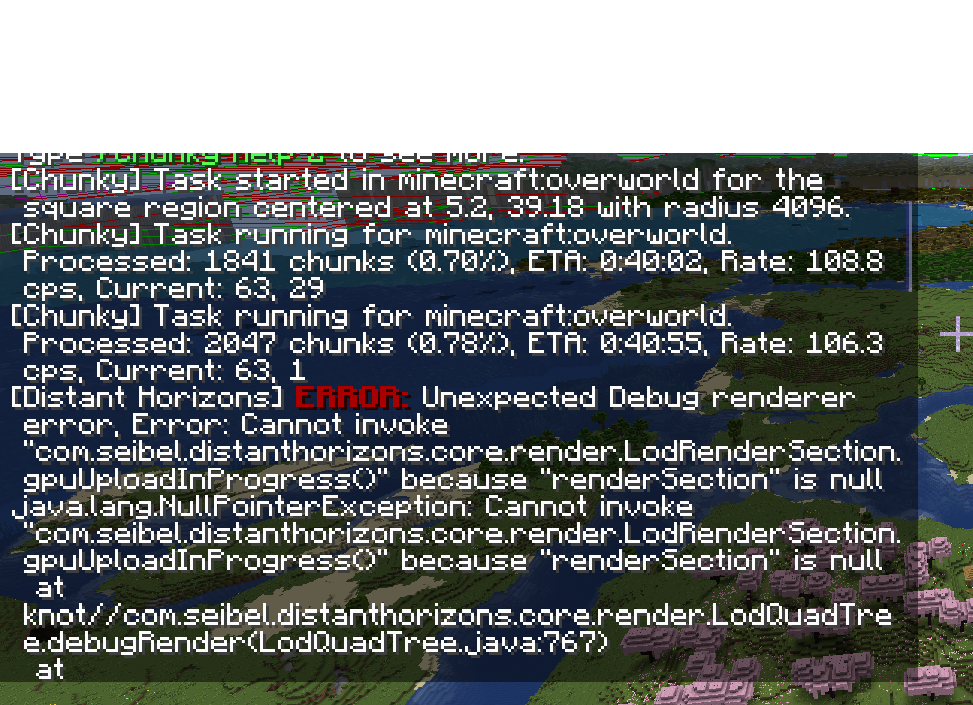Screen Tearing without sky being a factor. (Diagonal Cut)
Fabric 1.21.10
I just upgraded from a 3070ti to a 9070 xt and now without any settings having been changed with minecraft directly, my screen is diagonally split and runs upward at the split point as seen in the image. The problem is only active while Shaders (Bliss) are enabled.
I have tried all the solutions tied to the "Sky Repeating Terrain" problem, but this one appears to not be related as I can see the sky perfectly fine at the edge of the Diagonal Cut....
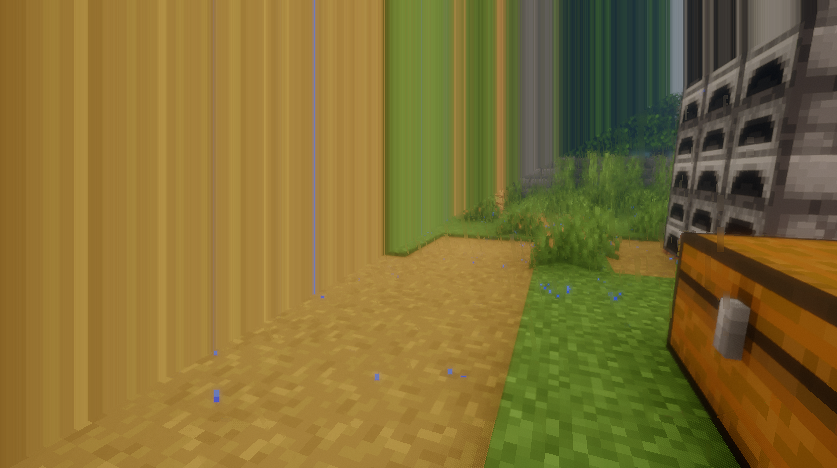
black or hall of mirror effect with nightly build and shaders
not sure at all what is causing this. family server is successfully using the nightly build from NightlyBuild_1.21.1-2b4c5b91-2025-11-16T16_48_13-06_00 and is generating lods just fine, i erased the old data from the stable build so it is fresh. if i join with a client running the same nightly build, i get black lods or hall of mirror lods if i enable shaders. if i roll the client, and just the client, back to the stable release, then they render correctly. i am running the allthemods10 pack, on...

Merge LODs from server generation and from local generation on the fly
As the title says, is there a way to save locally both LODs generated by the server (using the paper plugin) and locally by flying around ? I often fly across areas and they don't get filled out by DHS, sometimes taking minutes, sometimes leaving holes in whatever it sends to the client. Is there a way to have my client save the LODs it has immediately on hand and have DHS provide the rest of the LODs I haven't personally visited ? Like, getting the best of both worlds, instant LODs where I go and passive generation from the server?
The map is already largely generated, and I've already done a full pregen pass with DHS on all existing chunks, but it left holes in what it sent to my client, distant areas I haven't revisited since installing DH are not completely sent to the client until I visit them, and I have to sit for a while until they decide to randomly exchange LODs.
Is there ways to make LOD transmission more aggressive/faster or just have the client also save the LODs it could make by itself with the chunks I've visited ?...
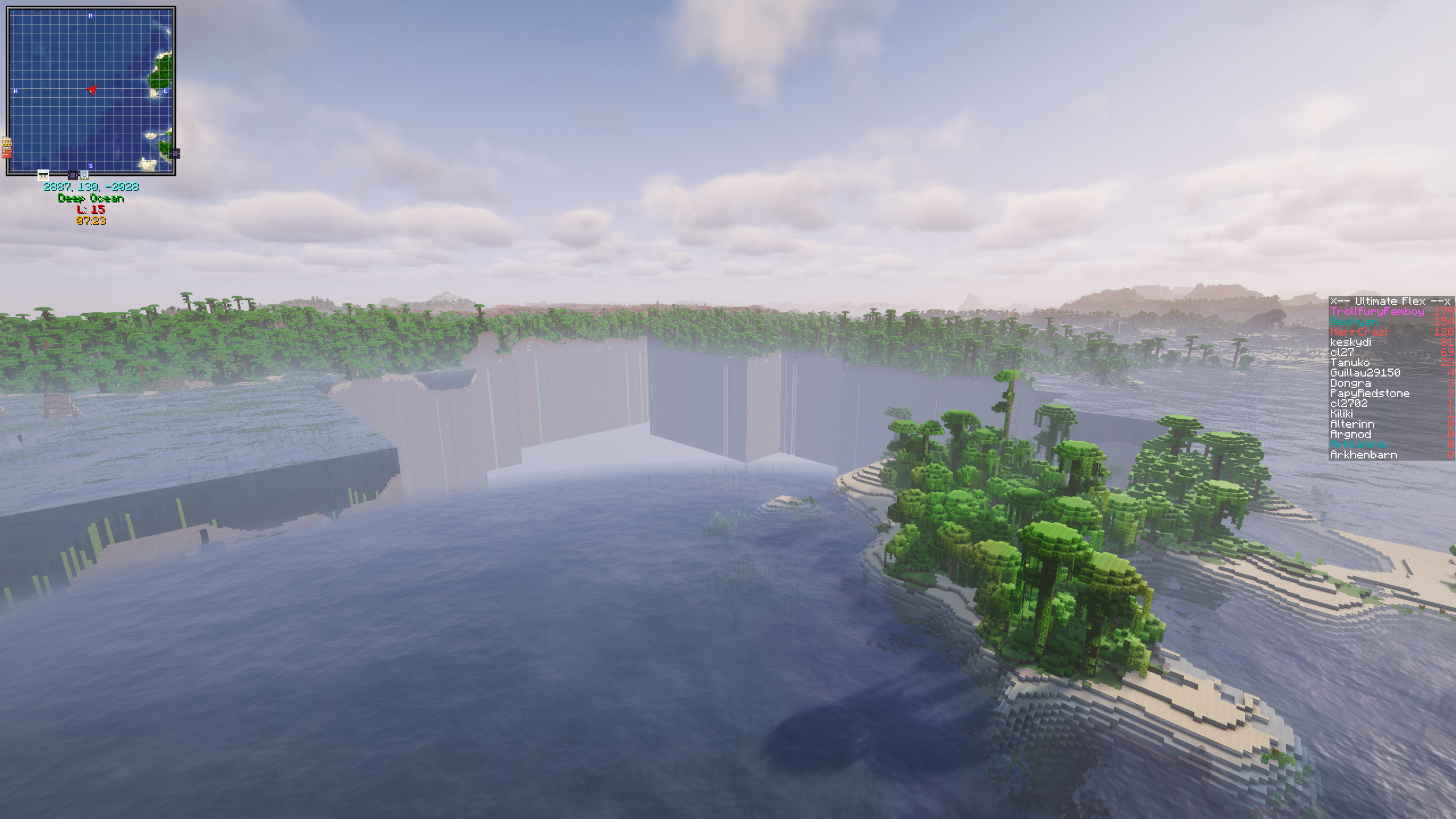
/dh isn't recognized
Minecraft: 1.21.1
Neoforge: 21.1.213
DH: 2.3.6-b
Installed: Client and Server
...
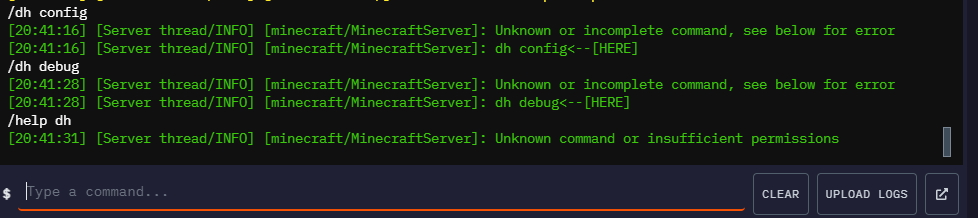
LODs stay at lowest resolution until inside regular render distance
The DH chunks that are far away do not increase in resolution as I travel closer to them, they remain at the same resolution they were when initially rendered

Weird squares in the ocean
I don't know if this is normal or not, but I'd like to know if there's a solution. The first photo is with the Polytone mod and the second without.
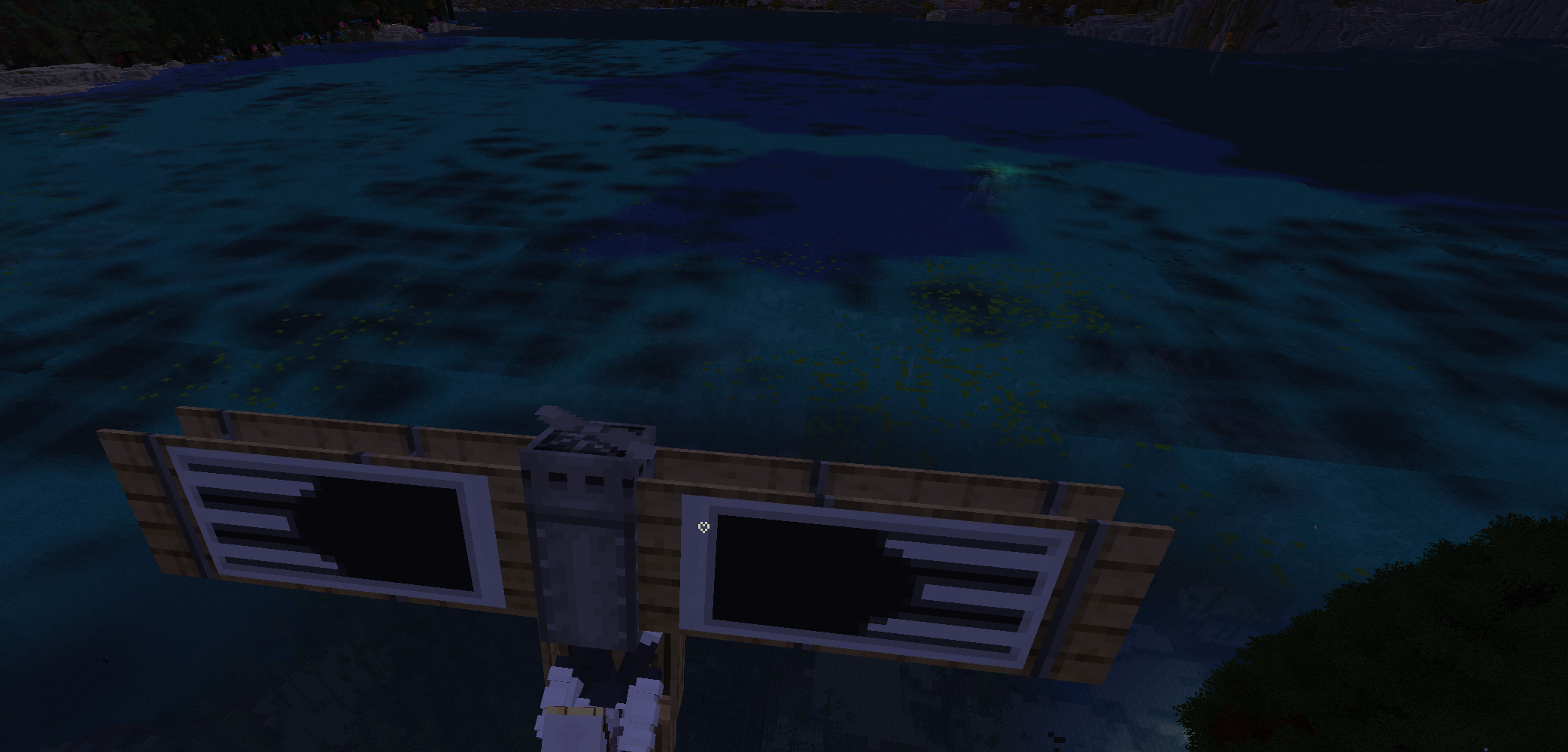
How start?
Hi guys, I just downloaded the mod and I’m not really sure how to use it. I just created a new world and I saw that Distant Horizons no longer needs Chunky, so what should I do now? What value should I put in the LOD Chunk Render Distance Radius? Can someone help me? I’m not very good with Distant Horizons. (1.20.1 forge)
Solution:
the dh distance is in chunks just like the vanilla distance i don't know why people think it's blocks all the time
Low quality LODs
My DH quality settings are all at max and when some chunks that are far like here generate like this

Maxed out settings. Build still kinda ugly
I already got every setting that I can think off maxed out.
LOD Chunk Render Distance - 512
Dropoff Distance - Extreme
Horizontal Res - 1 block...

im i missing something ?
so for some reasen chunks isnt showing even when i made it to save chunks
Solution:
- FEATURES: Complete generation of all LODs with mostly correct structures and trees. Does not save vanilla chunks, and is much faster than FULL unless C2ME is installed.
- FULL: Generates and saves both DH LODs and vanilla chunks, has 100% correct LODs, because it also saves vanilla chunks it takes the most amount of drive space. Generation speed will suck unless C2ME is installed.
- PRE-EXISTING: Generates LODs for all existing vanilla chunks....
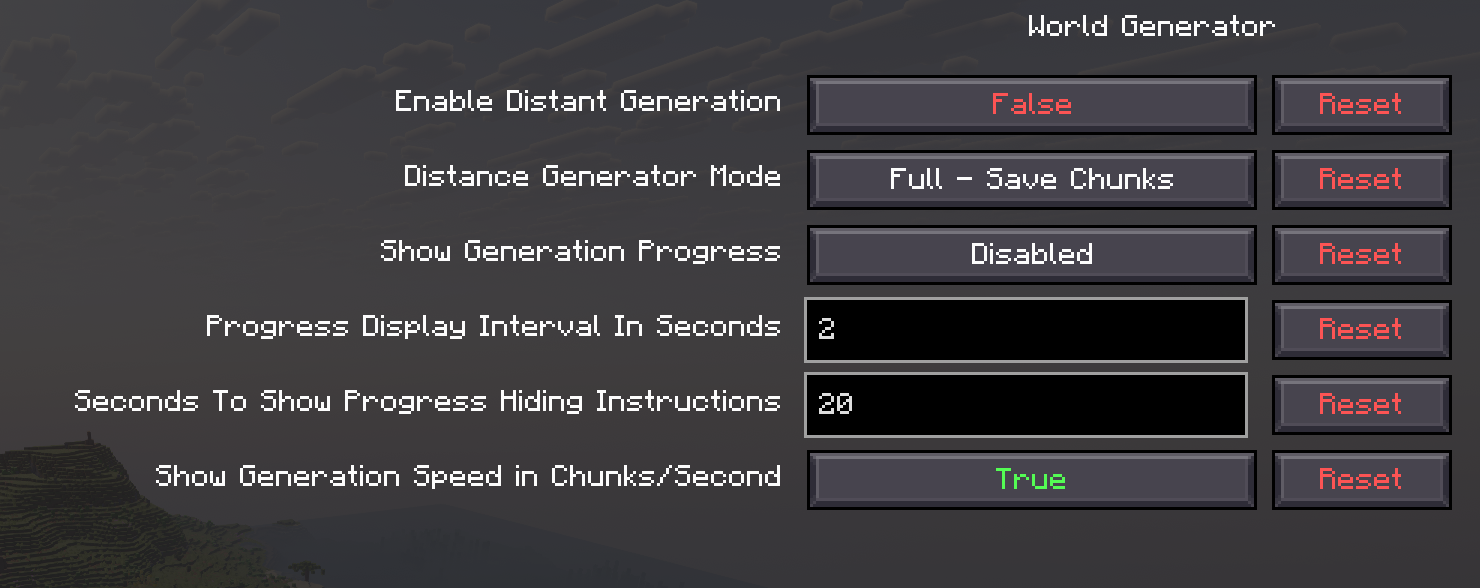
teleport
I have a problem where if I teleport, the rendered stuff stays
Which counts as part of the loaded stuff, which makes new places not load because there is already a 500-chunk radius loaded.
Version 1.21.8...
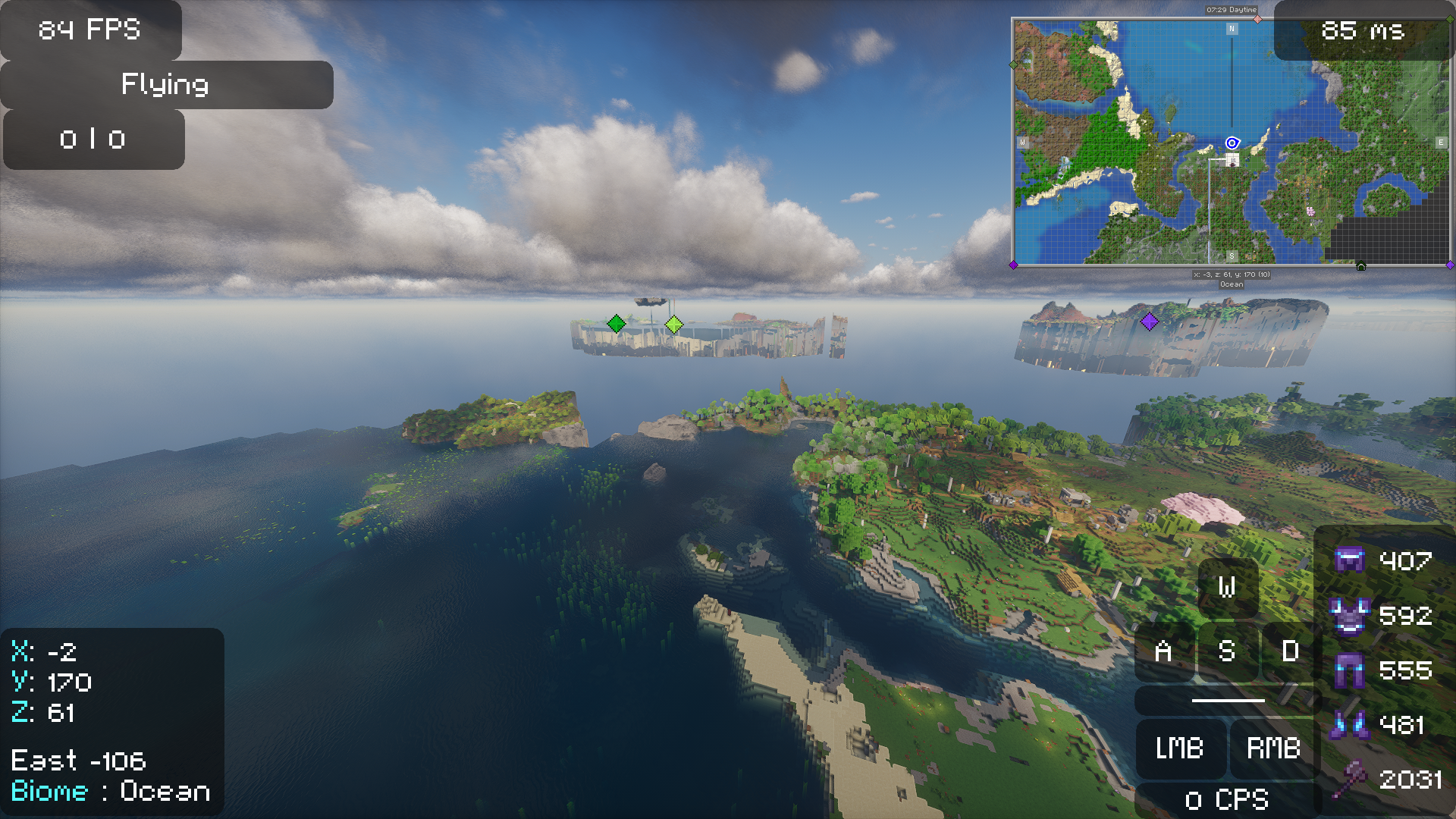
LOD type blocks loading in much closer than should be with Fast PBR and Sildurs Vibrant shaders.
at about 1-2 chunk distance i get these weird flat textures of LODs that shouldnt be loading in. So far it only happens with Sildurs Vibrant Shaders and FastPBR.

"Ghost"-Structures
Hello! I'm a bit confused.
We use Distant Horizons on our server with the plugin but we always get "Ghost"-Structures that won't really update until after way way way longer of time, sometimes days, even if we change something in these chunks and stay there and wait or whatever. This Pillar of beacons for example isn't there anymore. It's a pregenned map, small one aswell and we've changed a few settings but the lod doesn't seem to update. Any tips?...
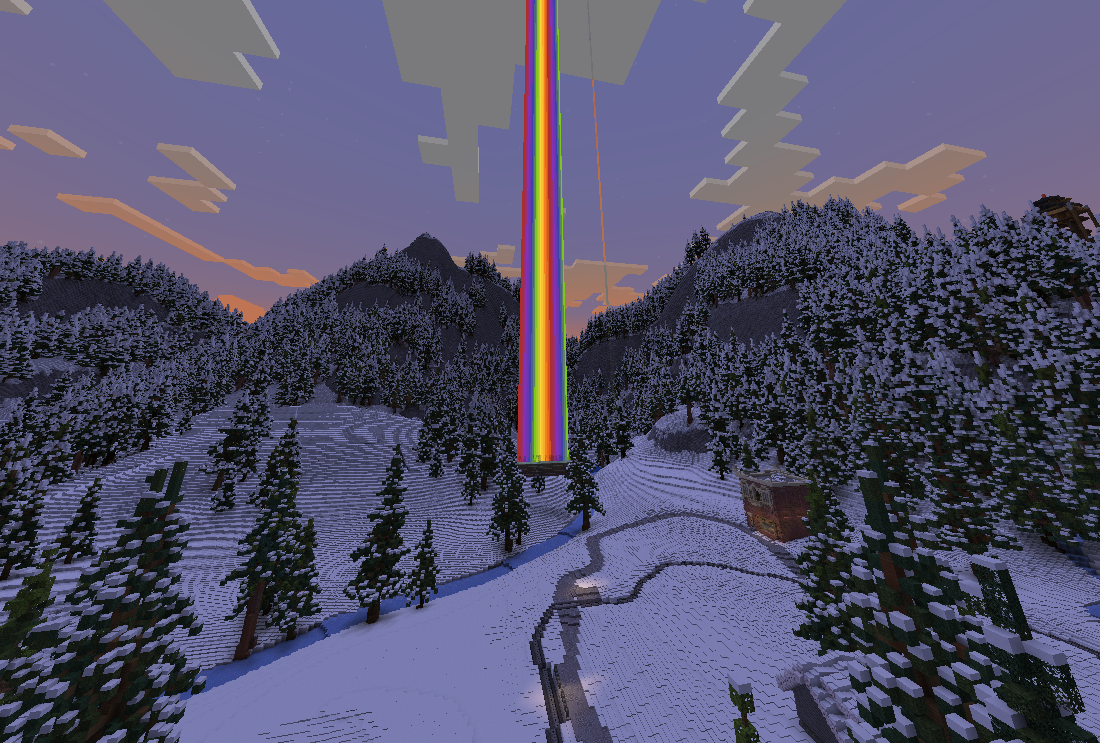
why does DH make random pillars and incorrect colours to some areas of my build.
so I was building this big build for me and my friends server, and I noticed DH causing this issue, where these pillars just appear randomly don't exist and some parts of my wall and ceiling are not the correct colour. also yes I am using a mod that does allow me to build more underground.
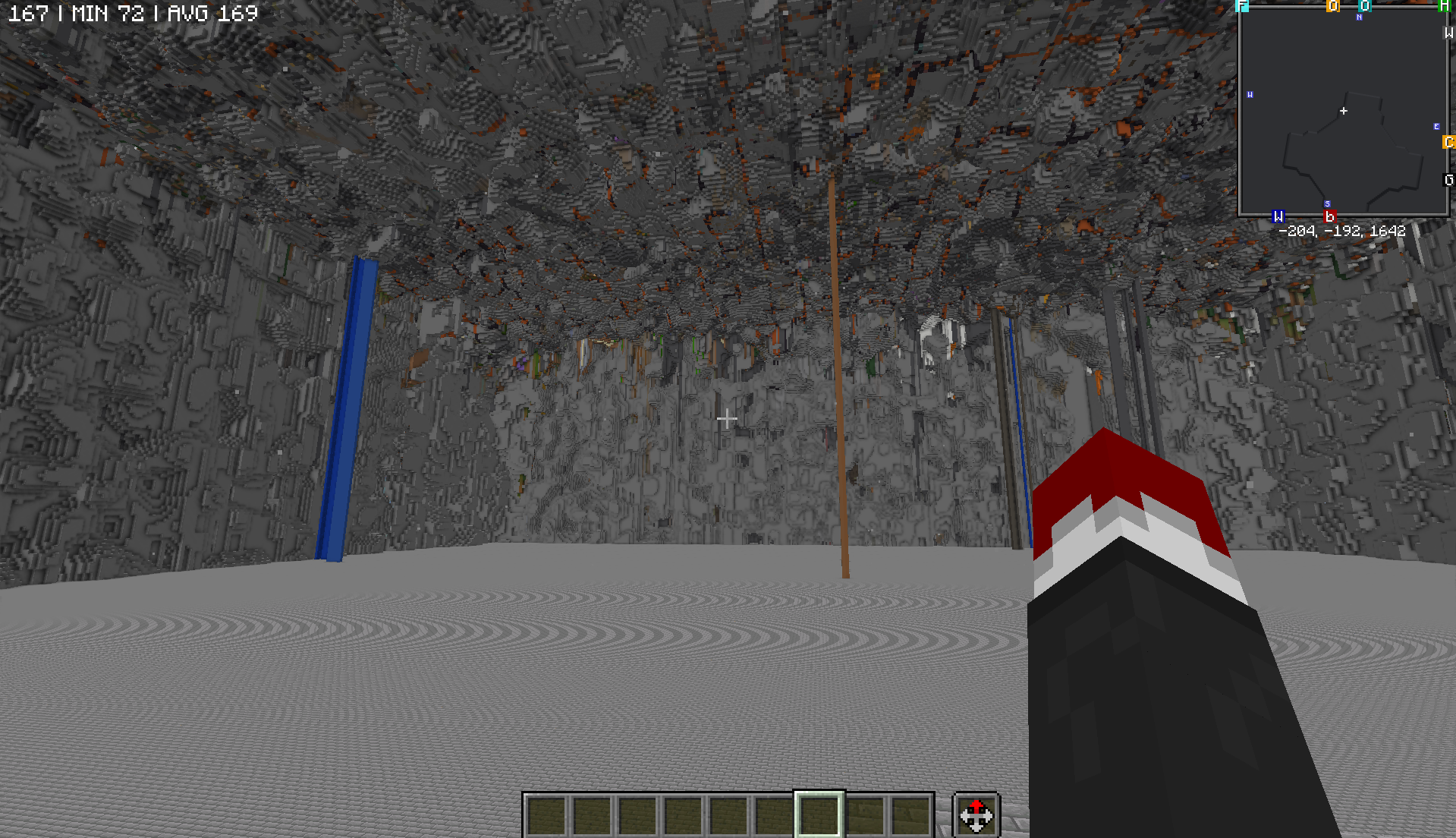
DH with iris + sodium showing ghosting on far away terrain
Any ideas why something like this could be happening? Works fine when i turn off shaders, and according to the faq, iris is supported

DH Config Isn't Centered (Right-Aligned)
I did a search for this, but I couldn't find anything related to it here on the Discord server. I'm having an issue where the entire config screen is right-aligned rather than centered. It works perfectly fine, but surely this wasn't an intended style change that I just missed over the last few months?
Perhaps it's a mod conflict that I'm just missing here, so I'll paste the list below....
Solution:
It was an intentional design change.
It was done to make reading easier....
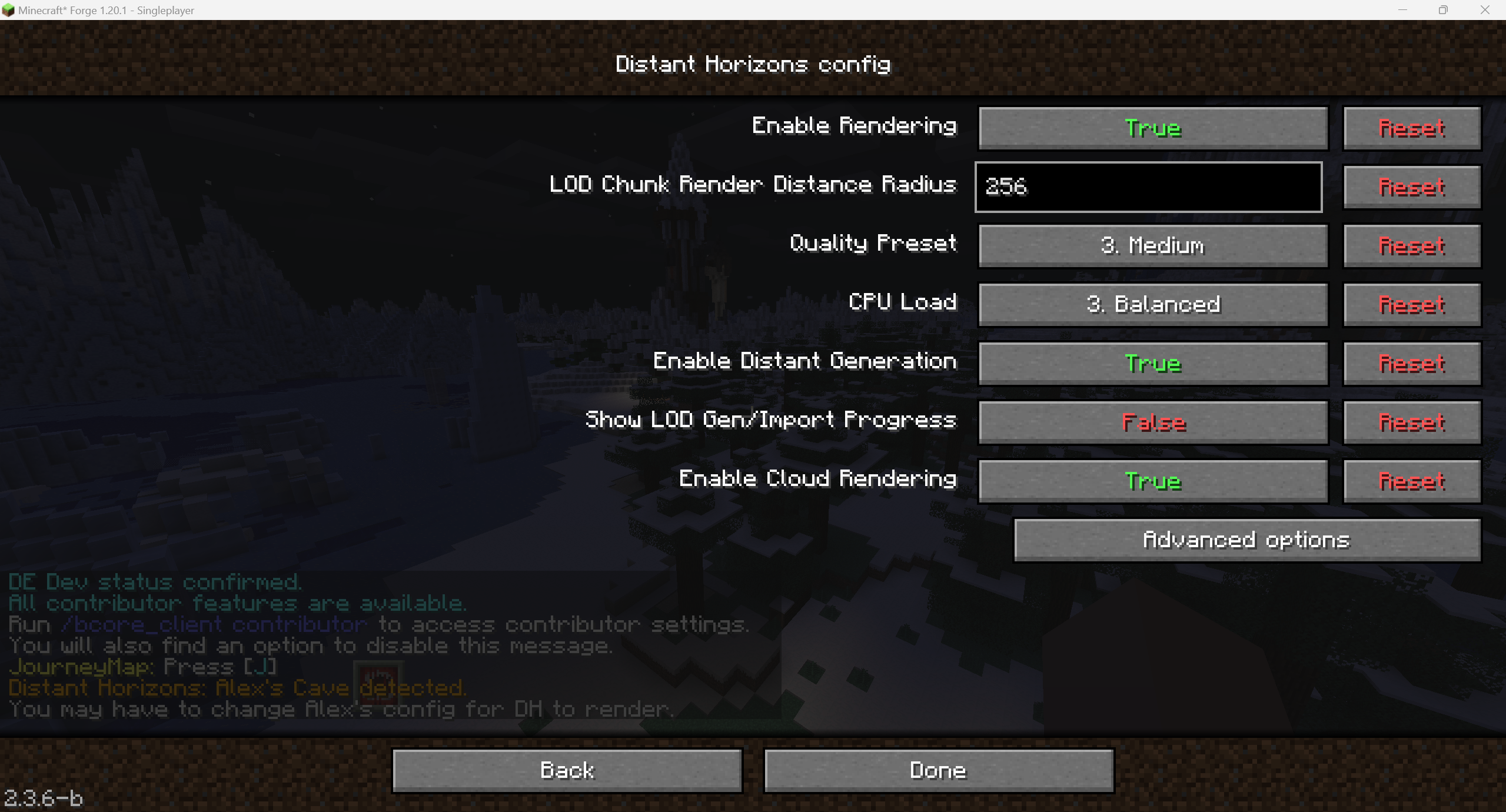
DH lags forge entities
For some reason DH lags with entities from a heavily modded forge pack.
Build:
Forge minecraft 1.20.1
12gb ram 3.5ghz 4core...