Xbox Controller Audio
How to configure buttons on G502 Hero?
Bazzite Download 404s
Error while installing bazzite
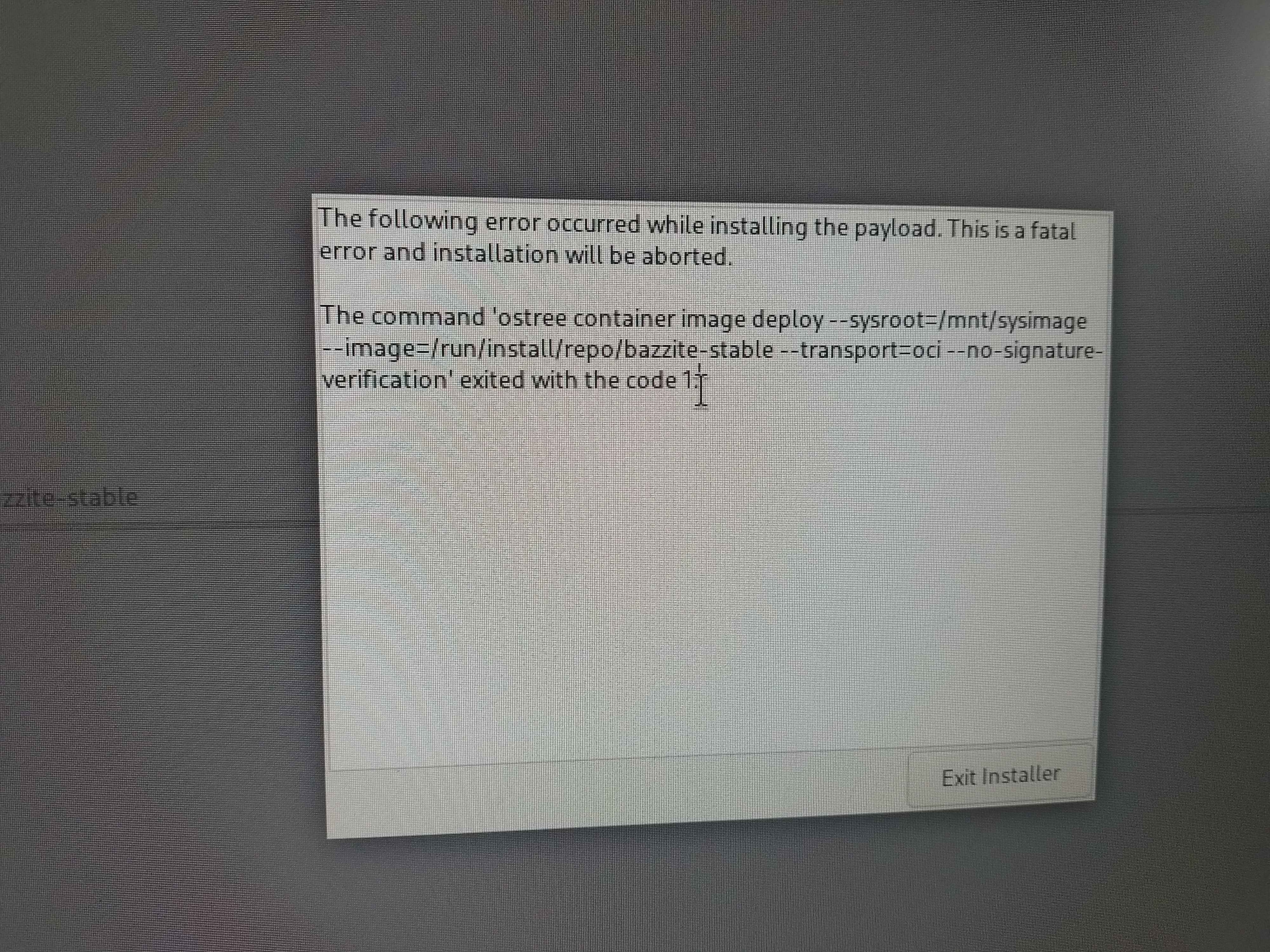
Discord keyboard shortcuts don't work when window isn't in focus.
Sunshine unable to use HW encoding
Terrible Audio Crackling in Indie Games
PULSE_LATENCY_MSEC=30 %command% with different values, but no luck.
Any clue? I attached a video of how it sounds, it's the same sound for all games. Any clue? All other sounds still sound normal while this is happening....Fixing grub after reinstall...
ujust regenerate-grub isn't finding it.
How do I fix this?...Screen Issues in deck mode
Deck image will not boot, stuck at Started ModemManager.service
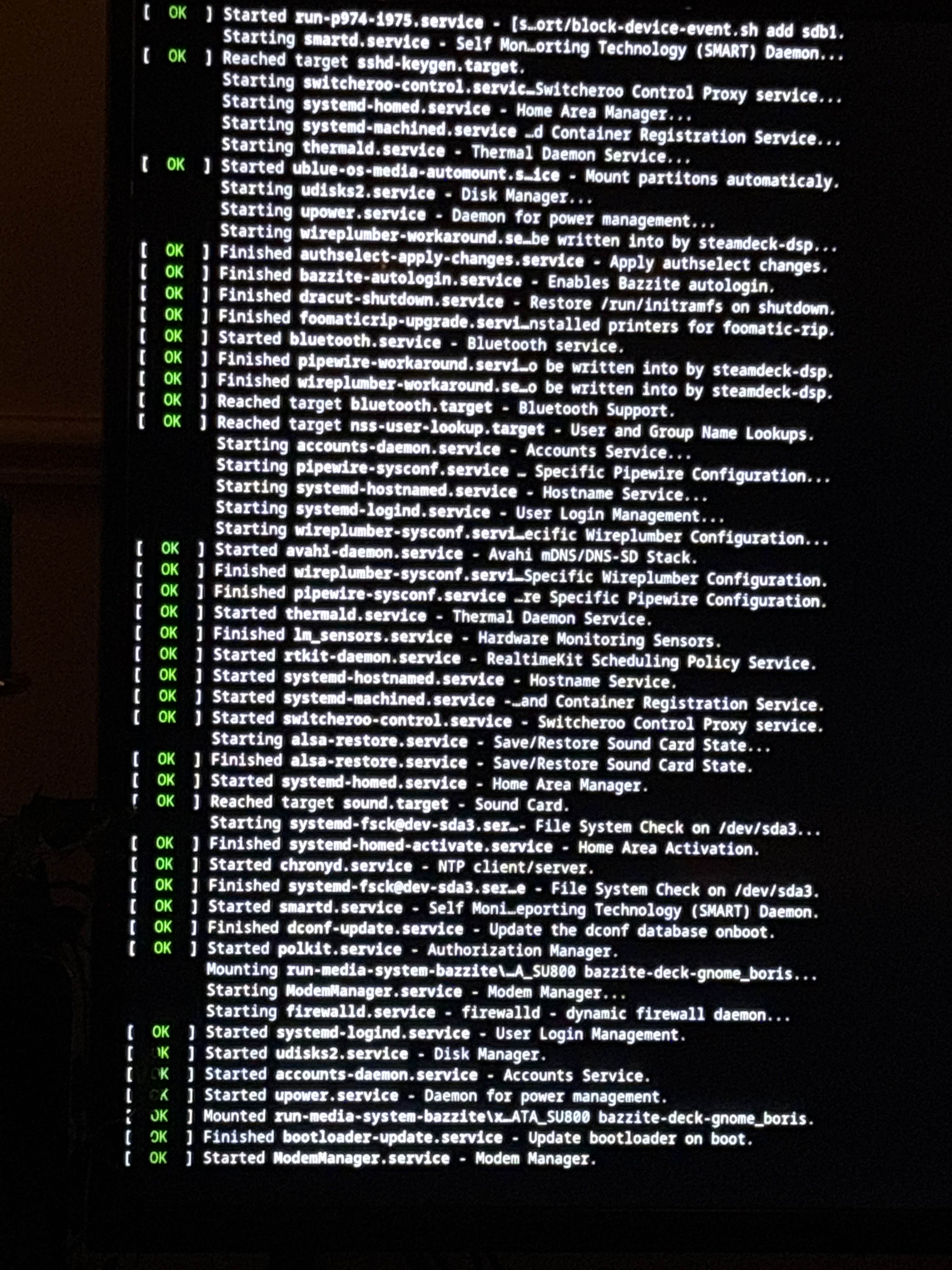
Drawing Tablet mismatched to Steam Deck screen (plus question about creating backup versions of OS)
Helldivers 2
Bazaar background missing
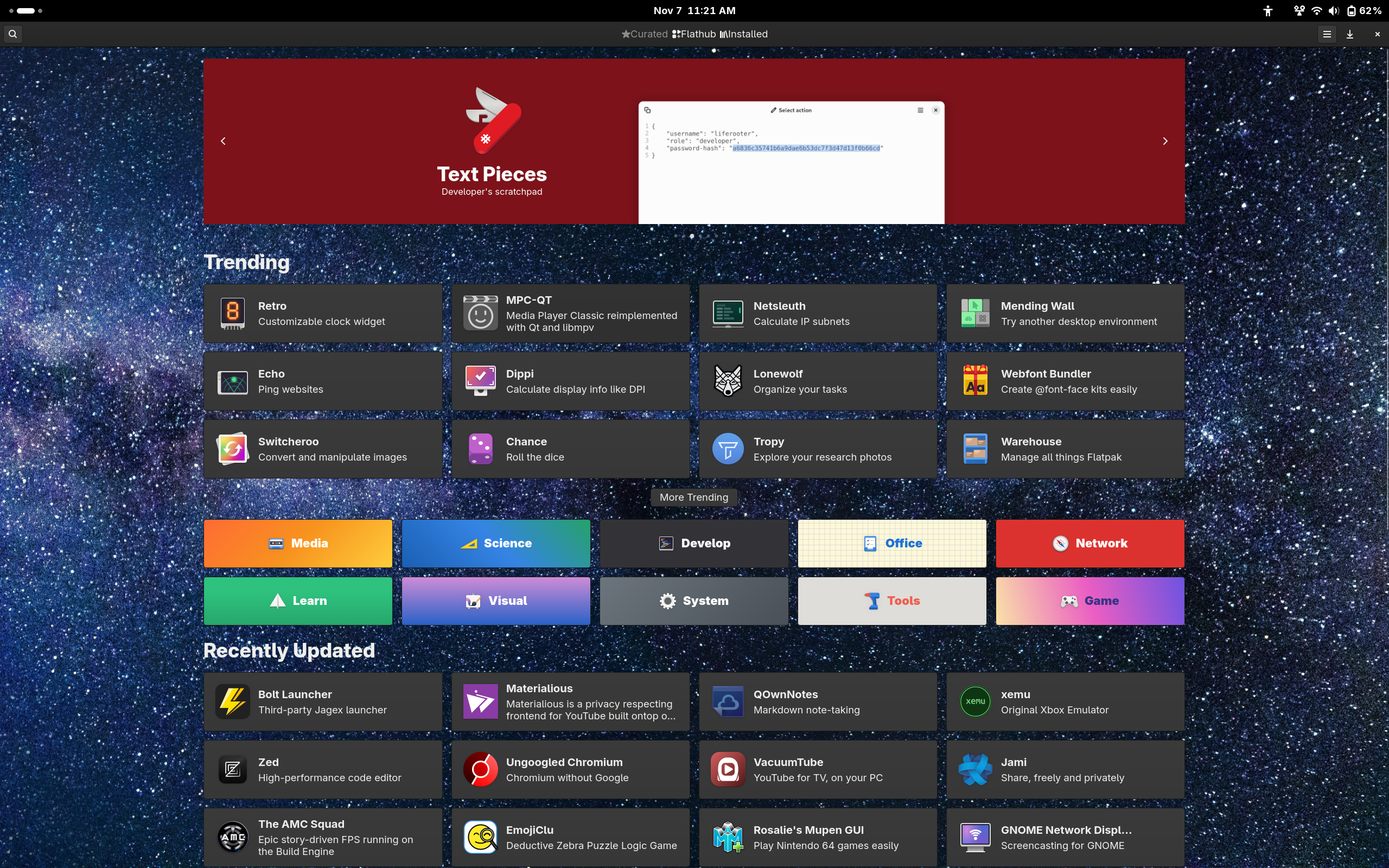
Chrome doesn't connect to websites, despite network working in other applications
Help locating source of install !!
rog ally volume and quality
How do I RDP into my Ally with Bazzite?
Bazzite Installed on Intel Based MacBook... And Terminal Won't Open.
Steam login issue with -steamdeck flag on Bazzite
