Browser Compatiablity
how to center this? n00b question
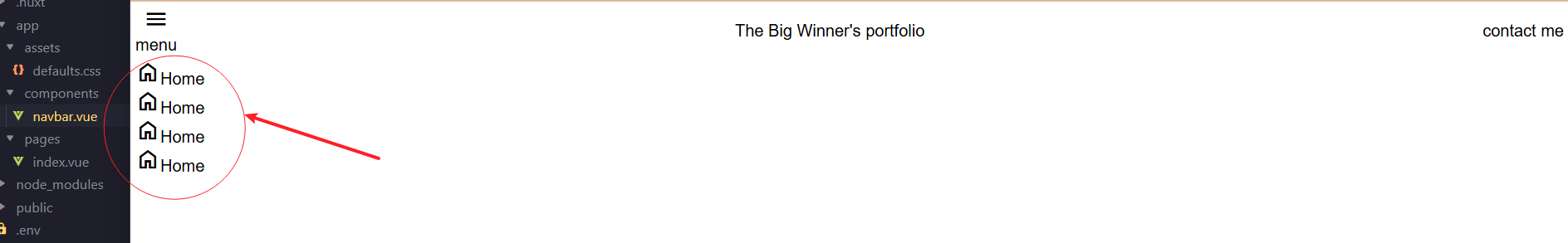
Favicon does not change, ans is saved as URI
how to add a max width for td and th?
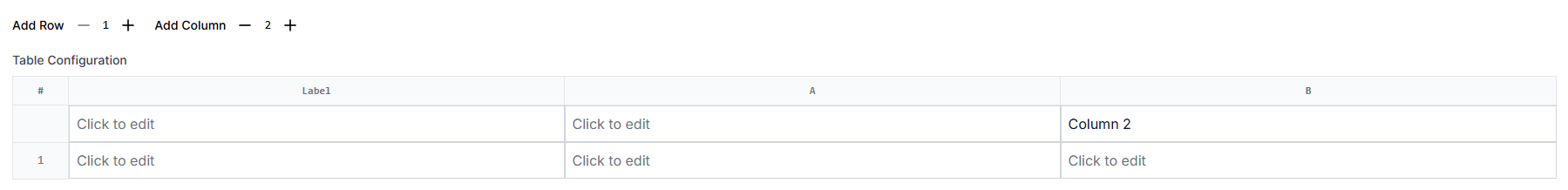
Nested `:has()` alternative
.cm-line) with only one child of type br
- An "overline" is a blockquote (.HyperMD-quote) surrounded by empty line siblings, followed by any heading (.HyperMD-header)...Aria-pressed vs role="switch"
Use grid for this card component layout with tricky logo positioning
Runtime environment
Header components, z-lists and gaps
Can there be pages without an H1 tag but multiple h2,h3 so on tags?
Articles at the top...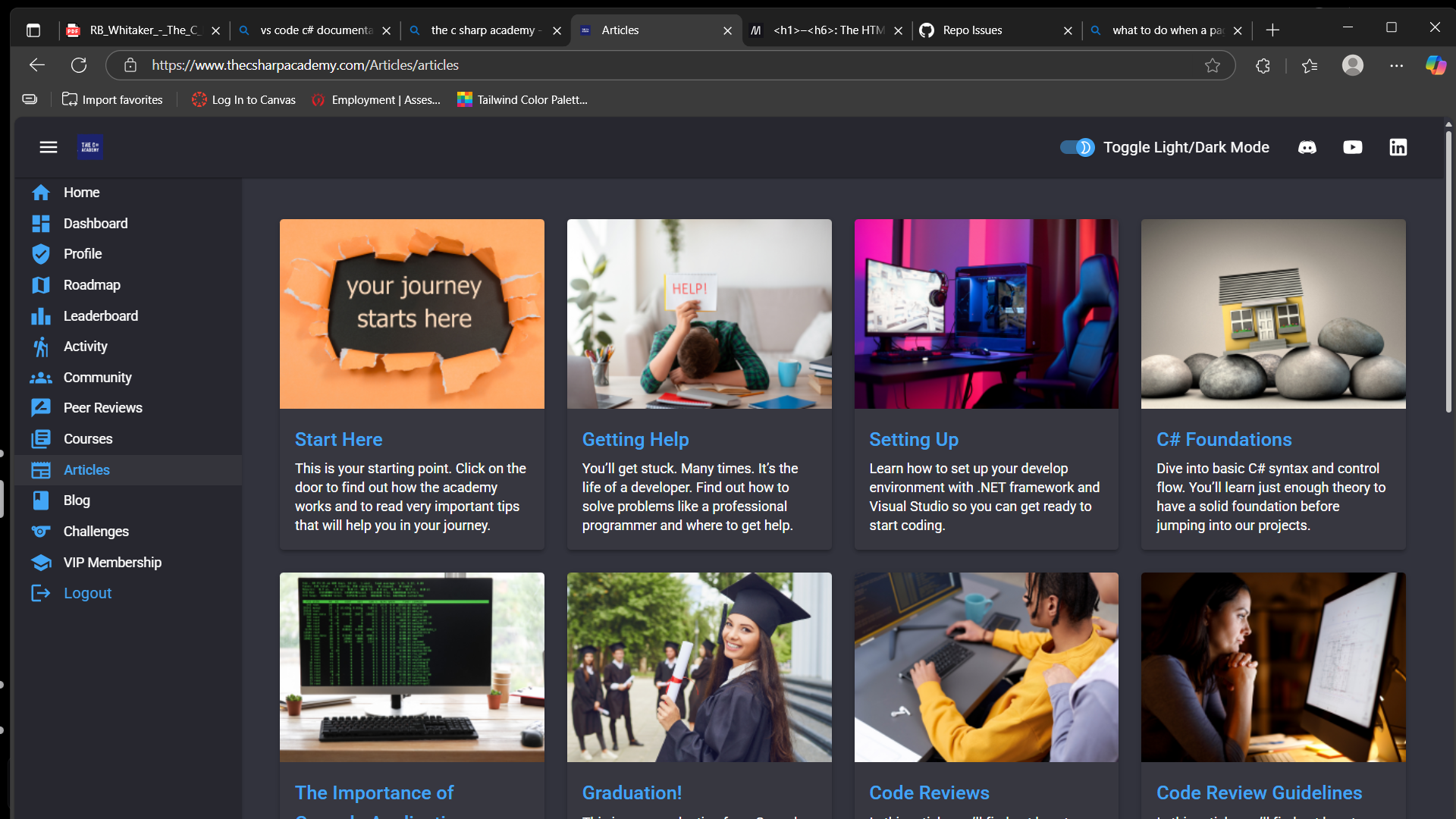
How to set up workspace (VSCode, Firefox / Dev Tools, etc.)?
Problem with responsive image layout

Element not taking up full width at lower sizes
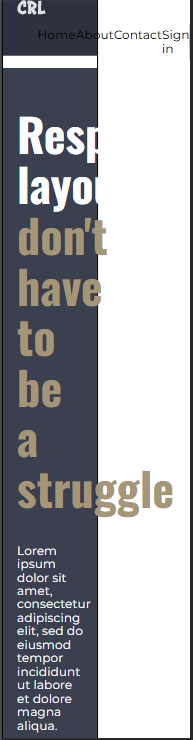
help with full page loader
CSS style tag question
NodeJS API -> req.url.match initially only returned the else, but now only returns users[2]
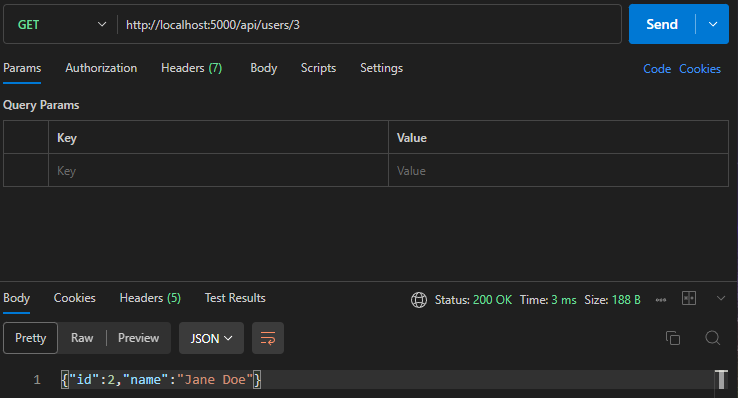
NodeJS API -> Exact match on req.url.match not finding the users.id
Running POSTMAN Post/Get Requests in a Node.js server - issues with app crashing
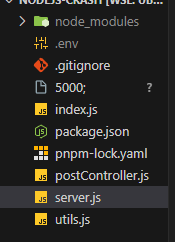
Dev site vs. production site
Stop Safari Auto Zooming Form Fields