HGL
Heroic Games Launcher
Heroic Games Launcher Discord server was initiated in the beginning of 2021 as a first contact place for the Gamer Community using Heroic!
JoinHGL
Heroic Games Launcher
Heroic Games Launcher Discord server was initiated in the beginning of 2021 as a first contact place for the Gamer Community using Heroic!
Joingta v black screen in game mode
the game launches fine in desktop mode but in gamemode its a black screen with only audio and working input
Need urgent help
Everything i launch on steam deck it says launching but then will stop #🆘-support
Solution:
Run
flatpak update in terminal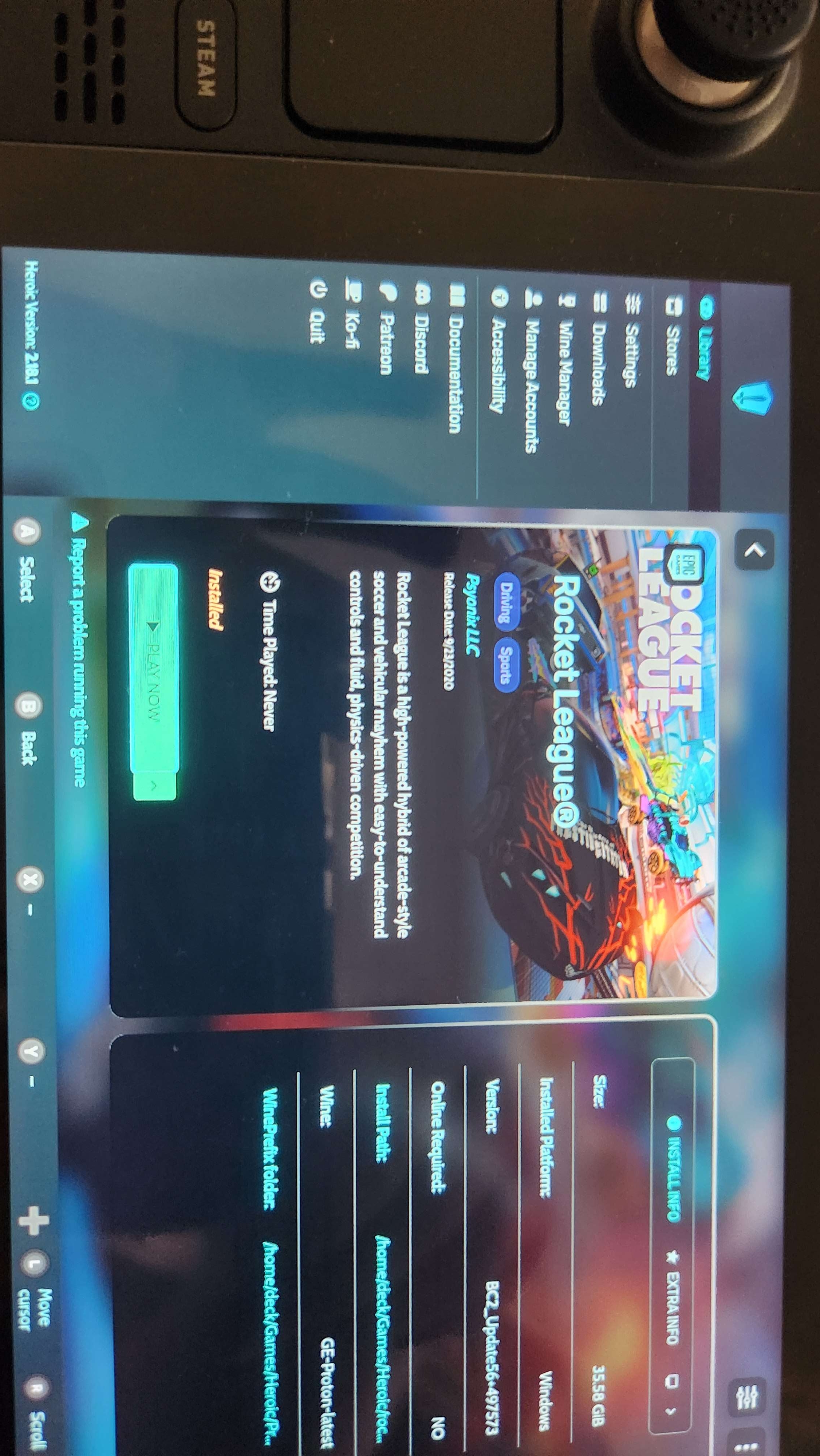
I can´t enable FSR 4 in games installed from heroic
After updating Proton-GE from 10-15 to 10-17, all the games (in Heroic Games Launcher) where i could enable FSR 4 natively stopped letting me enable the FSR 4 option even with the "PROTON_FSR4_UPGRADE=1" command, it also affects Optiscaler so in all games where i could enable FSR 4 just let me select FSR 3.
I'm using an RX 9060 XT, my hardware is fully capable to use FSR 4, asking for help in forums related to proton-ge and linux gaming someone pointed that: "The download method for the library changed recently, it now downloads to the package's install directory, rather than to the prefix, and that can run into permission issues. (talking about amdxcffx64.dll wich is the thing that let us use FSR 4 in Linux)"
But i can´t even confirm that is a permission issues because the command "PROTON_LOG=1" doesn´t do anything in Heroic Games Launcher.
I already confirmed that this is only an issue in Heroic Games Launcher, Steam doesn´t have this problem using the latest version of Proton-GE, it only happens in Heroic Games....
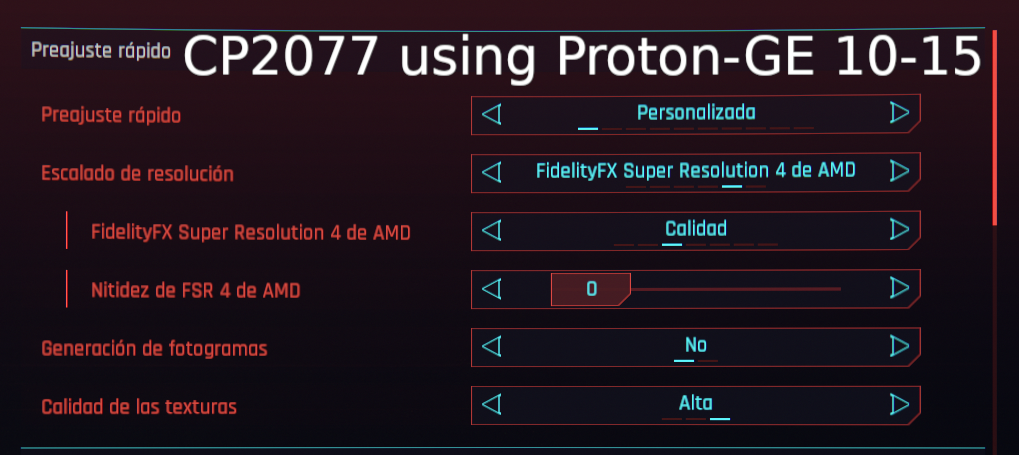
How to back up game settings
I'm going to be switching distros, and so I want to back up the settings within Heroic (e.g. which wine/proton version to use) along with the game files. The game files should be easy, but I don't know where Heroic stores the configurations.
Is it possible to zoom the UI
I'm using it in steam deck and having difficulties reading what it says
Can it be scaled?...
Almost all games failed to launch after recent SD update
Hi,
Almost all games that need dx3d failed to launch. In the log, I can see it failed to initialise dxvk. I have tried to reinstall dxvk using winetrick, but it didn't help.
My Steam Deck is up to date, all Flatpack packages are updated, and I am using the latest proton ge...
Installed Epic game dissappeared from Heroic library
A game I installed through Heroic games via Epic/Legendary no longer shows up in the Heroic games library despite the game install being completely functional.
This game shows up in the Epic/Legendary log file as an available game, as well as an installed one in the
.var/app/com.heroicgameslauncher.hgl/config/heroic/legendaryConfig/legendary/installed.json file. However, it is absent in the .var/app/com.heroicgameslauncher.hgl/config/heroic/store_cache/legendary_library.json file (This one seems to update each time Heroic is started).
I have already tried logging in and out (Epic games store webpage says it's in my library), clearing cache, and updating the flatpak. I would prefer to not uninstall/clear Heroic games as I have a lot of games installed through Heroic games, and I don't think I can repoint them back so they will get updates and such.
...Solution:
can you try deleting
Tamarind.json? I compared your file with mine and for example in the platforms section mine (on the right) says Windows but yours is just an empty array
I wonder if there's something invalid in that file that's preventing heroic to add it...Free desktop update
I had updates in steam os as well as discover flatpak apps.
Some of the free desktop packages aren't updating because of heroic. I'm not sure why or what the fix is....
Rocket League (Epic Games) doesnt open anymore after installing all the wine dependecies from PinMsg
I had an issue where apparently, the game would only run the first time after a restart, then if i wanted to play again, i would need to add
PROTON_USE_WINED3D=1 for it to run, i was using PROTON_SAREK10-15 but after installing all the dependencies from wine as told in the first message from the Pinned Post, it wont open anymore with or without PROTON_USE_WINED3D=1, i restarted once again (after installing the wine dependencies) and the game will open but wont get to the logos (company and epic games logos and stuff) not using PROTON_USE_WINED3D=1, but wont even open with it, so im at a lost.
I tried different things, like enabling/disabling UMU (which would make the game launching faster when it was working), using Steam's Runtime (which would get me around 10fps more than not using it) adding USE_NVAPI=1 with PROTON_SAREK10-15 (because that would get me better performance too) but nothing seem to make a difference, not even switching to any other proton/wine build i have installed gets me any further to the game
Can someone help me try to figure out whats wrong?...Saints Row the Third Remastered from Epic Games won't launch.
A message appears saying PLAYING
but the game won't launch....
Solution:
The problem was resolved when I enabled umu.
I'm not sure why this setting solved the problem.
If anyone can explain it, I'd appreciate it....

New to Linux and completely thrown by what's going on.
I have a steam deck and recently installed heroic to play some GoG games 2 in particular shadows of mordor and shadows of war
I have ran into issues with both games.
Shadows of Mordor -didn't open at all. I search online and tried numerous fixes non worked.
Shadows of War- it almost opened, it brought up an error says 'Installed video device does not support DirectX 11 features. I have created a cfg in the pfx folder, tried telling the game to run in dx10
Sorry to bother you for what is probably an easy fix, I just don't know how to get it to work....
Days Gone (GOG)
Just installed Heroic Games Launcher and Days Gone from GOG. Tried to launch the game but always results in error: https://OxO.st/KMgq.log
dakar 2
It lags so much why?
Solution:
I did flatpak update and it did some stuff I will say if it worked
steam deck gta v rockstar games failed to initialise
just reinstalled but its not launching after with errors
Solution:
i just deleted a file and that launched the game
Suddenly can't launch any Heroic games
Heroic has been working perfectly but suddenly all games just won't launch. Is this something that will be resolved in a future update or do I need to reinstall?
I've aleady tried restarting, disconnecting and logging into other stores, updating apps in Discovery.
Do I need to reinstall the launcher or just wait for a fix?...
Solution:
Yes, the cause of this issue should still be visible in the game log
Proton-GE builds installed for Steam not showing
I have installed some Proton-GE builds with ProtonUp-Qt, and they show up as available Proton versions in Steam, but Heroic only shows GE-Proton-Latest for any game. I am using the Flatpak version of both Steam and Heroic.
Solution:
looks related, because the code that reads the protons from steam https://github.com/Heroic-Games-Launcher/HeroicGamesLauncher/blob/d222cdf182d8e050d6fa1269c0944ad500b58c26/src/backend/utils/compatibility_layers.ts#L163
uses the
getSteamLibraries function that checks for that file https://github.com/Heroic-Games-Launcher/HeroicGamesLauncher/blob/d222cdf182d8e050d6fa1269c0944ad500b58c26/src/backend/utils.ts#L520
maybe try configuring the Default Steam Path setting to point to that steam's folder? we try to detect the correct path but maybe it didn't work https://github.com/Heroic-Games-Launcher/HeroicGamesLauncher/blob/d222cdf182d8e050d6fa1269c0944ad500b58c26/src/backend/config.ts#L50...Unable to play Bioshock infinite on Mac
https://0x0.st/KMxU.log
PLease find the above log file when I run the gam it shows a popup error "fatal error" Stack Trace! filename not found.
Can someone please help me resolve the issue...
