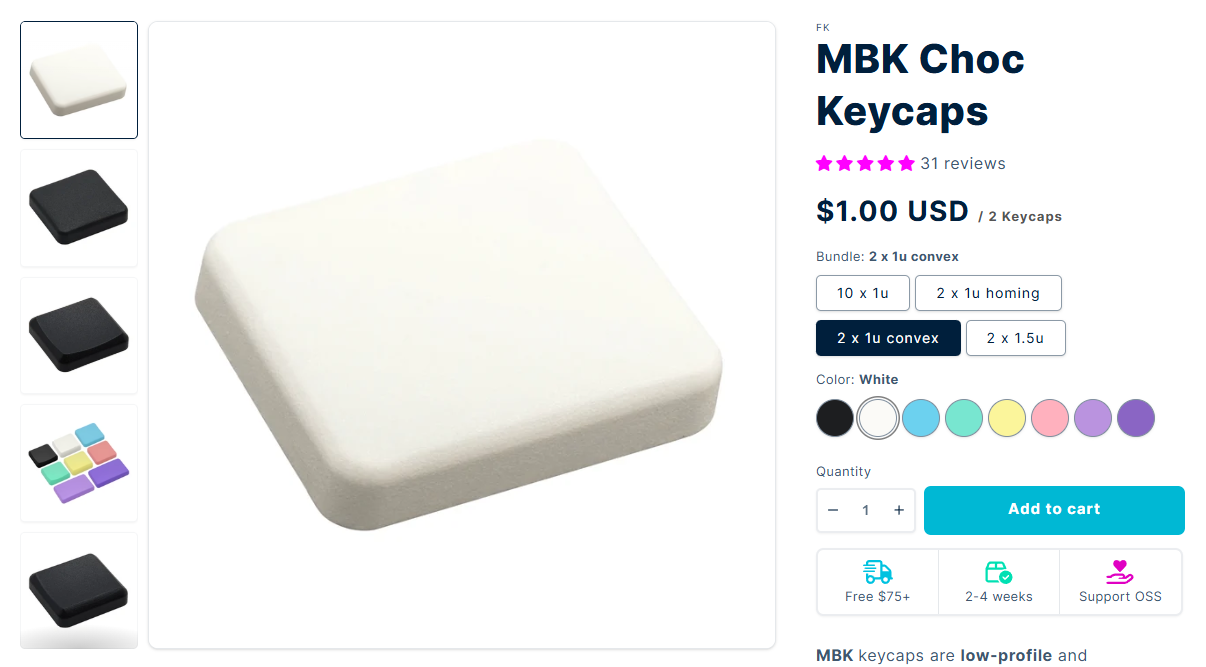Reset button isn't recognised by qmk even though I tested it and it works.
Bluetooth Pairing Issue with My Keyboard – Was Working, Now Won't Connect
Aluminum corne lag
Lifted pads on through holes for microcontroller
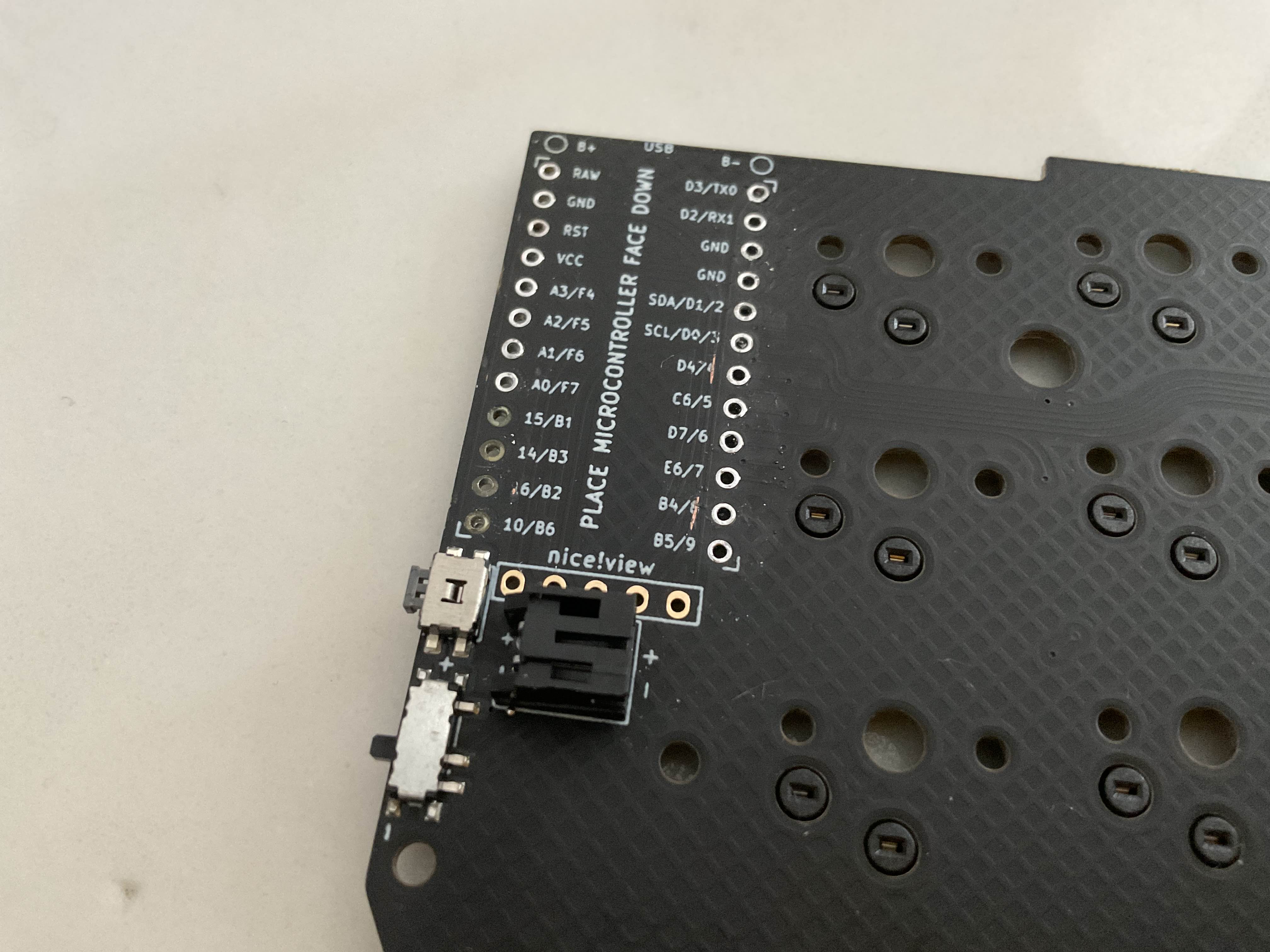
I've got money to spend on Typeractive.xyz, how can I wireless-ize my Corne 3?

Bill of Materials to Convert Wired Split Sofle to Wireless with on/off switches?
Device recognized over USB but not bluetooth
Peripheral (right side) Nice!View theme

Left side (set as peripheral) battery drains within a day
niceview possibly doa
Lilly58 single key delayed input, or no input unless pushing hard.
cant flash firmware on MacOS
Issues with mapping backspace in ZMK Studio
5 col vs 6 col
Is the Lily58 enclosed case or sandwich style?
Carry case suggestions
Case Standoff Size: Mx vs. Choc
Battery Issues on New Lily58
Question about Corne version