Edited photos lose original metadata
Deleting using SMB share
Trying to troubleshoot stuck ios photo backup
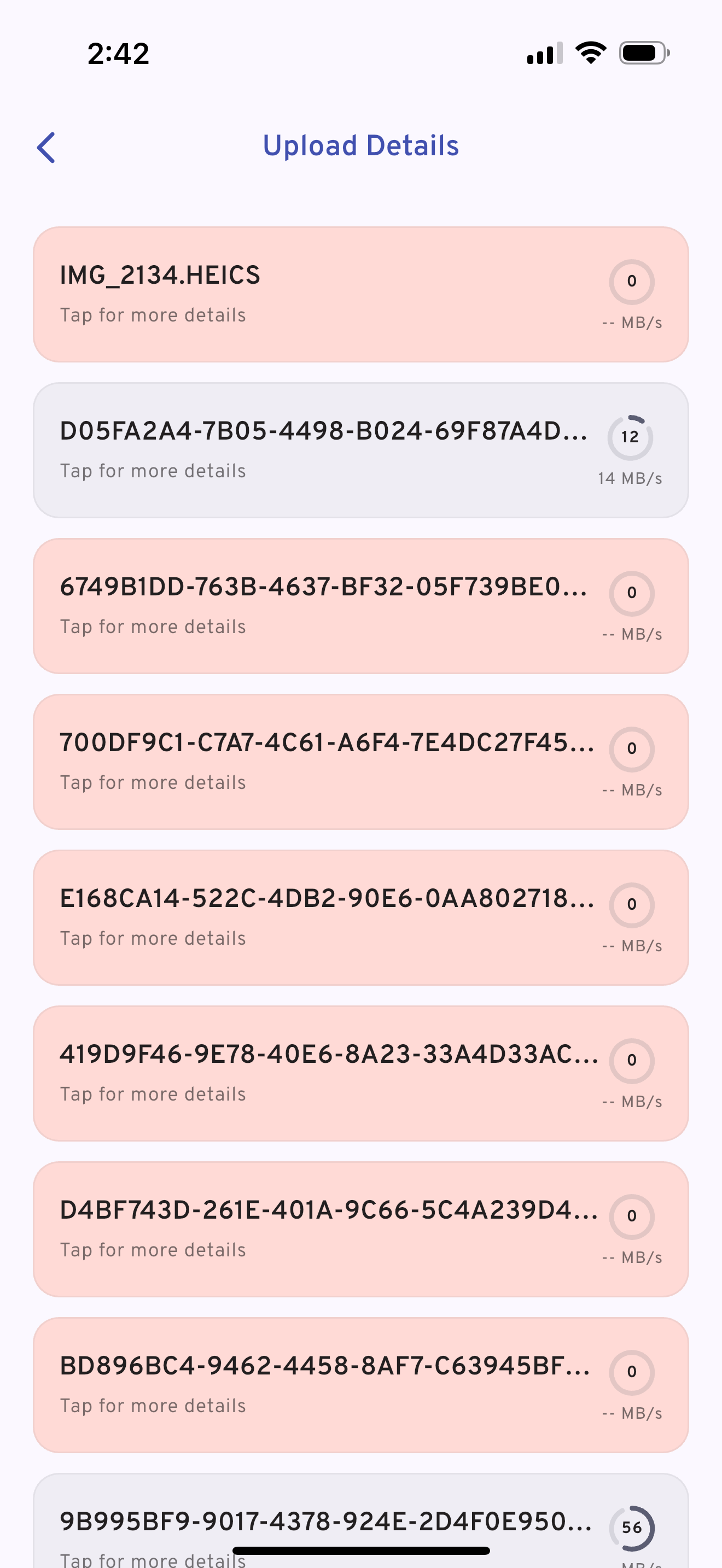
Face detection job reset not resetting all faces
wrong date
Used Google Takeout for initial import. Connected my wife and my phones, and now duplicates abound.
Multiple errors in Immich
docker error
"Container immich_server stopped unexpectedly"
iCloud Imported, but still wants to backup
Live Photos
Docker container fails to start after upgrading to v1.140.1
sudo docker compose pull to update, then after running sudo docker compose up -d, it fails on setting up container networking
Error response from daemon: failed to set up container networking: driver failed programming external connectivity on endpoint immich_server (2d18b99dac741906399037c58fdd7b3de96dfecf637263d1f20c6a6bec445fdb): Unable to enable DNAT rule: (iptables failed: iptables --wait -t nat -A DOCKER -p tcp -d 0/0 --dport 2283 -j DNAT --to-destination 172.18.0.3:2283 ! -i br-9fd5a77a803d: iptables: No chain/target/match by that name.
(exit status 1))
Error response from daemon: failed to set up container networking: driver failed programming external connectivity on endpoint immich_server (2d18b99dac741906399037c58fdd7b3de96dfecf637263d1f20c6a6bec445fdb): Unable to enable DNAT rule: (iptables failed: iptables --wait -t nat -A DOCKER -p tcp -d 0/0 --dport 2283 -j DNAT --to-destination 172.18.0.3:2283 ! -i br-9fd5a77a803d: iptables: No chain/target/match by that name.
(exit status 1))
Upload/viewing new assets works in iOS app but not in browser
Not uploading in background on Samsung S25 Ultra.
Importing older immich library in new install
ERROR [Microservices:DatabaseRepository] Migrations failed: Error: Invalid upgrade path. For more information, see https://immich.app/errors#typeorm-upgrade
ERROR [Microservices:DatabaseRepository] Migrations failed: Error: Invalid upgrade path. For more information, see https://immich.app/errors#typeorm-upgrade
Can't upload a folder, just separate pictures...
Face Recognition Data sharing
Understanding transcoding
Asset Offline in Trash from External Library that has Multiple Mounts
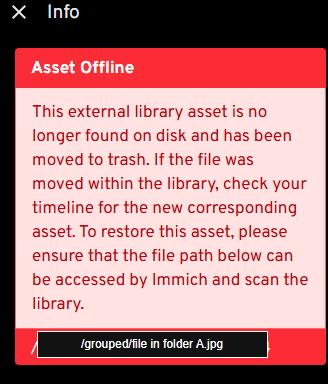
How to get Exif and People data on searchMemories API