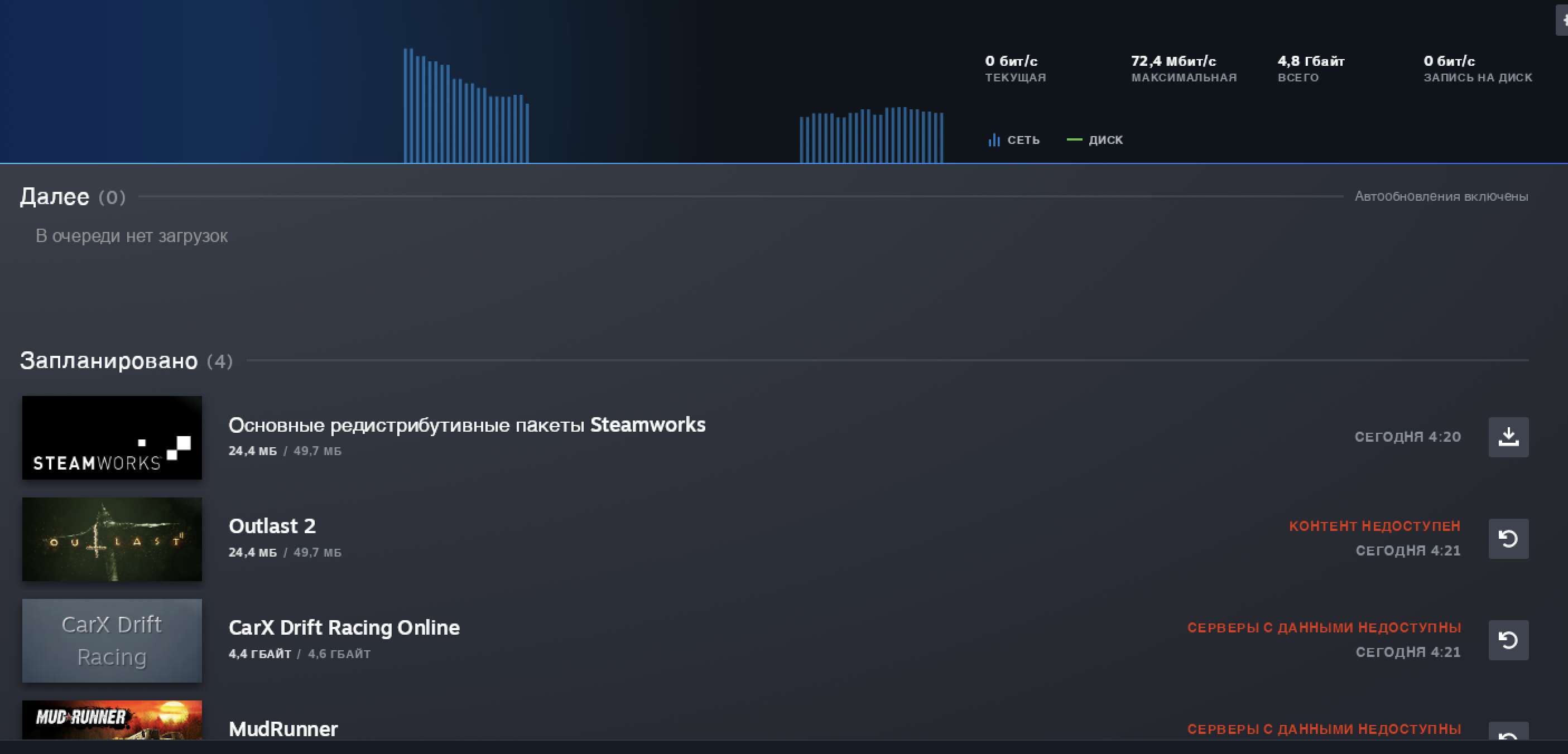HGL
Heroic Games Launcher
Heroic Games Launcher Discord server was initiated in the beginning of 2021 as a first contact place for the Gamer Community using Heroic!
JoinHGL
Heroic Games Launcher
Heroic Games Launcher Discord server was initiated in the beginning of 2021 as a first contact place for the Gamer Community using Heroic!
JoinDX11 feature level 10.0 is required to run the engine
I'm trying to test Heroic out on Bloodstained Ritual of the Night. I have the game installed on an external drive which I can launch on a dual booted Windows instance.
Here's the logs:
https://0x0.st/KmCE.log
...
Shortcuts with AppImage don't work
I get this error when trying to launch a shorcut created by the Heroic AppImage
Could not read file heroic://launch?appName=moLYoJp8hQ4CvtnwV3exYK.
Is it possible to launch a game through the terminal with the Heroic AppImage?
That way I could make my own shortcut...Cloud saves not syncing Ghost Song
I've been playing this game in my desktop for few days and today I wanted to continue it on my deck but even tho I forced download the cloud saves the game is not showing any saves.
Any help will be appreciated...
Importing prefixes
I have made a backup of the prefixes from my previous installation of Linux, so I'd have an easier time moving. I have pasted the backup where it should be, and when launching, in the log, it says the file already exists and refuses to launch. Renaming the current prefix to a different name makes Heroic create the prefix again, but deleting the newly created one and renaming the backup folder back to the original name doesn't fix the error.
Games won't launch on steam deck
When I go to launch a game on my steam deck, it just sits there and acts like it is trying to launch but doesn't actually run the game.
Prince of Persia Warrior Within not Launching
It isnt recognizing my processor and the launch button is greyed out. I was able to get the button working on my normal system wide wine by editing the registry but i dont know how to do that for proton ge latest.
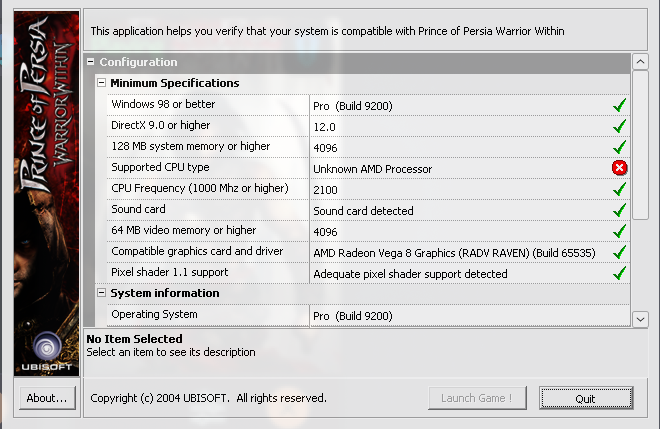
Forza Horizon 4 not launching
i have a gtrx 1030 and i have linux ubuntu 24.04 and im trying to launch forza it says im playing but its not open
Ubisoft Connect not starting
i have a gtrx 1030 and i have linux ubuntu 24.04 and im trying to launch ubisoft but when click play it says its launching but it stops i have the .exe for it im using the proton ge proton 10-16
demon slayer The Hinokami Chronicles 2
can I play demon slayer the hinokami chronicles 2 using heroic or will it not work trying to avoid buying it if not compatible
difficulty with wine
This error came up when i tried to download Mabinogi on my macos
these were the logs as well
wine: could not open working directory L"C:\Program Files (x86)\Nexon\Nexon Launcher\Nexon Launcher\", starting in the Windows directory.
...
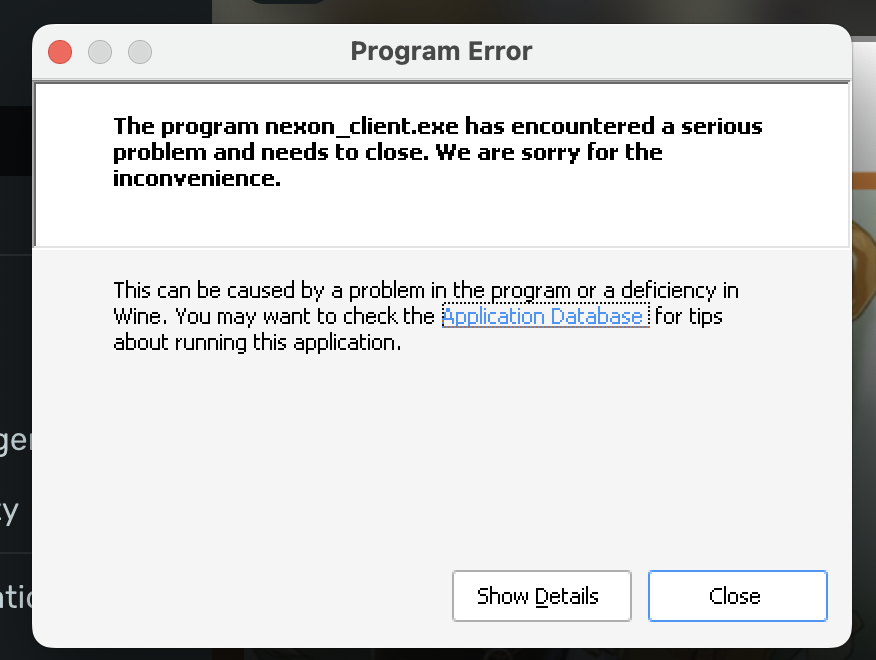
How to install the game on another drive, Genshin Impact
I have a problem: when I launch Genshin, I cannot install it on another drive.
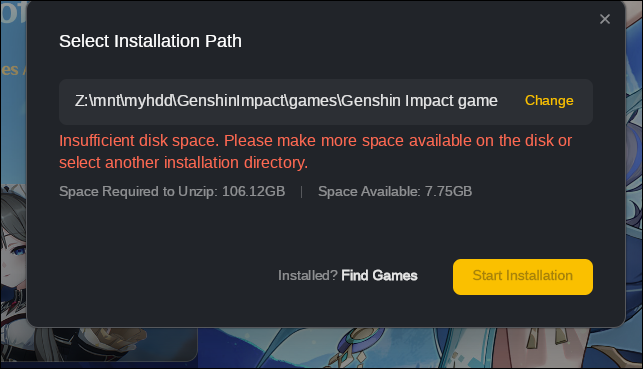
Massive memoryleak?
So, after a recent update it seems that Heoric has a rather hungry memory leak. Whenever I say hungry its eating 1.5-2gb of ram per minute just sitting here trying to update BG3. Any way I can help
Heroic icon shows game not installed Heroic (and one game missing)
The Heroic launcher on the top right hand side of my MBP Pro is showing a game (Path of Exile) I do not use Heroic for Path of Exile). I do not run Path of Exile via a Crossover bottle either. It is only installed via Sikarugir (on an external SSD).
I am logged in to both my Amazon and GOG accounts. All games show in the library but not in the drop down (see screenshot).
Log file for Heroic shows "(11:35:07) [INFO]: [Nile]: Game list updated, got 3 games" so all 3 should appear. ...
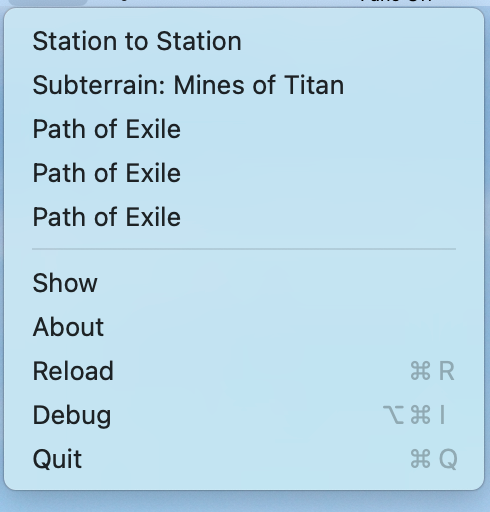
Cannot open conquer online
The game launcher opens without any problems, but upon clicking on play, the launcher closes and the game does not open
Heroic Logs: https://pastebin.com/yuUAZW9L...
Silksong Cutscene Black Screen
When running Silksong through wine from GOG (for achievements), cutscenes blackscreens and sometimes do not end, preventing progression.
Game Logs: https://0x0.st/Kmcz.log
Is a fix for that known ? Thanks in advance!...
Solution:
so does 10-15, ill file a bug with them
not able to pick to launch games using crossover
i cant pick crossover as the method to launch my games and it gives me whisky instead but i dont have it installed
All Games Crash with similar errors in the log file.
Since today suddenly all games installed with Heroic crash on startup. It seems to be linked to dxvk as it is mentioned in the log files. I am not aware what could have changed between the games working ok and the not working state. It worked yesterday evening without problems but stopped working today.
As an example I include the log file of starting Eve Online: https://0x0.st/KmiF.log
The interesting part seems to be:
info: Game: eve-online.exe...
Use save states from Windows.
Hi I recently installed heroic launcher, added some games that I have on my windows setup and they work fine but I can't use my save states. When I go to game settings I can't see the cloud game sync tab so I can't set the proper path to use. How can I solve this? Do I need to install the games from the store again to be able to sync the states?