Need help with a 3-2-1 backup plan
Twitch HEVC 1440p Transcoding
Purchased The Definitive Guide and need Help
Twitch Enhance Broadcasting settings w Youtube
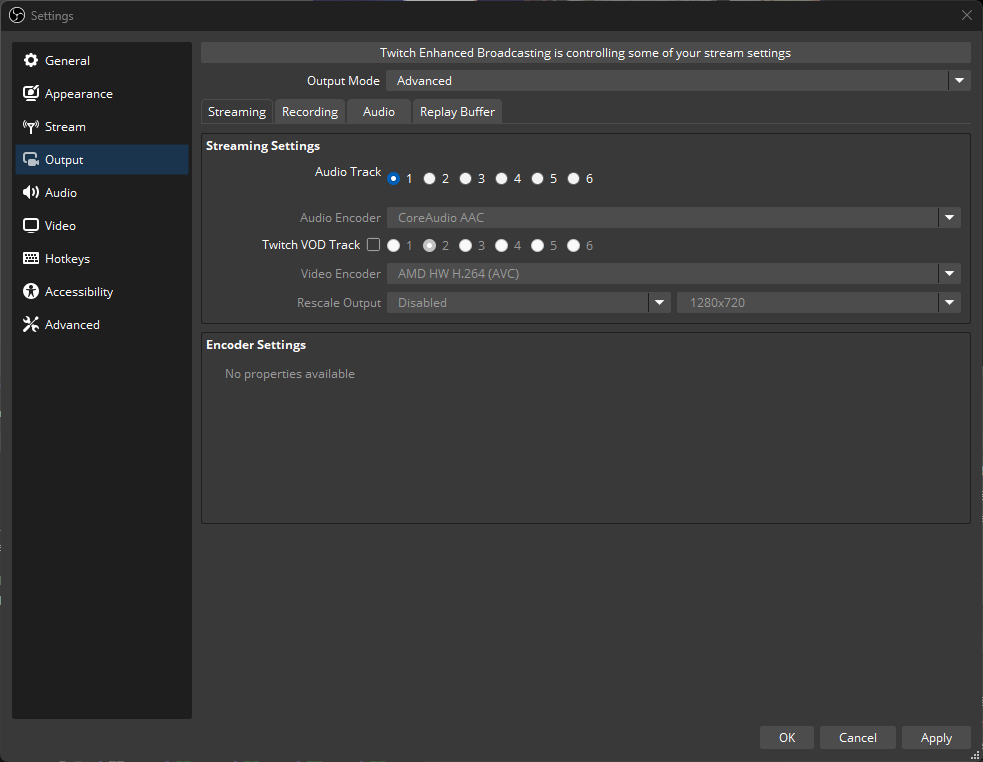
OBS Encoding Overloaded even on the fastest preset. Please help diagnose! (CPU: 1950x - GPU: 1080ti)
"Static" noise when recording persistent color
Buying New PC Help: 4k Gaming, Multi-streaming and 2 x recordings
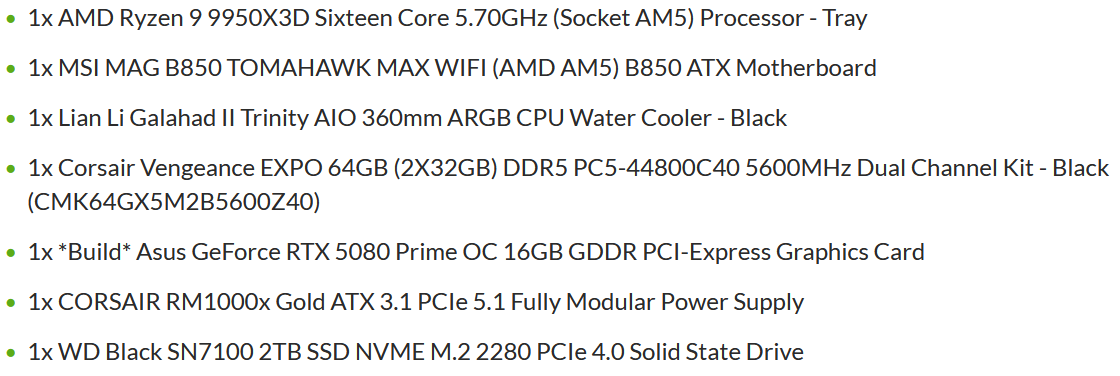
850w PSU enough for 9070xt

7950x3d -- best settings in bios for stable usable?
[SOLVED] l1techs dp repeater + hdmi splitter @ 1080p240hz
Adding music to zoom
B550 Chipset USB-Ports unusable for Capture Cards?

NVENC: Why does AVC look so much better compared to HEVC and AV1?

Using Capture Card w/PS5, GOXLR, Audio Extractor. (Audio Issue. Low non-adjustable volume)
Re-encoding twitch vods
Multiple elgato facecams overloading my wife’s pc
Dual PC help (full chain)
OBSs seems to buffer and make motion kinda jittery every 30 seconds.
The streaming PC has 64gb ddr4, 5900x, rtx 3090, with everything installed on my.2 gen4 ssd's. While it's not cutting edge the cpu only gets used around 2% in the obs stats window. Would anyone know what would cause this?...
Help playing a Playlist of media files
OBS recording settings help please