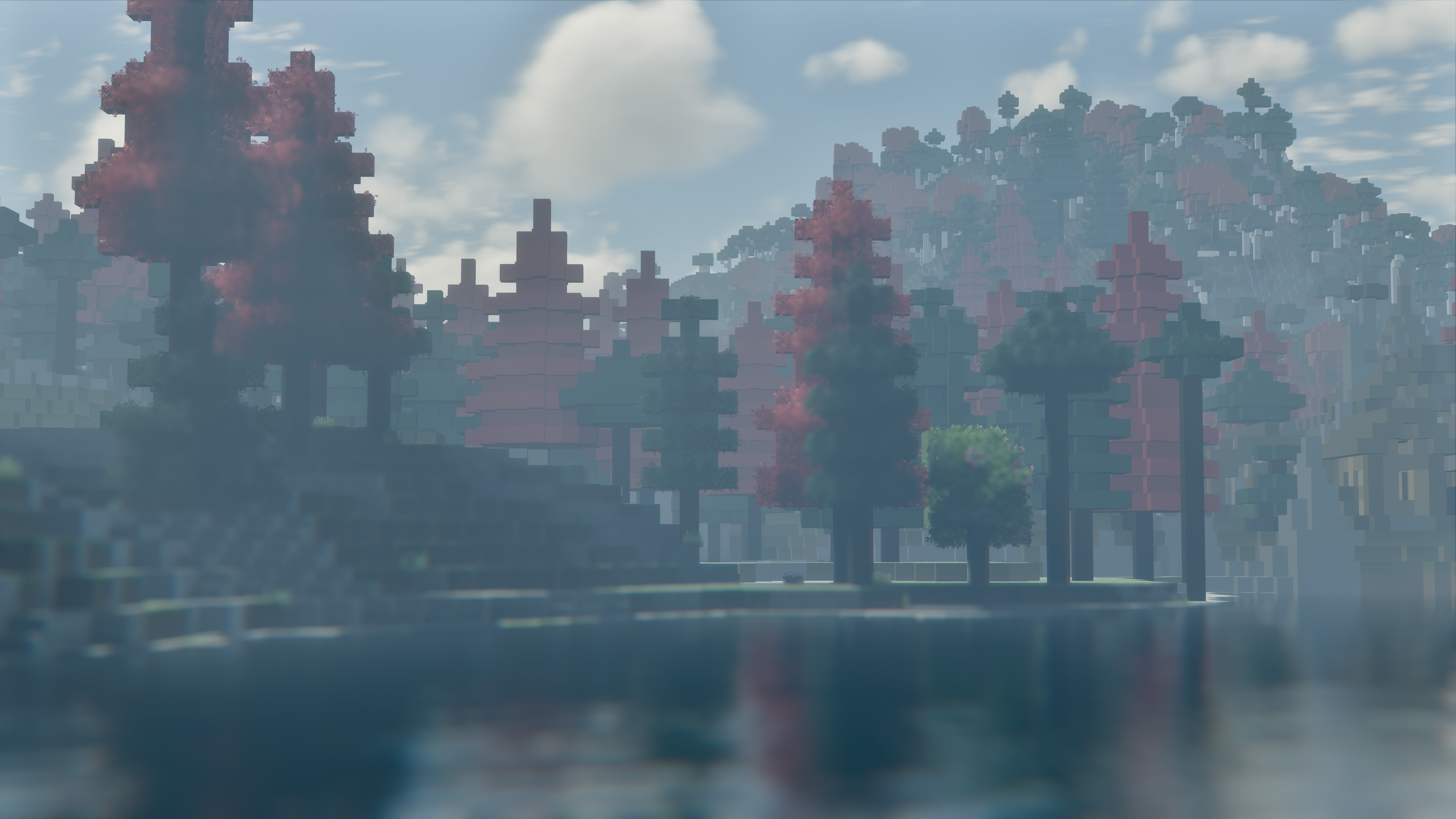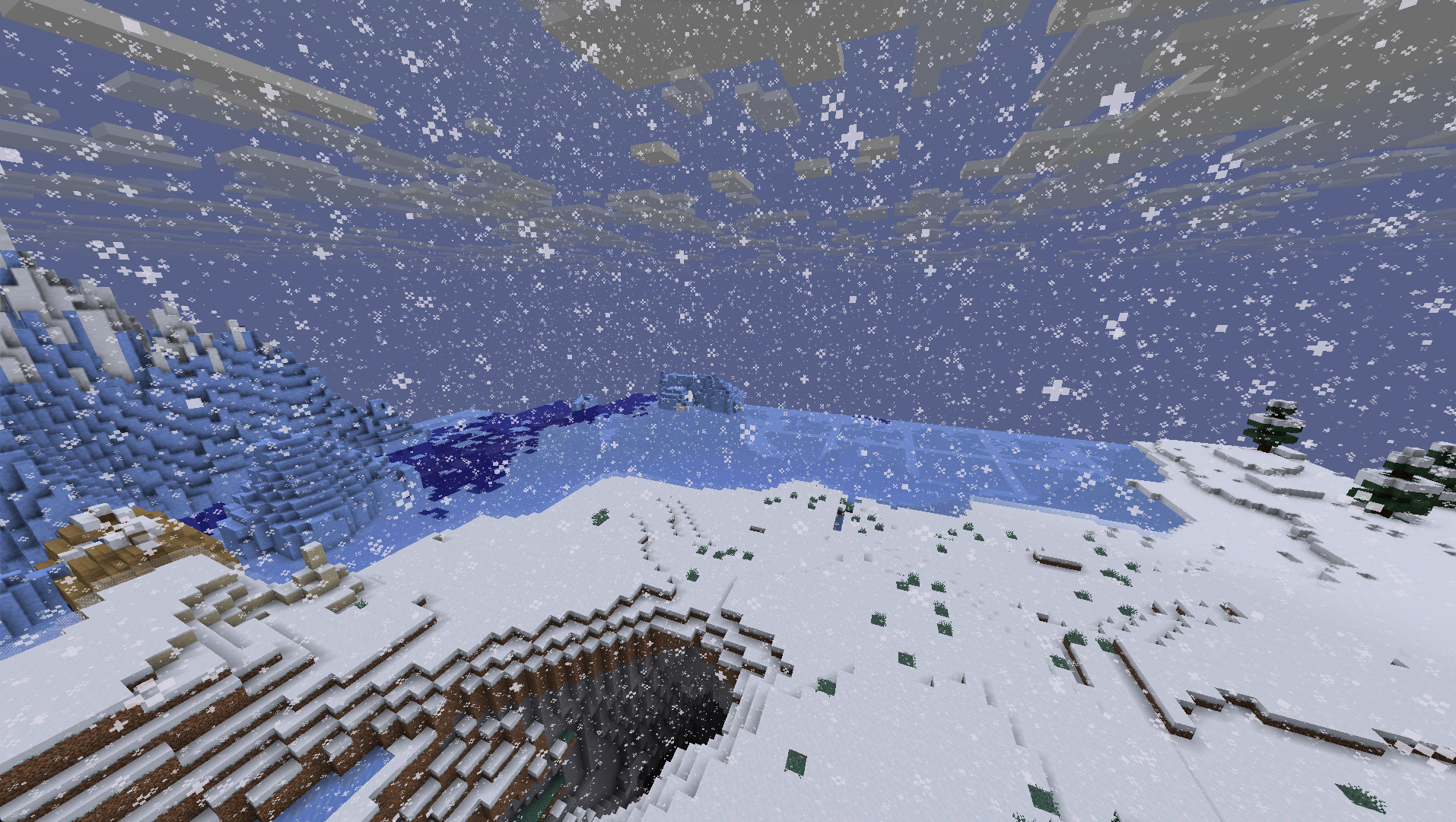Crash on 1.21.8 fabric with C2me
Running a 1.21.8 server for 20-ish people concurrently. We've had DH all this time- adding C2me causes this crash after about 4 hours of gameplay, which reverts minutes of changes.
On pterodactyl, but we have unlimited ram. The Pterodactyl panel is owned by me so I can change settings if need be....
Why the LOD's in the distance have stripes of the color of the biome
Solution:
You have to change the generator mode to FULL

Distant Horizons Performance issues on 2.3.x
Distant Horizons used to be more performant than 2.3.x versions. How can i solve this performance issues? (100% GPU utilization at 10-20 FPS or even single digits).
It wasn't like that and i did try many versions, fully-generated world, different modpacks etc. Only turning down to minimum quality preset gets the game up to playable frame rates.
Screenshot is from 1.21.1 version of the "Simply optimized" mod pack with Lithosphere + Still Life terrain gen, Xaero's map mods added (DH 2.3.4-b). I opted for MC 1.21.1 for mod availability and pre 2.3.x versions of DH. but after updating to the latest DH version, the performance tanked. DH 2.2.x wasn't perfect of course, as being beta but latest versions are unreasonably laggy. Playing on MC 1.21.4, 1.21.7, 1.21.8 was no different.
Right now, if i wait by standing still to a direction, after some time the fps rises up to around 45-60 range (with 66% GPU utilization) but when i play, the performance drops again. GPU is maxing out for barely playable frame rates without shaders is bugging my mind, with shaders it is mostly unplayable and performs worse than a third of what it used to be, right now....

Turning off close-range biome rendering
I am currently working on a larger project and am at the terraforming stage. Basically, I am converting a mushroom biome into a large island build sort of, pretty much just so I don't have any mobs spawning on a no-cheats survival world. I've just added distant horizons to my client-side mod list, and have noticed a quirk that I haven't been able to find a fix for in the settings.
Basically, what im seeing is that chunks just outside of vanilla rendering distance but not far enough away to be too compressed are representative of their biome rather than blocks in the chunks. See the screenshots I've attached for this.
There may be a very quick fix to this issue I just missed, I hope i've found the right place to ask. Thanks! Installed through fabric on MC version 1.21.8 (DH version 2.3.4-b). None of my other local mods should be messing anything up, I have iris but no shaders selected in the screenshots. No texture packs either....

Severe server lag after using DH-2.3.5-b on modded MC server (1.20.1).
I have been testing DH on my server for a few days and I really need help to optimize my server to be playable.
CPU Spec : 32.0 Gb RAM, Intel i5-14400F with 10 Cores
GPU Spec : 8.0 Gb RAM, Nvidia GEforce RTX 3070
MC Server RAM allocation : -Xmx15G -Xms8G...
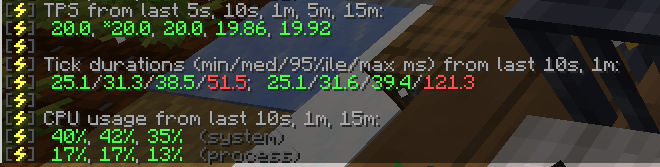
DOES NOT WORK AT ALL
I have neoforge 1.21.7 server with 20 very simple QOL mods. The DH mod seems to work fine until i try to use shaders. As soon as i apply any shaders the sky breaks and i can only see about 12 chunks. I have gone through every single channel regarding changing all the settings and it still doesnt work. Another error is the chat saying shaderpack failed to load contact dev. Keep in mine ive tried every single shaderpack from the supported list on github.
Movement in the distance
hey guys i just installed the mod and for sum reason the distance is like moving idk how to describe it
Odd looking artifacts (pictures)
Ive been noticing these odd looking artifacts on my server.
Read the FAQ but couldnt find anything about it....
Solution:
its been a few days, yeah rendering the chunks in "full" / "server_internal" fixed the artifacts!
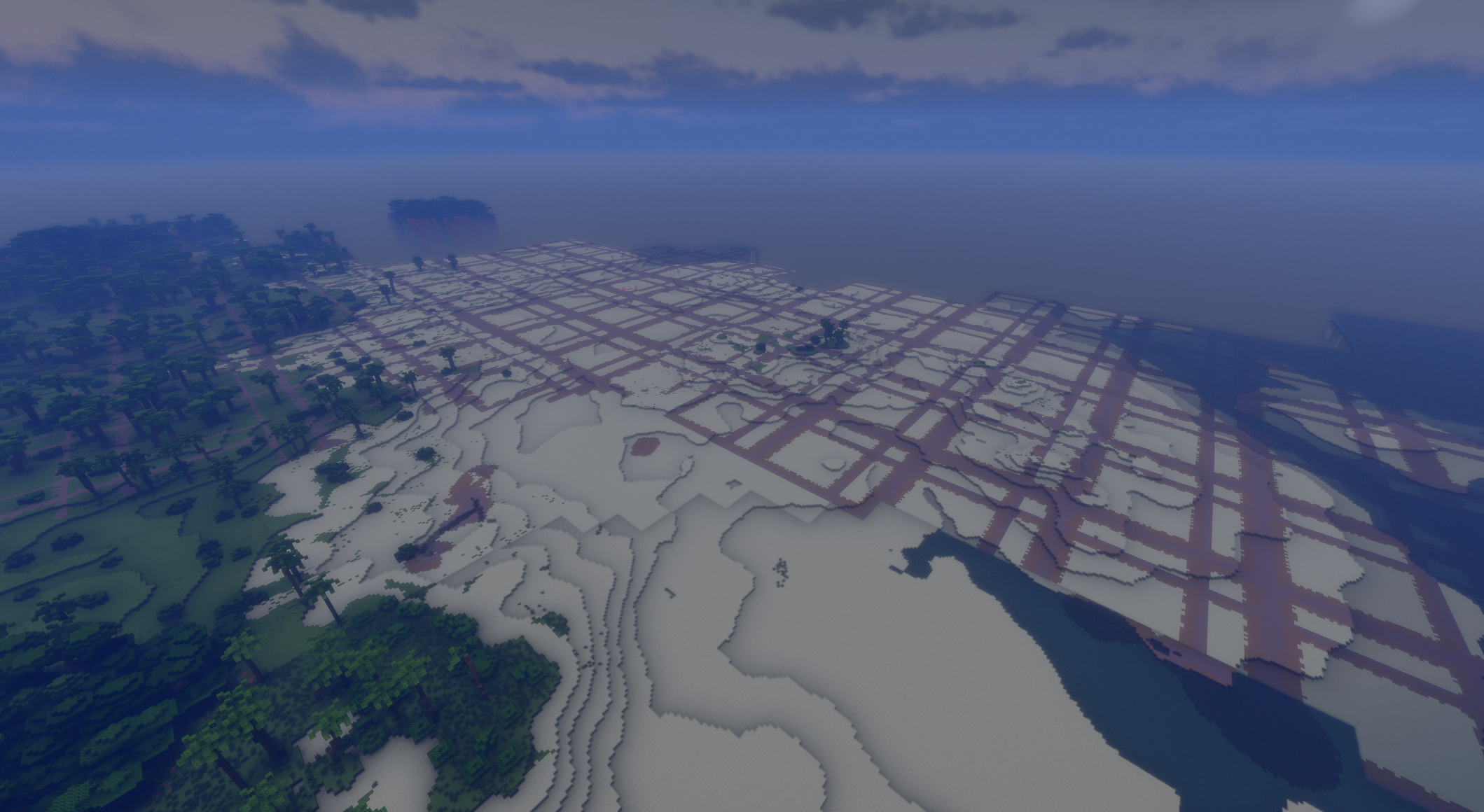
Strange Tara in the distance
When I load a world, incorrect tare often appears in the distance. When I hang there, it sometimes disappears, but it reappears when I wake up. Does anyone know how I can solve this problem?

faq didnt cover my question
am i able to make snow and flowers and such render properly? they render as whole single colored blocks and its a deal breaker for me
NeoForge 1.21.1 Distant Generation Not Working
Having an issue where on a server (with Distant Horizons installed on both client and server), Distant generation just does not want to work. I have set the CPU load to every preset, and have the progress overlay on, but nothing even shows up, LODs are not built. I did a 64 radius /dh pregen and it finished successfully, but it is not importing the LODs. Distant generation is on on both the server and client. Not too sure what other info would be helpful. I have attached my distant horizons clie...
Solution:
Well I'm super stupid. Distant generation is apparently off on the server even though I know I copied the configs from my local machine and it was on :P
insane ram usage
My friend is having issues with the ram minecraft uses but we all have the same modpack and settings
huge block on my build
i looked up and found
" There are holes in my world, under floating islands and/or tall structures with overhangs
When using the FastOverworldBuilder (default builder for the overworld); enable the setting scan_to_sea_level to ensure that LOD building doesn't stop until it has reached sea level.
If your overhangs are below sea level, consider switching to the FullBuilder, which will include the entire chunk when building LODs."
but how can i enable scan_tosea_level and im not sure its gonna help me with this ...

Hollow blocks when getting near
So like for example the stone formations when I look at them in the distance it looks fine, then I get closer and they become hollow and then when I get to them they will reappear normally
Solution:
Q: There are holes at the edge of vanilla Render Distance, especially during movement
A: This is caused by either vanilla terrain not loading in fast enough, or shader's incorrect overdraw prevention implementation or configuration (if you use one)
Some world gen speed improvement can be found when adding these three mods, but the affect will be minor:
- Noisium
- Faster Random
...

Tree LODs displaying strangely
I have a list running with JJThunder To The Max, Complimentary Shaders (Unbound), and some other stuff I don't think would be responsible but I can figure out how to upload the list one way or another if needed. My trees are turning into blobs - this is a cherry tree and there's random pink lines drawn down from it. Had similar problems with spruce trees being white obelisks. Anything you can do for that?
Solution:
Turn up the quality setting
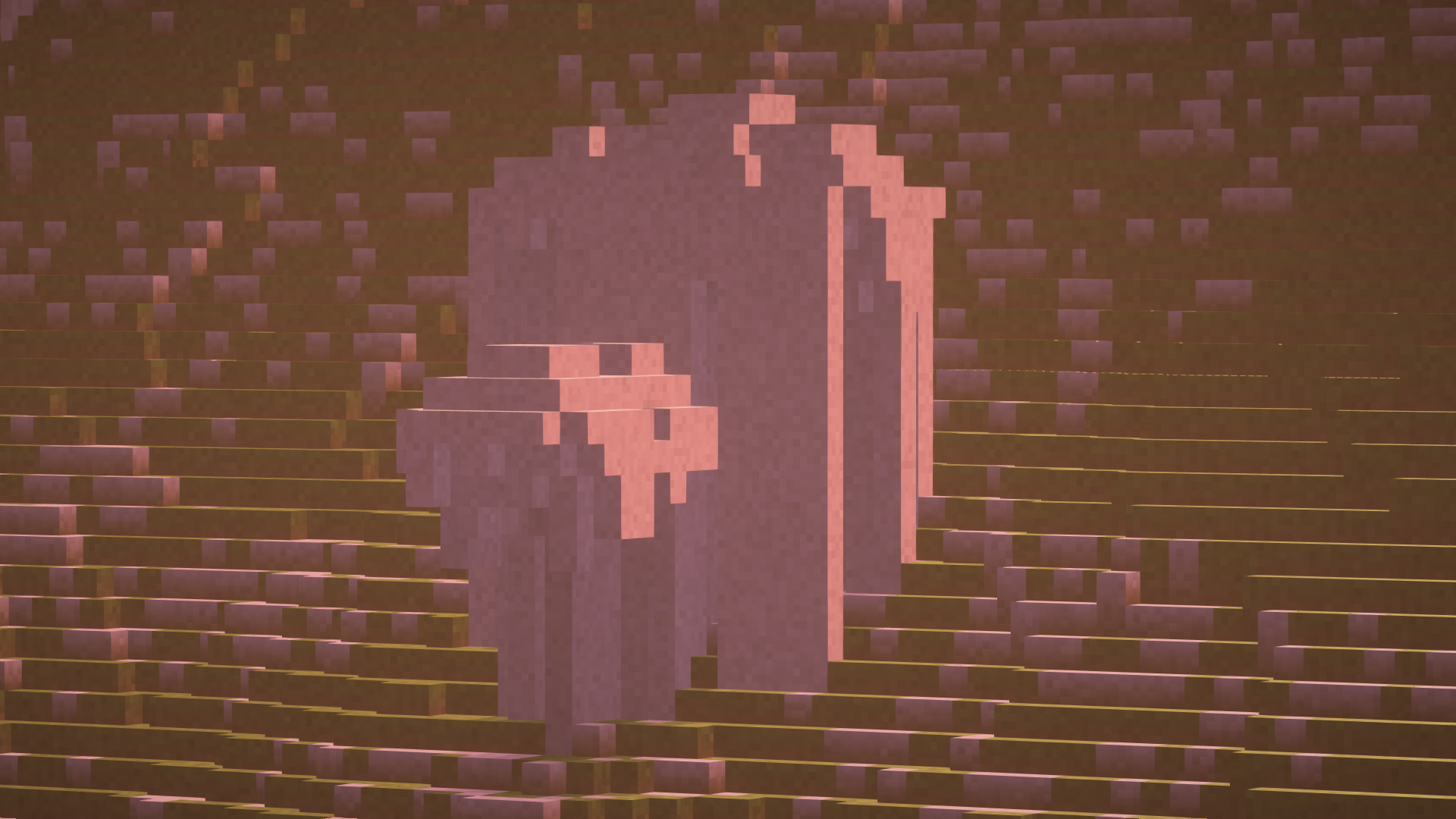
Does distant horizons delete lod chunks when I save and quit my world?
I let minecraft run overnight, and when I checked on it in the morning I could see really far. I clicked save and quit and opened the world later in the day. When I checked on it, it said DH was loading 300,000 chunks and it looked like all the lod chunks dissapeared. Am I missing something?
Mods: ambient sounds
c2me
chunky (not used)...
chunky+dh doesnt work like i thought it wwould
I thought it would just render everything around me without me having to wwalk there but its kinda NOT doing that and i thought by using xaeros map and those two that i would be able to see biomes around me but the map only unlocks wherever i go and so do the lods render.