VCore 500 Bed
Hey guys need some support. I finally got everything built and running well, but here is the issue. My bed looks like a soup bowl. There is a ripple in the back right corner that moves if I rotate the PEI Sheet, so I know the issue there. Weird thing is if I get z-offset low enough in the front, it is too close in the back. Bed Mesh compensation is running, I can see the z screws rotating. Is this a warped bed, or a bowed gantry? I have squared the frame and made sure all my linear rails are tig...
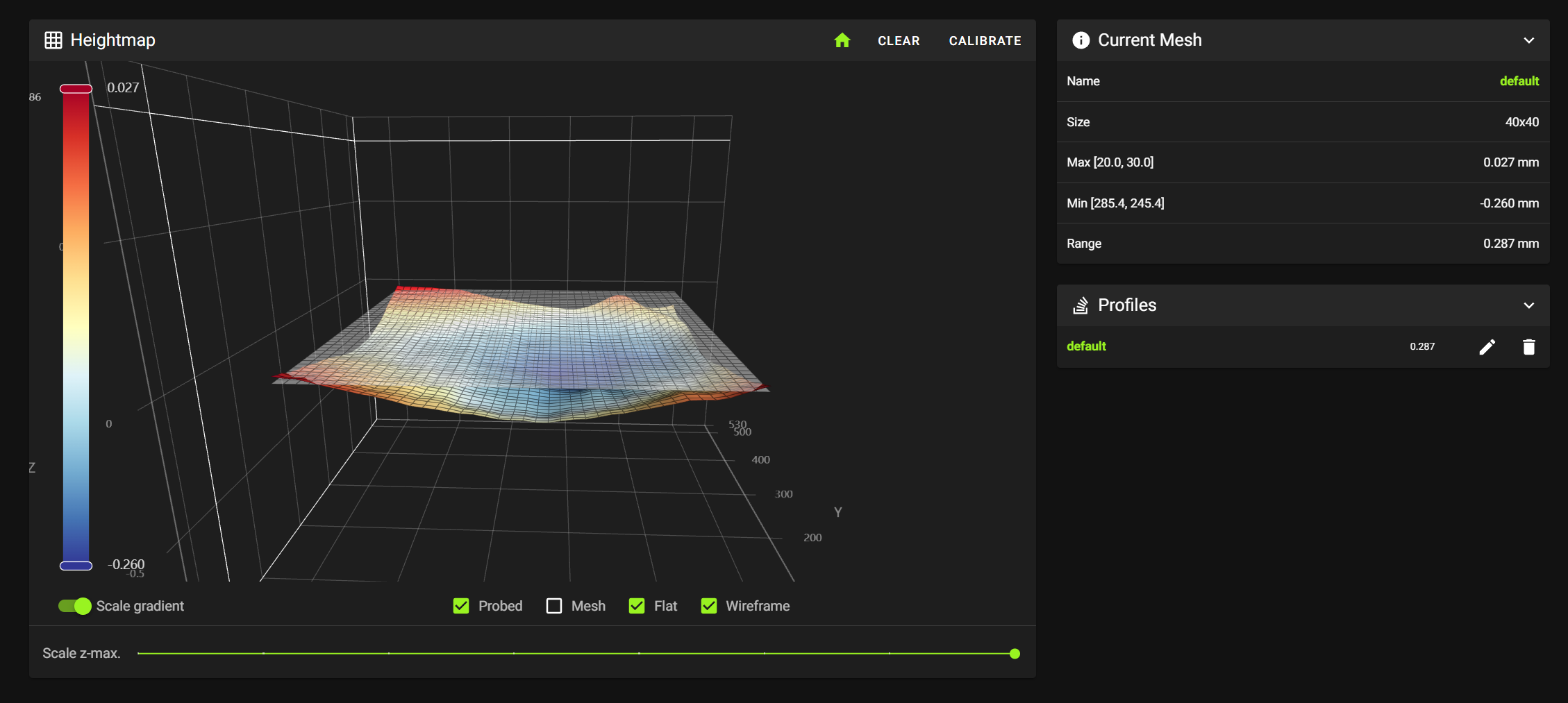
Enclosure Cam Help
Currently enclosure cam is looping "connecting" VAOC is showing a black screen. settings in crowsnest are in picture.

Beacon offset incorrect
Hey everyone, I have just done a fresh install of RC3 on my rebuild 3 hybrid
The issue I am running into is thst when the beacon does z tilt, it seems to be using the offset of a blTouch or induction probe instead of the nozzle for the beacon probe.
I have done the configuration and set it to beacon. Is there anything else I need to do to fix this?...
Solution:
----
Alright! Adding:
```cfg
[z_tilt]
points:...
X and Y Stepper Motor issue?
Hello brains trust.
I have just finished upgrading my V Core 3.1 to a toolhead setup - also changing out my Orbiter to a Rapido setup and installed the Orbiter filament detection.
There was no wiring changes at all for the stepper motors and the printer was functioning well prior tot he upgrade. I printed off the PET CF components for the toolhead V1 prior to the upgrade.
I have had an amount of issues, but getting them sorted bit by bit....
Software issues. Printer doesn’t start properly
Hey guys. After having the printer switched off for about 2 weeks, I have major issues with the printer. I started a print in copy mode and firstly it all went ok. Then I noticed that the CPU was close to 100% and the print failed due to timer too close. Then I switched the printer off and started again. I realised that the display did weird things. It seems like something is broken but I don’t know what to do. Do you have any advice?
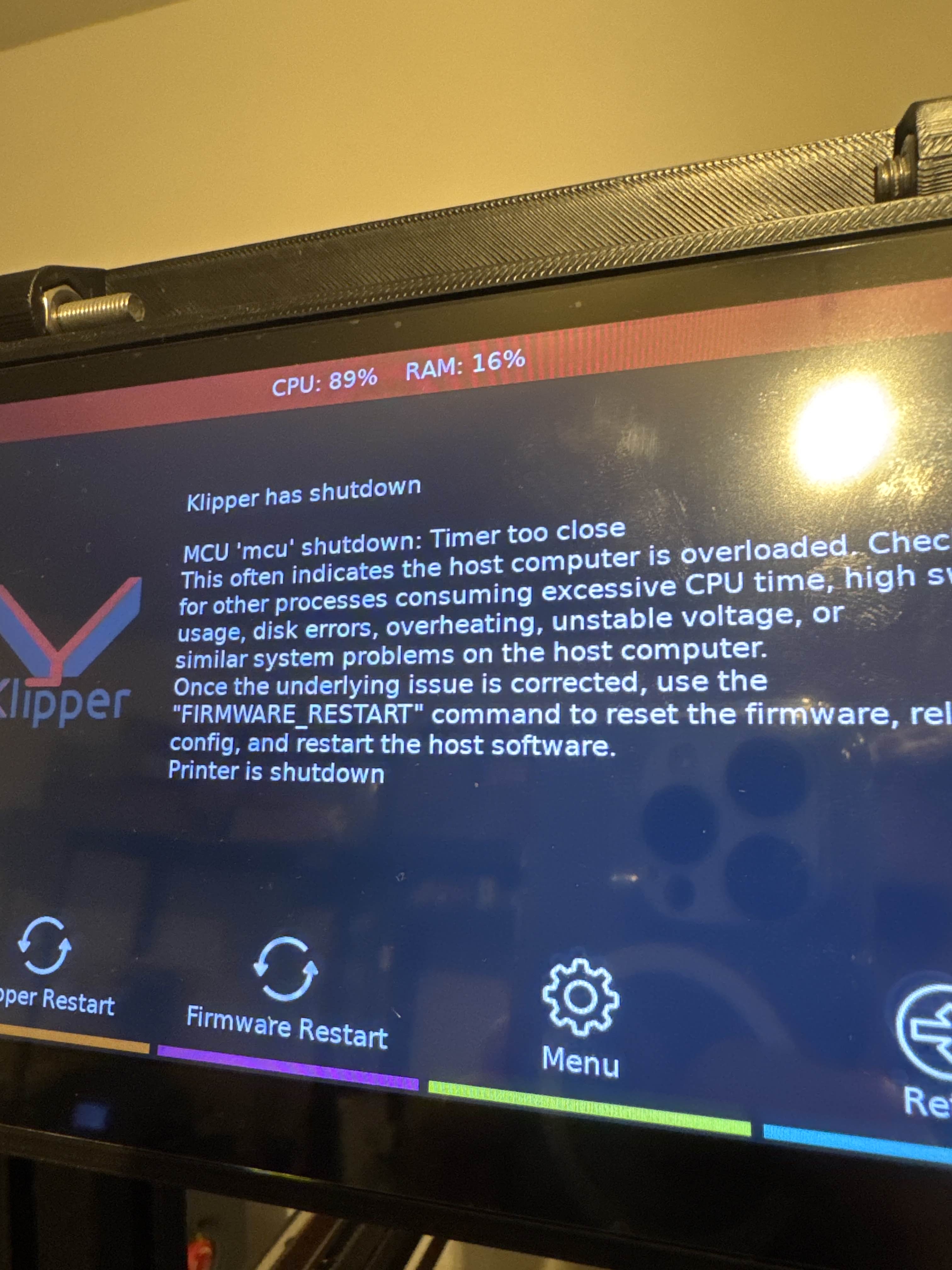
Issue with random “Move out of range:”
I am at loss for how to resolve my current issue. I am getting a “Move out of range: -60.617 469.577 22.201 [1030.583]”.
The thing that trips me up is when I watch the g code file line by line, I can not find any commands to move to this position. It does not happen at the same line in the g code file when I re run the print, and it does not happen at the same amount of time into different prints....
Blew up my Toolboard - PB8 for 4028 PWM?
I followed the instructions to disable 100% fan at startup, attaching the 4028 black wire to HE3- (red wire to FAN6+ set to 12V), and the PWM wire to PA0 on the toolboard. The
enable_pin with HE3 seemed to work, but the fan was running 100% regardless of level I selected in the UI, besides 0% which turned it off.
Thinking maybe something wrong with toolboard_t1:PA0, I tried attaching the PWM wire to toolboard_t1:PB8 (the bottom pin of the probe port). As soon as I did this, the fan turned on unexpectedly for a moment, then everything crashed claiming comms lost with toolboard_t1. It looks like it's fried, no status lights on the toolboardl, RPi hat status light for that port is dark.
Was there something special about that pin? What did I do wrong? ...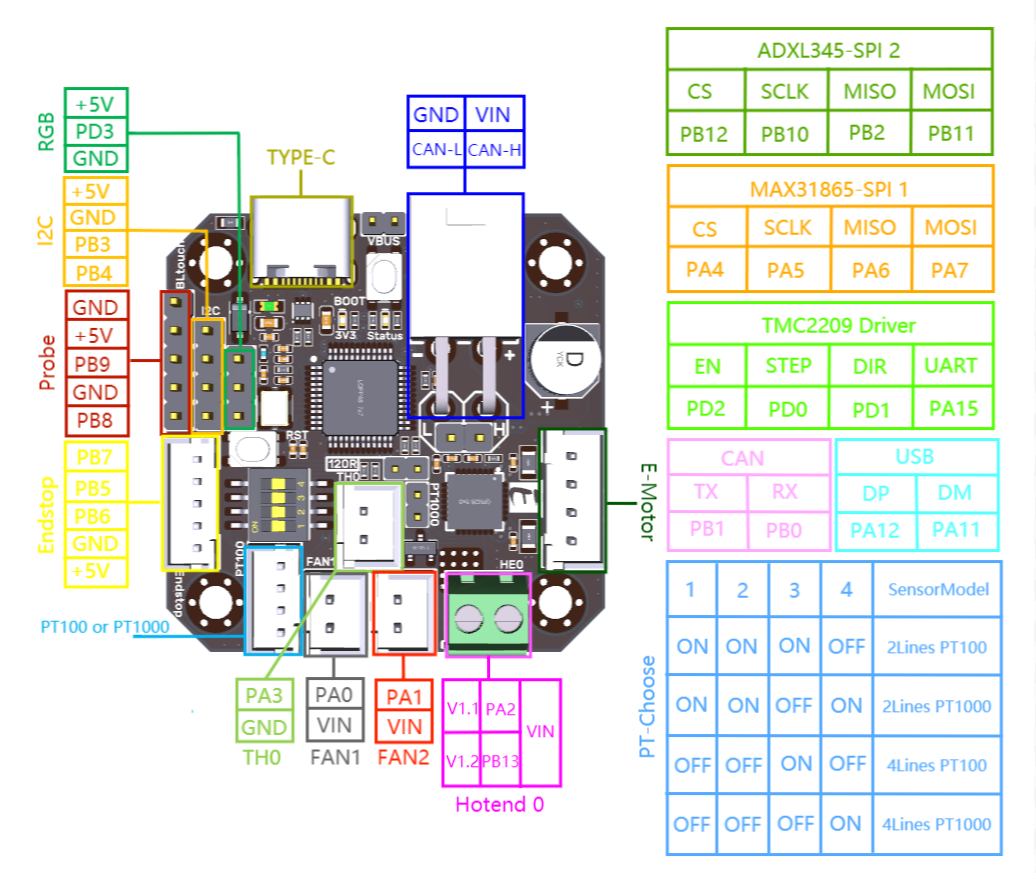
Gantry Twist very high
Hello, I performed my Beacon calibration and got a very high gantry twist result. I adjusted my gantry belts and got both sides touching at the same time with no play. I ran the beacon calibration again and the values got worse. Are these values possible or is something else going on? They seem way higher than what would be possible. Where do I go from here? Thanks

Upgraded VCore 3 400 with Canbus and need some help
Hi all,
I recently upgraded my VCrore 3 from mosquito hotend to rapido and added in Beacon and EBB 42 Canbus (V1.2) and Toolhead upgrade
Followed the instructions (or at least I think I did) and have a few teething issues that i hope someone can help with.
I also got a 4 wire part cooling fan with the toolhead upgrade kit.
I have wired the part cooling fan power and -ve wires to the Octopus PA8), and the pwm wire to the Canbus, pin PA1 per the instructions....
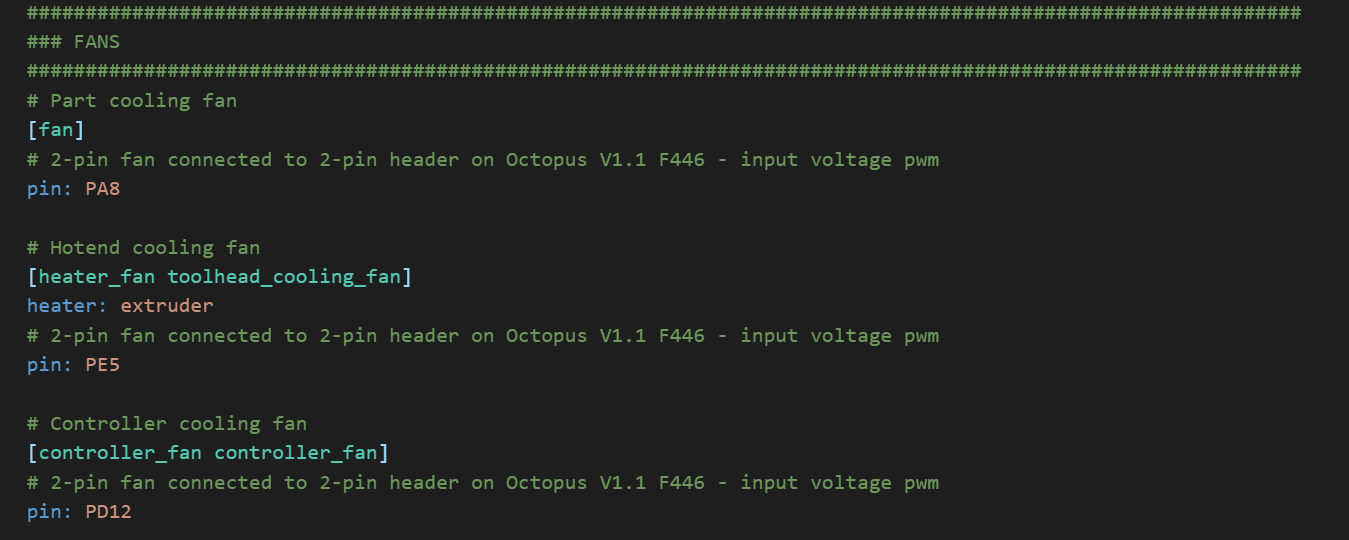
VAOC LED does not function
So I think my VAOC led pcb doesn't work.
Checked:
+Wiring
+Pin-out on board (octopus 1.1) using PG0 called for by the commissioning
+I even crimped a new wire and checked with a multimeter....
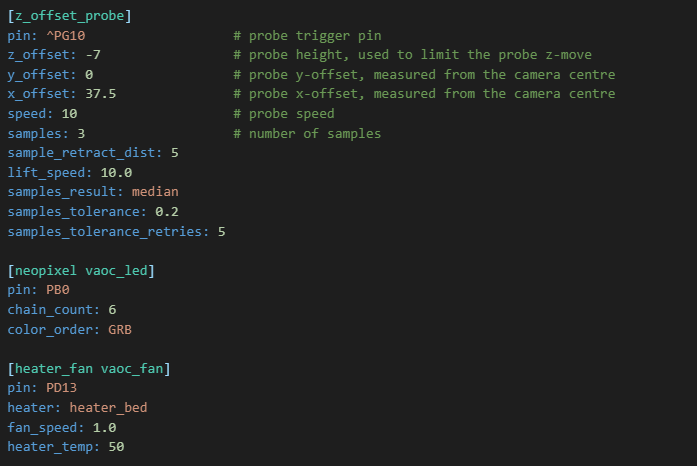
Electronics fan not turning on
Hello, I have the single large 24v electronics cooling fan. I placed the jumper on the right most set of pins to enable 24v and plugged the fan into the 3rd 2pin slot as shown in the pictures. My electronics cooling fan does not power on with the printer. Is this enabled in the settings or is something wired incorrectly? Thank you
Solution:
I see, is this one accurate?

Printer paused.
Hello, I start a new PETG project, filament 235C* and 85C* for te bed, speed about 150, but after 2min, the printer paused, push to play, but after seconds he paused again. I have printing before succes full a PETG project, another color, with the same parameters..
VC4 Hybrid not recognizing filament runout
Has anyone ran into an issue where their Orbiter Smart Sensor doesn't stop prints when filament runs out?
I just installed this a few days ago. I followed ratrig.dozuki.com guide so I know it's hooked up to the canbus correctly.
I also added the changes to the printer.cfg so it shows up in ratos and shows activated/detected. But when filament runs out the printer continues on printing. ...
MCU Shutdown in Performance Mode (Rescheduled Timer in the past)
I'm having an issue when activating "Performance Mode" as instructed by the V-Core 4 Commisioning guide. As soon as I do this an attempt to home the printer I am getting a Klipper shutdown due to a rescheduled timer in the past. Normally it occurs when homing the Y axis. From what I've read this happens because the MCU can't keep up with the required step rate.
Not sure how to resolve this? My controller board is a Manta M8P with a CM4. Should this board be able to handle performance mode? Or do I need override the performance mode settings to use lower limits?...

VAOC camera, wrong camera, how to swap
For some reasons, my VAOC camera is now swapped with the chamber camera, making the VAOC unusable,
I cannot find a way to force ratos using the VAOC camera.
below is my crowsnest,conf:...
Solution:
SOrted by inverting the addresses,

Can't detect DFU on EBB 42 Toolboard
I'm trying to setup a vcore 4 Idex 400mm machine but am getting stuck at flashing the toolbards during the configuration wizard. I'm performing the DFU steps (I checked lsusb via SSH and device is reporting its in DFU mode) - but RatOS just gets stuck at "Waiting for DFU" and occassionally I'm seeing the warning popup as shown in the screen shot. Something about toolhead configuration can't be deserialised... Looling into the Chrome dev tools shows an internal server error.
Any ideas on how to resolve this issue would be much appreciated. Thanks in advance....
Solution:
I managed to resolve this by performing a fresh configuration using the wizard.

VC-4 - 500 : rear Z drops bed
Hi all, The printer has been working fine for a couple of hours, then looks like the rear Z is no longer strong enough to maintain the bed. We've checked the coupler's screws, they're tight enough. Any creative idea welcome 🙂
Can´t get RatOS to create an shaper graph
Hello i´m trying to create the shaper graphs for the commissioning for my Idex but i always get an internel error when trying to run the command.
Solution:
So i changed that both my toolheads to use the integrated accelerometer and it seams to work.
