Bluetooth periodically cutting out and spamming last pressed key
Corne Keyboard 5 Column
Macos new corne wrong layout
'1' key not working
How high would a nice!nano sit on top of the board when using machine sockets and pins?
Corne with premium case left half bottom row not working (pin 100 on n!n)
P0.24 Row on right side of Corne not responding
cant connect to PC via BT
Can't flash one of my nice nano v2s
Bottom row not working, left side
Nice! nanos not pairing together.
Nice!view screen cutting out
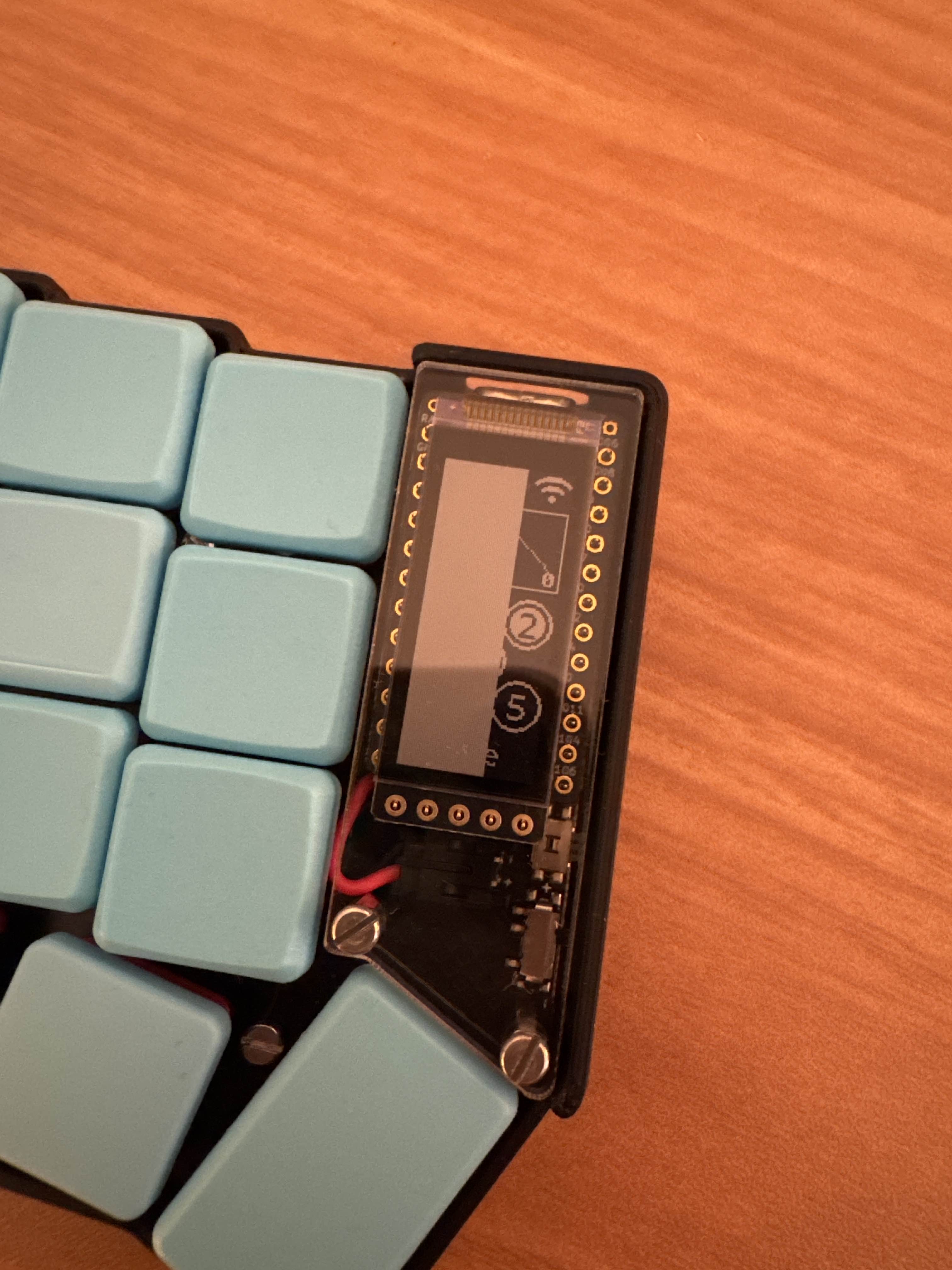
Is it normal to have the screen on (but not updating) after turning the left side off?
Trying to enter painring mode on Nice!Nano V2 on Corne
How to enter pairing mode?
Lily58 nice view covers seem too large

Both nice!view suddenly blank Corne Wireless

Battery issue with newly built Corne
Bluetooth going nuts after BT_CLR