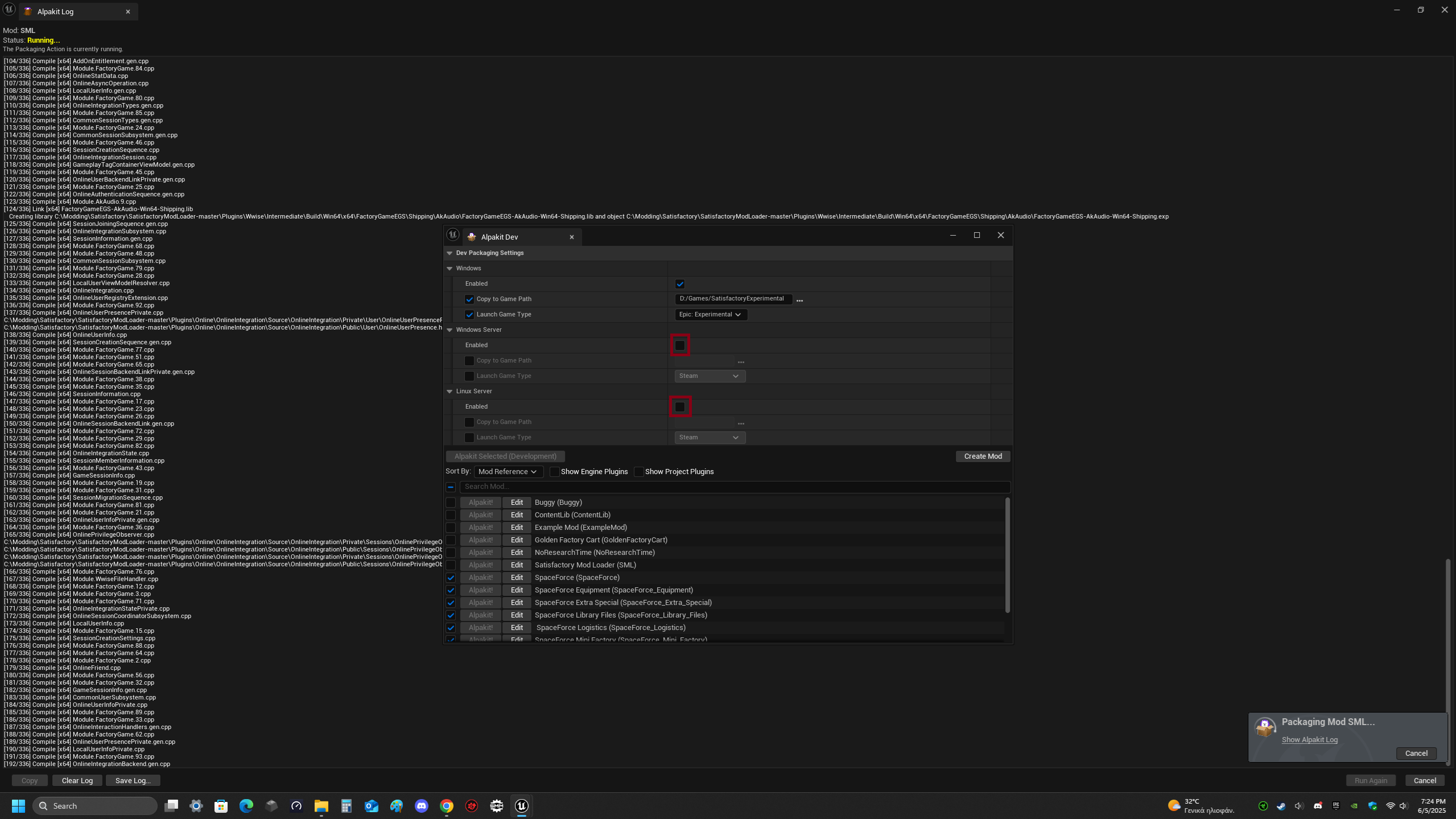Weird glitches in 1.1 unreal editor
I've finished setting up the tools for 1.1 mod dev, but when I open the .uproject (after integrating wwise, and compiling the project on VS) I get a small warning and no matter what I do the editor then goes crazy (see screenshots)
Solution:
Caused by an nvidia option (MFAA)
see: https://forums.unrealengine.com/t/black-screen-weird-acting-of-ue-5-flickering/569292/5...
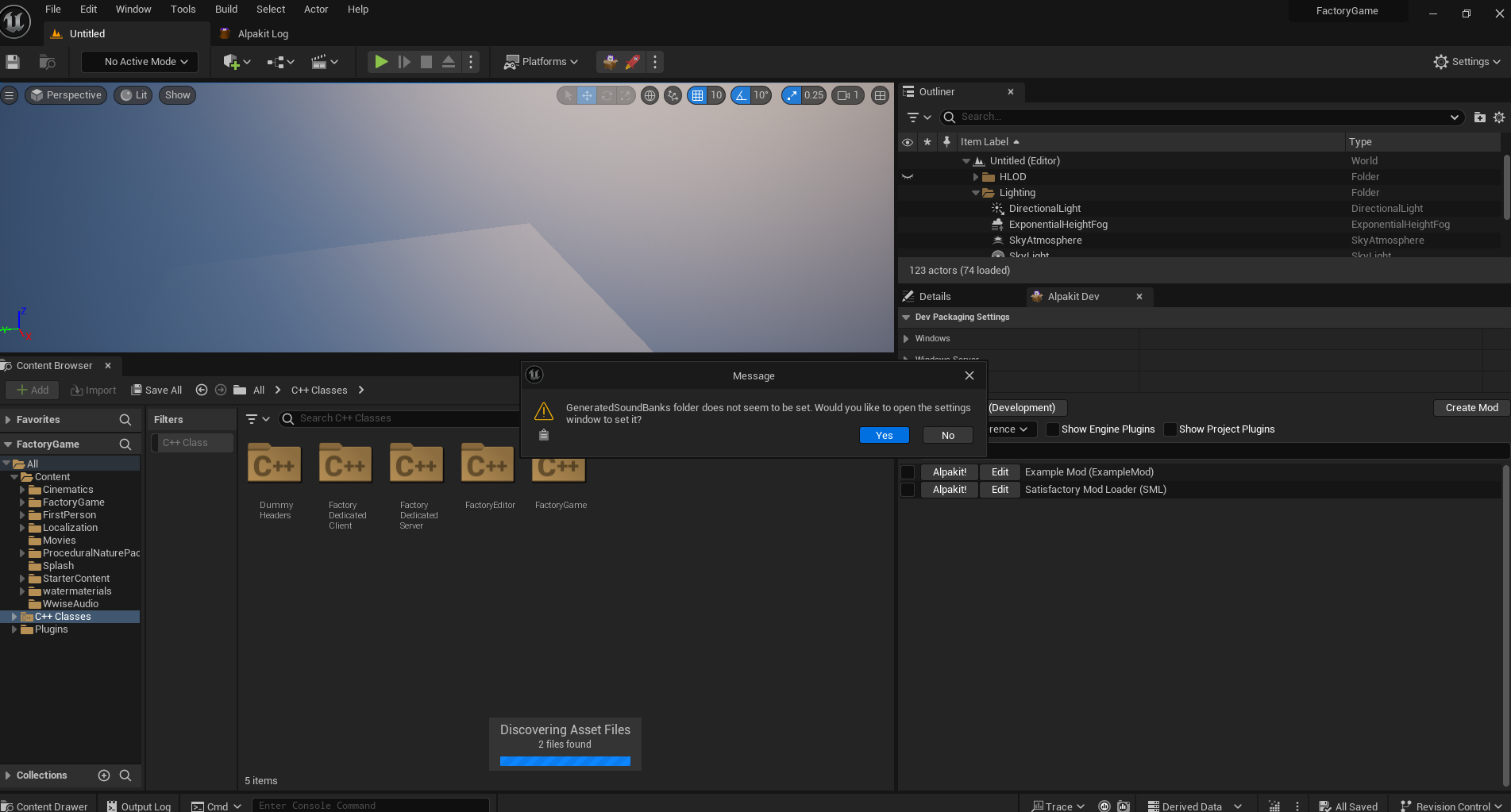
Can't get ContentLib RecipePatches to work
I can't manage to get ContentLib RecipePatches to work, I tried to copy the example from the docs, but the recipe for Solid Biofuel stays unchanged.
SchematicPatches work just fine (in fact I made the milestone for Solid Biofuel free so that I could test it). Here are the example given and the change I was trying to use (neither works) and the working Schematic.
The path to the folder of the recipes is:...
Solution:
I just figured out the problem, when I created the file automatically it used LF instead of CLRF that it uses when I create it manually, that's why it failed and the issue was inperceptible.
An item with the same key has already been added. Key: FGServerRequestHandler
I have completely wiped and redone every step multiple times and yet that error will not go away along with a few involving wwise. Output log attached:
Solution:
This problem was caused by not properly backing up the old Unreal Engine version when updating from
5.3.2-CSS-66 to 5.3.2-CSS-68. In the future, the process for backing up the old engine version is covered here: https://docs.ficsit.app/satisfactory-modding/latest/Development/UpdatingToNewVersions.html#_back_up_your_old_engine
To fix this problem uninstall the CSS custom Unreal Engine version, delete anything left behind in the old install folder, then install it again. More info: https://discord.com/channels/555424930502541343/1358513510421762149/1377755659105472684...Satisfactory Crashes After Packaging Mod
I was following the modding documentation on creating a mod https://docs.ficsit.app/satisfactory-modding/latest/Development/BeginnersGuide/SimpleMod/gameworldmodule.html#ModReference and after packaging a mod with alpakit (I have it set to launch the game after packaging) It starts loading satisfactory, but before it can load up the main menu the game crashes. The Satisfactory loading screen shows up, but only for a second before crashing.
Setting up dependencies errors
I get this error while building the engine, if i skip i get the same error with another file and so on.
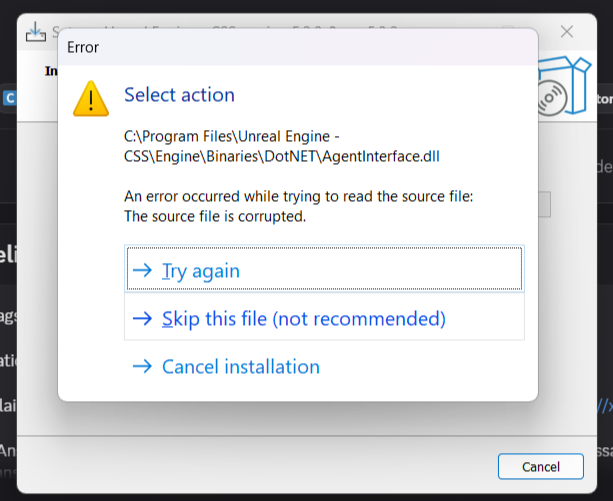
Build fails for FactoryGame in Visual Studio
I've been following the modding documentation (https://docs.ficsit.app/satisfactory-modding/latest/Development/BeginnersGuide/project_setup.html) and doing everything as instructed. I downloaded the files and integrated them with Wwise. I've selected the Development Editor option in the dropdowns, however when I go to build FactoryGame the build fails, just giving me the code 6 error and 1 warning.
The warning says "Modules must specify an explicit precompiled header (eg. PrivatePCHHeaderFile = "Private/Widgets/ProjectedResultColumn.h") from UE 4.21 onwards."...
Error creating version
I am guessing this error is because the MOD is hidden currently
Error creating version: [GraphQL] activity error (type: CreateVersionInDatabaseActivity, scheduledEventID: 35, startedEventID: 36, identity: 1@ficsit-app-745f4cfd85-2v9bz@): database error (type: fatal, retryable: false): ent: mod not found (type: NotFoundError, retryable: true)...
Solution:
Solved
I forgot that I did a dependency Mod for the mod I am updating so SML could not find the dependency and thus failed the upload.
Bottom line If you got dependency's upload them first 🤣...
Updating to 3.11.0
I do not understand what i need to do to upgrade to 3.11.0, what am i supposed to download to make it switch to 3.11.0 ?
Solution:
does that means that my mods works with 1.1 ?
I cannot Alpakit! my mod
Solution:
If you want to build for Linux Dedicated Servers, you're missing the CLang toolkit. Follow the link the bot shared for PlatformLinuxRequired.
Here's the error that is the problem:
Platform Linux is not a valid platform to build. Check that the SDK is installed properly....Can't add Widget Blueprint Hooks in SML3.11 dev
Since the recent
dev branch update to SML 3.11, I can't seem to select "Widget Blueprint Hook Data" when adding a new Widget Blueprint Hook to my Game Instance. The only option shown is None. Editing existing ones also seems to only show None, although all hooks are still working if I don't edit them.
I didn't think the new Hook changes affected Widget Hooks, and I can't find any mention of them changing in the upgrade docs (other than the note about Inline templates)....Solution:
Locally changing line 107 of
...and it's showing in the editor again. I'll populate it and see if it works....
WidgetBlueprintHookManager.h back to:
UCLASS(NotBlueprintable, BlueprintType, EditInlineNew)
UCLASS(NotBlueprintable, BlueprintType, EditInlineNew)
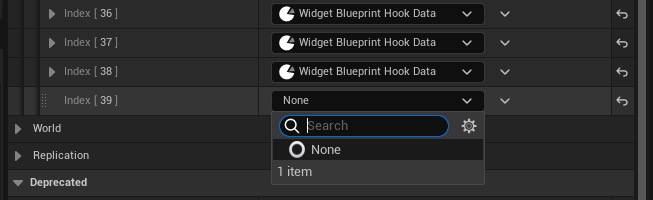
SML3.11 and 5.3.2-CSS-68
Hi,
I have been struggeling with sml3.11-dev and the 3.5.2-CSS-68 engine... i can't get it to work. Get stuck in the build everytime after adding some cpp code to a alpakit created project. I add files in VS and rebuild, then it makes errors on varies issues, automation script missing... but several others too. Updated VS , regenerate VS files. Chdck wwise and audio files,
... should it work or is it still depending on certain parts not covered in the dev docs
I also tried copying the header and cpp in their rspective folders in the source dir of my mod, then regenerate VS files and start rebuild in VS of factorygame, but again errors... i am doing something wrong, it should at least rebuild.
The cpp files also never show up in the UE editor browser #SML3.11...
first mod help
Need help how I can make the mod from the model
As I can now say this is input gas output and power connection and so on...

Example for a custom Particle System VFX?
I'm trying to add a new rifle ammo type. I based it off a Shatter Rebar (inherited from it) and put it inside of a Rifle. It works, but there's a visual issue: pellet traces are being drawn not from a rifle's muzzle but from a pioneer's right ear. I can enable my rifle ammo for the rebar gun too and there it draws traces from the muzzle. So the issue is with the weapon model then? But what could it be? Both the Rebar Gun and the Rifle have
muzzle socket in their meshes. Traces VFX doesn't use that socket, apparently.
Then i tried to bind to Event Play Effects, which receives an array of hit results for each of the pellets. Hit results have fields (among others) Location, TraceStart and TraceEnd. I had an idea to edit TraceStart before calling the parent function, but i discovered that the parent function doesn't use TraceStart. It uses TraceEnd for the end point of a trace VFX and Location for the dust VFX at the impact point, but not TraceStart (or any other field from the hit result). So i have no idea what it uses as a start point and i can't control it because it doesn't take it from the input array.
So then i decided to create my own VFX and play that in EventPlayEffects instead of calling the parent function. But that's where i'm stuck currently. I watched a couple of Niagara tutorials and made a test particle system, but i don't see any visuals when i spawn it in the game. Muzzle flash VFX isn't even a Niagara particle system, it's a legacy Cascade system, so i'm not sure if i should use Cascade too or if i should use Niagara....Solution:
I'm cooked, nevermind. Niagara works, just like cascade. I was trying to use the wrong variable.

Help making mod
What softwares do I need to install to make a mod, like basic mods for 3d objects, player movements, builds, items, etc. Ping me
Help in construction mode and construction by overlay
I'm new to modding and I'm currently taking docs classes.ficsit.app. At the moment, based on the examples and descriptions, I can't figure out how to make new objects created for construction, for example, columns build on top of each other and build according to the selected mode, for example, massively vertically or horizontally. If someone knows how to do this, please share your experience, where to dig, what to use?
FGBuildable Lightweight
Most of my FGBuildable are Lightweight.
But I couldn't figure out which AccessTransformer to use to access the BuildingMeshProxy, so I added a FGColoredInstanceMeshProxy, and it works fine.
Except it generates warning and error lines in debug mode.
How can I fix this?
...

custom building has a bigger hitbox than itself or its "bounding boxes"
title - after some touching it feels like a rougher version of the actual shape - how fix?
Solution:
when viewing the mesh asset in Unreal, you can use the display modes to show the collision hull. the one it auto generated for you is probably causing these problems. I think you can make one manually in that same view, but it's still weird that it gave you one like this
Get current biome of a character
I struggle to find some example of how to get a biome name or its id. The game reports the current biome of a player in a log file and to steam's rich presence system but i can't figure out what functions i should call to get that info.
Ultimately i want to get a biome not of a player but of a lizard doggo when it spawns. But i welcome any tips and suggestions on this matter....
Ultimately i want to get a biome not of a player but of a lizard doggo when it spawns. But i welcome any tips and suggestions on this matter....
Solution:
Never used it, but maybe try
UFGMapAreaTexture::GetMapAreaForWorldLocation