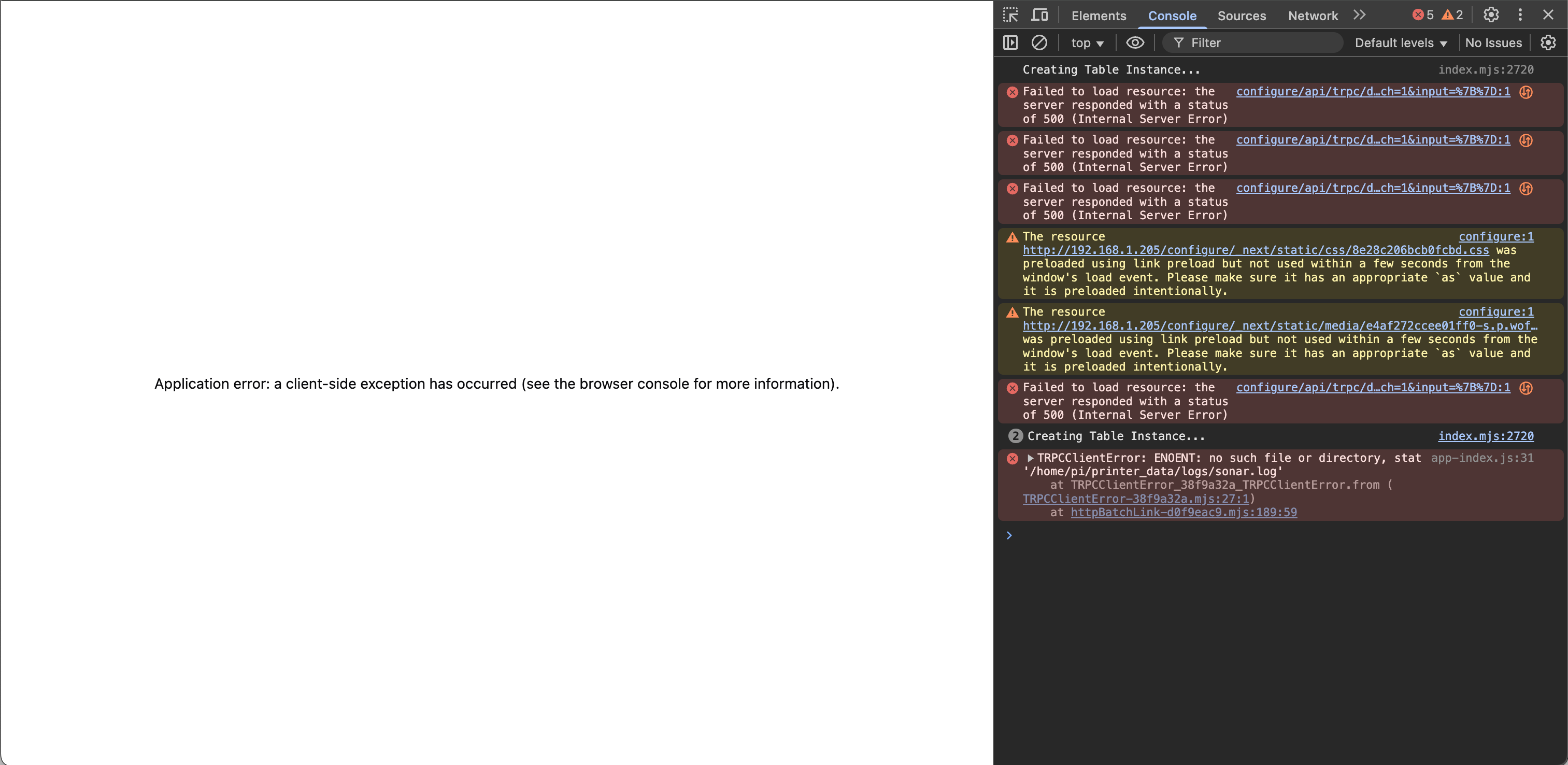temperature on one toolhead reads strange
Move Out of Range Error

stuck trying to find hotspot on pi
How do you add a new toolboard into RatOS?
Extremely high gantry twist
Looking for help with integrating CoPrint on a Rat Rig V-Core 3.1
can one update klipper in ratos?
printer.cfg that is not supported by the version of klipper running in ratos. Is it possible to update the running version of klipper in ratos gracefully?
As an aside, the issue I have with orbiter filament sensor is it gets phantom button presses and tries to load/unload filament during a print. I believe it's configured to handle a clog when the button is pressed while printing. I originally thought it was defective unit from RatRig but the replacement I got has the exact same issue. And then it happened a couple times on the sensor on the other toolhead. I was hoping to add a debounce_delay to both the filament_switch_sensor and gcode_button entries as the klipper reference docs says these are available options and it seems like they could help in running more smoothly. However it seems that they are newer and not suported in the version with ratos....Idex400 - Offset issues X Axis
z_tilt issues - V-Core 3
Help Needed! My Ratrig doesn't start
RatOS on Orangestorm Giga with BTT Octopus Pro + Beacon + TMC5160
Ratos support for simplify3D
Balena Etcher doesn't work for me but Raspberry Pi Imager does.
Printer Cannot Complete A Job, Always "lost communication w/ MCU"
after update "Unknown pin chip name 'probe'"
Unknown pin chip name 'probe'
Unknown pin chip name 'probe'
Uninstall or comment out Beacon 3D Probe
Can Sonar be installed?
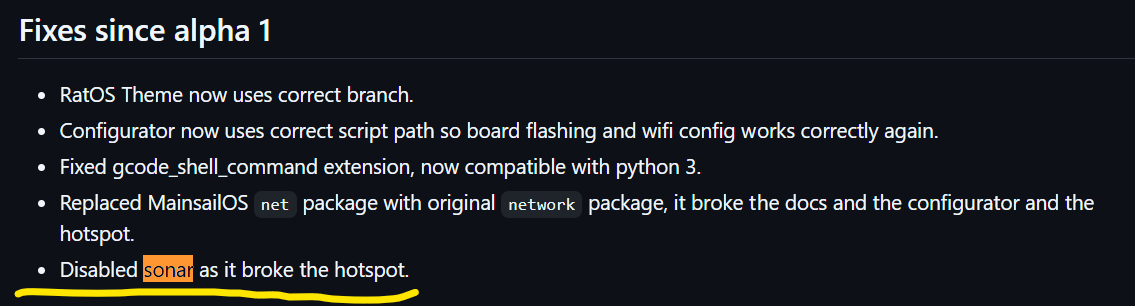
IDEX Toolchange Deretraction
Klipperscreen missing macros
RatOS Configurator Not Accessible