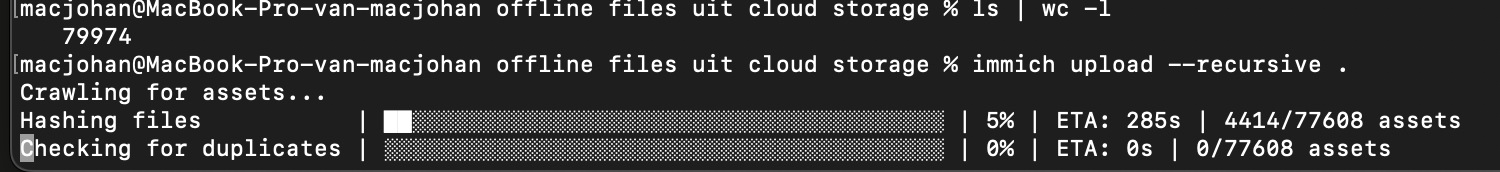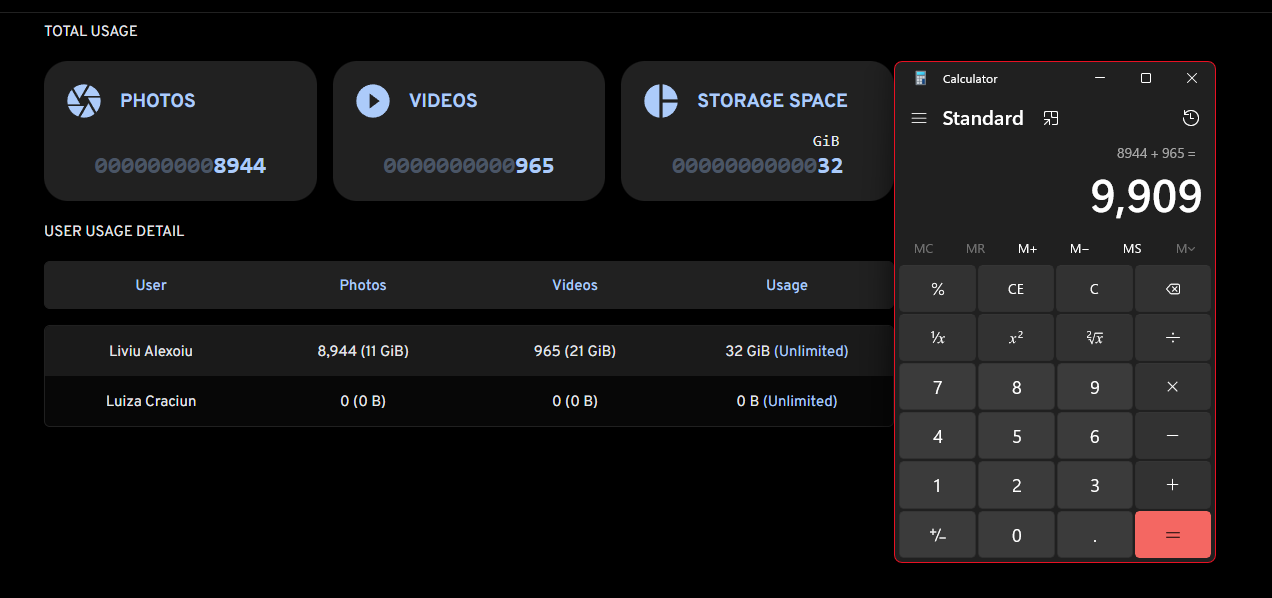Unable to upload files
Hello, I'm relatively new to immich, set it up and it was working ok. however recently the upload file from laptop stopped working for no apparent reason, while photos backup from phone/s works ok.
Version:
Immich v2.2.3
Unraid 7.2.0
"Upload" was working OK as I was backing up pics from my pc. Now it gives me "Unable to upload file" error:...
live photos deletion
Hi. I have a bunch of live photos (mov in the server) that i would like deleted. Is it safe to just delete them from the server ( I hav
e not seen any option in Immich)? How would it affect to rhe database? is something needed to do after the deletion?
Thank you!!!!...
Can’t sync from iOS mobile app due to SqliteException from updateMemoryAssetsV1?
Hello all, hoping I can get some help with getting my Immich mobile app syncing properly again! This might have started happening around the 2.0 update, it’s been happening for a few weeks and I just haven’t gotten around to debugging it 😅
When trying to sync new images on mobile I get a “Sync failed. Cannot process backup.” The iOS logs show two severe errors whenever the app tries to start an upload, I attached an export of the logs. The first comes from the “DriftSyncStreamRepository” with the following
...
Error: updateMemoryAssetsV1 | SqliteException(787): while executing statement, FOREIGN KEY constraint failed, constraint failed (code 787)
Causing statement: INSERT INTO "memory_asset_entity" ("asset_id", "memory_id") VALUES (?, ?) ON CONFLICT("asset_id", "memory_id") DO NOTHING, parameters: a809c788-3d59-4c13-821f-d865b13e009c, 203e812a-a556-4655-b6b4-15a368bb2053
Error: updateMemoryAssetsV1 | SqliteException(787): while executing statement, FOREIGN KEY constraint failed, constraint failed (code 787)
Causing statement: INSERT INTO "memory_asset_entity" ("asset_id", "memory_id") VALUES (?, ?) ON CONFLICT("asset_id", "memory_id") DO NOTHING, parameters: a809c788-3d59-4c13-821f-d865b13e009c, 203e812a-a556-4655-b6b4-15a368bb2053
Storage Location
Hello...is it possible to use a different storage location (ie my raid drive) to store the loaded(from my mobile device) images please ?
Many thanks.
steve....
Wrong Immich date?
I got myself a new phone about a month ago. I moved the files from the old one to the new one using the built in android thingy. But I came across an issue. The photos got their dates messed up and appeared wrong in the gallery. So I looked online and some people suggested zipping the photos and extracting them on the new device. Which I did just now. This fixed the dates appearing in file browser, yet the photos still are appearing scrambled in the gallery.
Can either someone suggest a solution or can this be addressed with Immich? Every file browser displays the correct date, but both Immich and google gallery (the light weight one from play store, not preinstalled) display the dates wrong. My native gallery by Xiaomi displays the dates correctly....
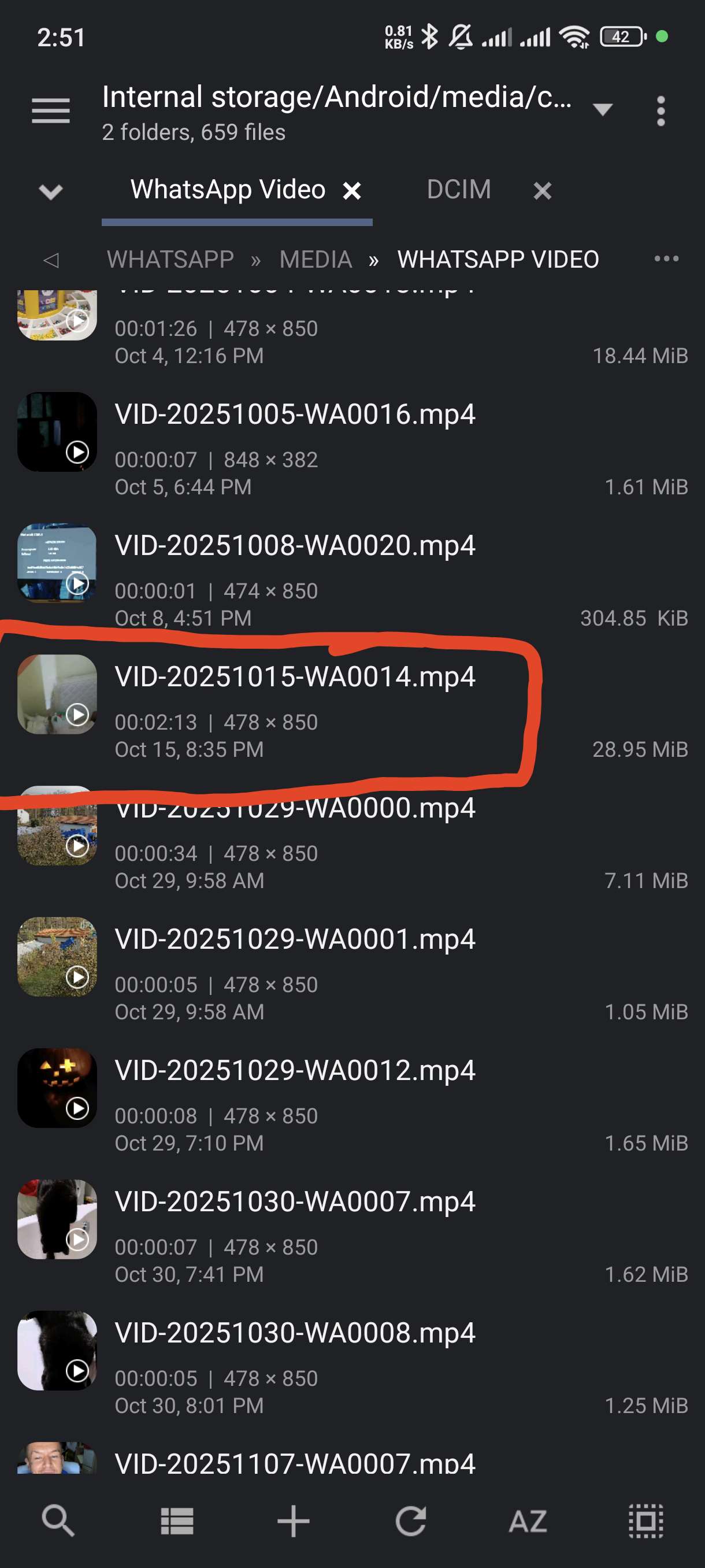
oauth not working on mobile
Hi, I set up oauth using Immich <-> Zitadel and it works on computer / web. I saw the notice in the docs about needing to set
app.immich:///oauth-callback as a redirect URI. I did this and have app.immich:///oauth-callback, https://example.com/auth/login and https://example.com/user-settings set as redirect URI and Post logout URI
Any advice why it doesn't work from the mobile app?
I also tried adding https://exmaple.com/api/oauth/mobile-redirect as a redirect URI but this ends up in the same error:...no matching manifest for linux/arm64/v8
Hi I just installed immich on my Jetson Orin Nano and everything was OK until I tried to use cuda for the machine learning. The only thing I changed in the docker-compose.yml is the cuda related info:
`immich-machine-learning:
container_name: immich_machine_learning
# For hardware acceleration, add one of -[armnn, cuda, rocm, openvino, rknn] to the image tag.
# Example tag: ${IMMICH_VERSION:-release}-cuda...
upload directory got changed
My original upload location is "/mnt/hdd/data/media/photos/immich/immich_files/upload/upload" where there is a folder for my profile which starts with 48721b69.....
When I am uploading new photo using my mobile, it is now getting created 1 step above "/mnt/hdd/data/media/photos/immich/immich_files/upload" after creating a new profile folder using 48721b69...
I did not change my .env file or docker-compose.yml file and the .env had this upload location from the beginning "UPLOAD_LOCATION=/mnt/hdd/data/media/photos/immich/immich_files"
So, what am I doing wrong?...
Immich Mobile iOS Error: updateMemoryAssetsV1
I am receiving a "Sync failed. Cannot Process Backup" error. To prevent accidentally leaking personal data, I will not provide full logs unless specifically requested.
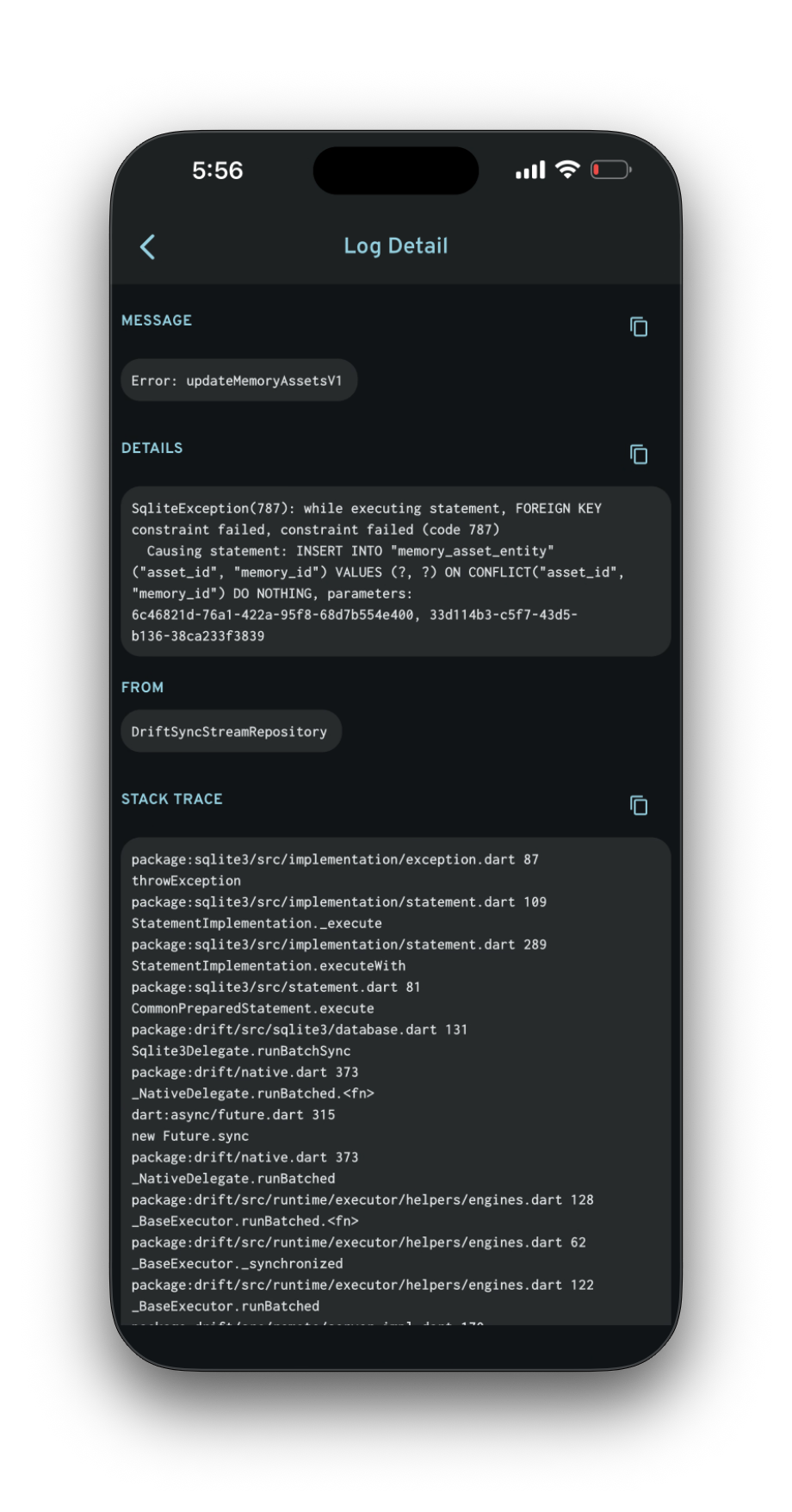
Newbie User: 2GB Ram works?
Hellow! So i found my 2GB Ram laptop just laying around and i plan to revive it and use it as a server since the storage is quite large 512GB although its HDD, and i was thinking, it's currently have Linux mint installed and even that already using 1GB ram on idle meanwhile the Immich requirement is 4GB, is there any way that i can make this work like installing a very lightweight Linux variant or i just need to give up and find any other solutions?
Error Loading Image
I am actually running immich on casaOS, i've uploaded around 2500 files (photos and videos) but the thumbnail won't load
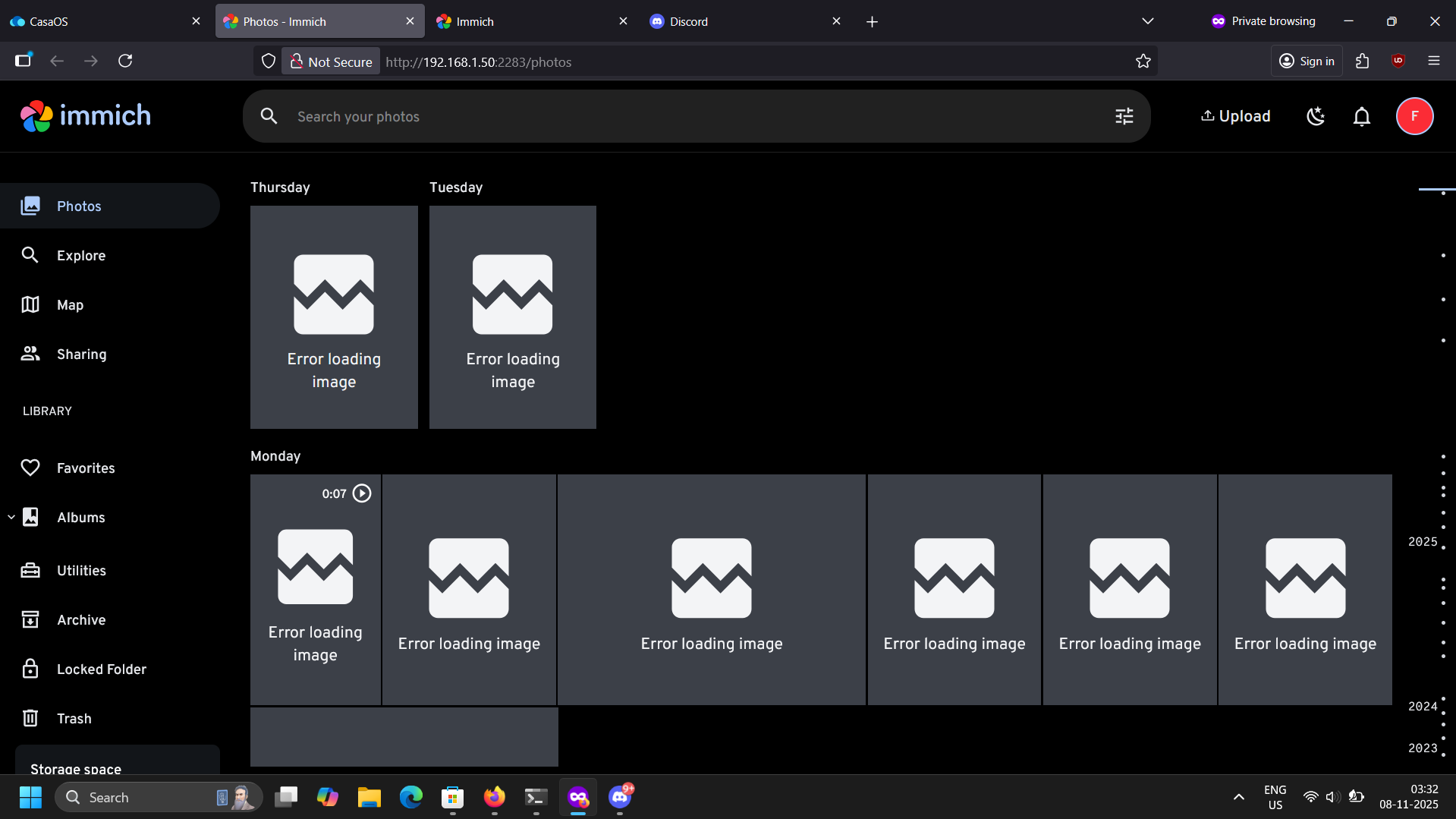
Hardware Transcoding Odroid-m2 / RKMPP Rockchip Socs
I have this error when I enabled Hardware Transcoding on my Odroid M2 board.
Any Idea ? (full log in attachement)
[Nest] 7 - 11/07/2025, 6:30:18 PM LOG [Microservices:MediaService] Transcoding video 64ce7351-4c48-4f43-8543-77e6f4975c9e with RKMPP-accelerated encoding and software decoding
[Nest] 7 - 11/07/2025, 6:30:19 PM ERROR [Microservices:MediaRepository] compatible_brands: qt...
Error loading image with Motion Photo (Pixel photos)
I got a problem with Immich (v2.2.3 build 19104095433) loading my photos made with Pixel - they look just fine in other photo apps (albeit often not loading the "motion" part due to lack of support) but Immich doesn't generate thumbnails nor does it display anything unfortunately. Just "Error loading image" error. Also doesn't load metadata.
Log from immich-server that I believe is related to this error:
```
immich_server | [Nest] 7 - 11/07/2025, 12:00:00 AM ERROR [Microservices:{"id":"8046e19d-a2e4-46b1-aba9-b04b3bdad6a8"}] Unable to run job handler (AssetGenerateThumbnails): Error: VipsJpeg: premature end of JPEG image...
Error 500 immich_server, error in immich_postgresql
Hello, i got some errors where i need help :
I'm on the latest release tag, i did the migration when there were some break changes for the database needed.
As you can see in the picture i got the error in immich_postgres
ERROR [Api:ErrorInterceptor~pf9fbdqa] Database error: QueryFailedError: relation "users" does not exist
...
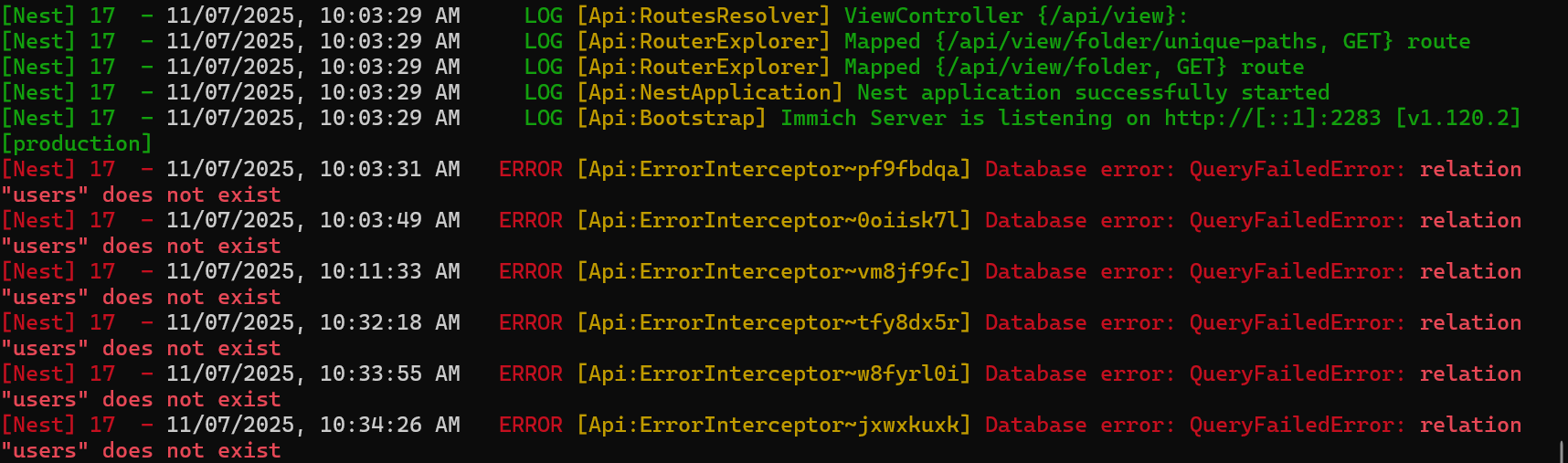
If I upload photos that have already been uploaded, some of them do not appear as duplicates.
Introduction:
To ensure I've included all the images, after uploading them via the web, I usually upload them again. However, this causes a problem.
Setup:
immich 2.1.0 on Windows with Docker...
Immich wont start
im running my immich server in a proxmox LXC and this just started
root@Immich:~/immich-app# docker compose up -d
[+] Running 2/5
✔ Network immich_default Created 0.0s ...
Remote Machine Learning
Hello! I have immich setup in docker on a pi 5. I am trying to setup my pc as an optional machine learning worker to alleviate the pain on the pi when able. I got curl /ping to return pong on my pi however I have not been able to get any jobs sent to my pc. Looking for guidance, thank you!
Glitch somplace
Immich won't start - getting error "problem loading page". docker ps -a shows restarts on immich server and postgres database.
From Portainer logs:
Immich Server: ...
From Portainer logs:
Immich Server: ...