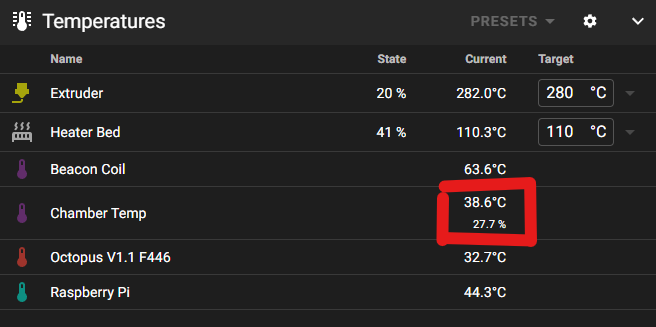Heater Fan Soft PWM issue
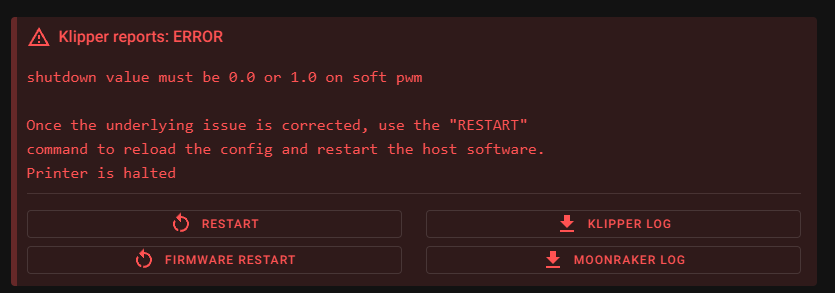
Me too: Must home axis first: 0.000 0.000 5.000 [0.000]
jinja2.exceptions.UndefinedError: 'dict object' has no attribute 'TOOLHEAD'
Vcore v3.1 hybrid firmware and commissioning
Toolshift Config macro defaults not updating
"Webcam stream not available" despite service running, logs good (?)
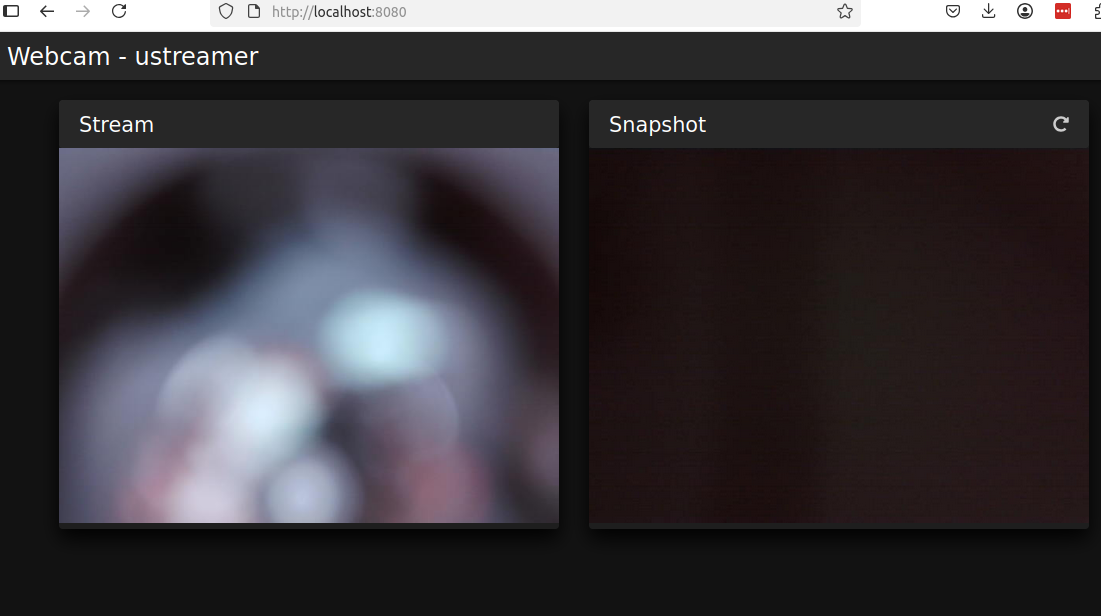
Manta M8p 2.0 configuration only allows to set one 4 pin fan header
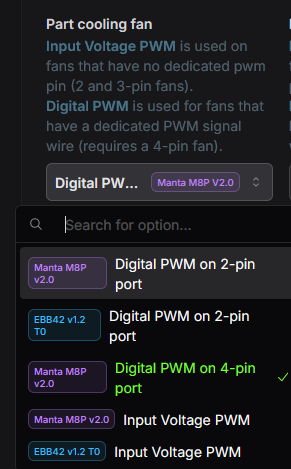
RatOS configuration sets wrong pins for 2240 drivers
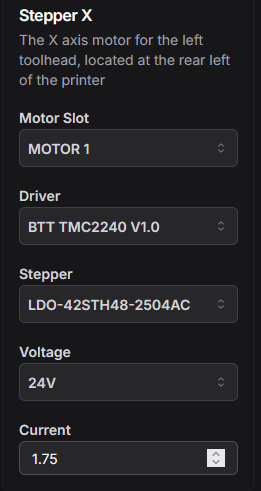
Nozzle Diameter settings not updating.
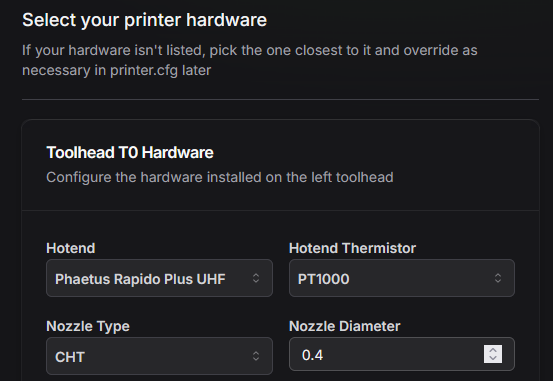
Getting an error
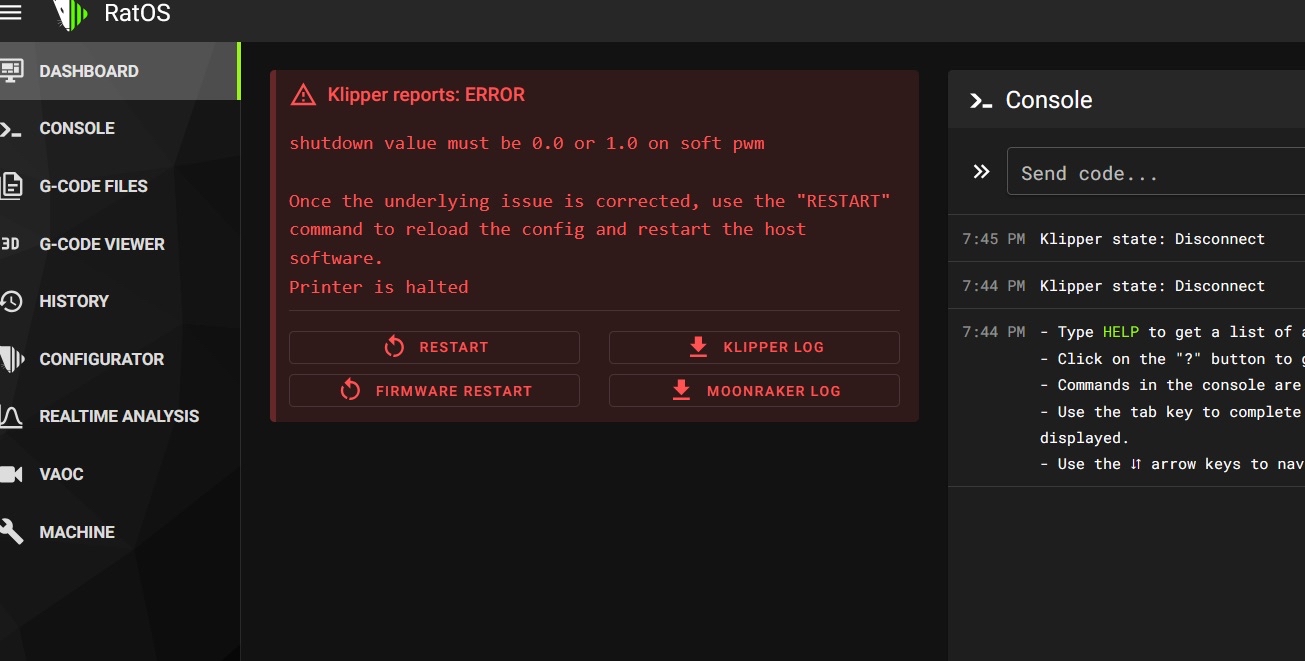
Incomplete Slicer Configuration detected
Problem with updating RatOS configuration trying to install ratos
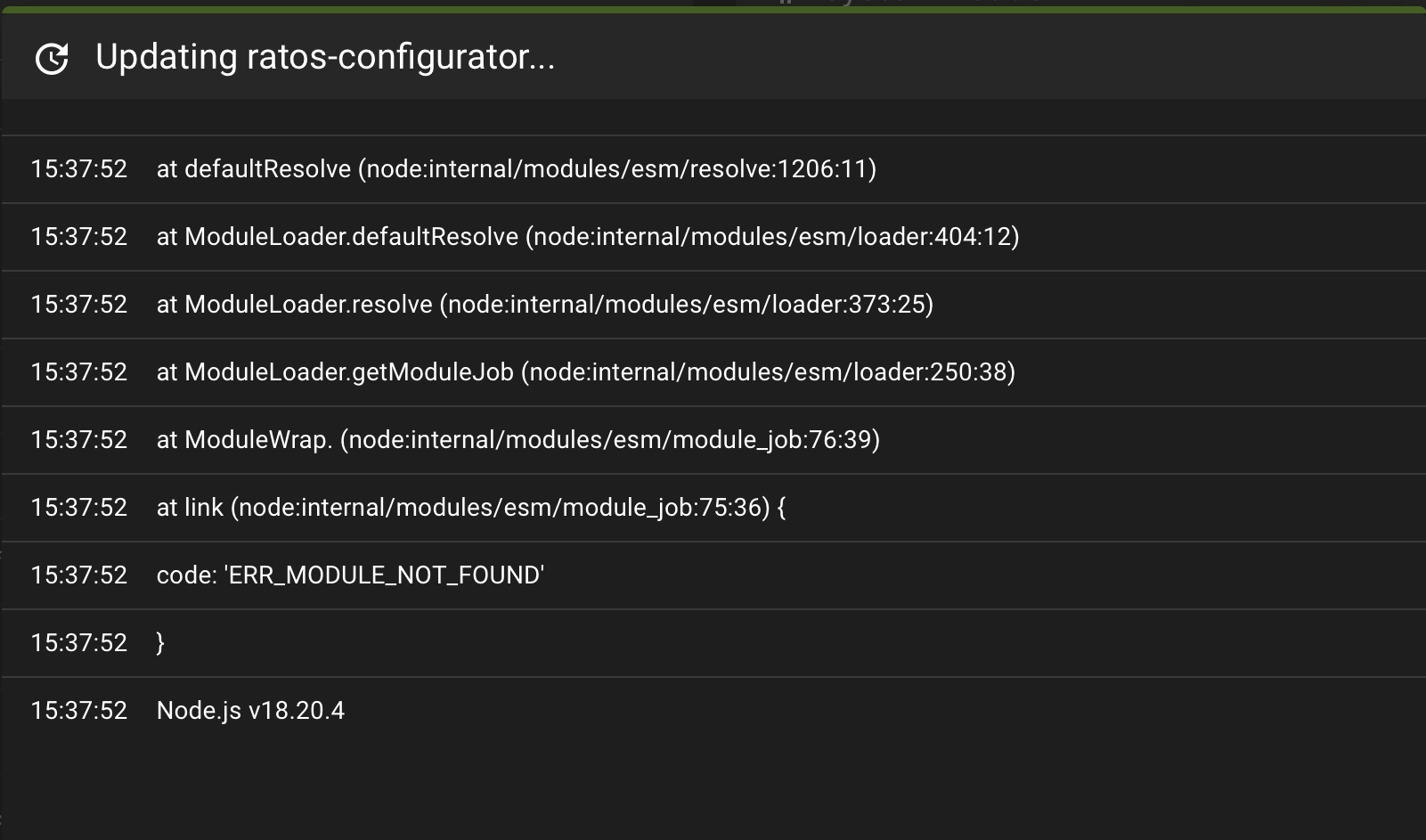
New Box Turtle Setup - First one works great, second one fails as soon as print starts with error

Help with Beacon Calibration

Beacon mesh calibrate seems to be offset to the left relative to centre
Rpi runs hot @ Ratos 2.0
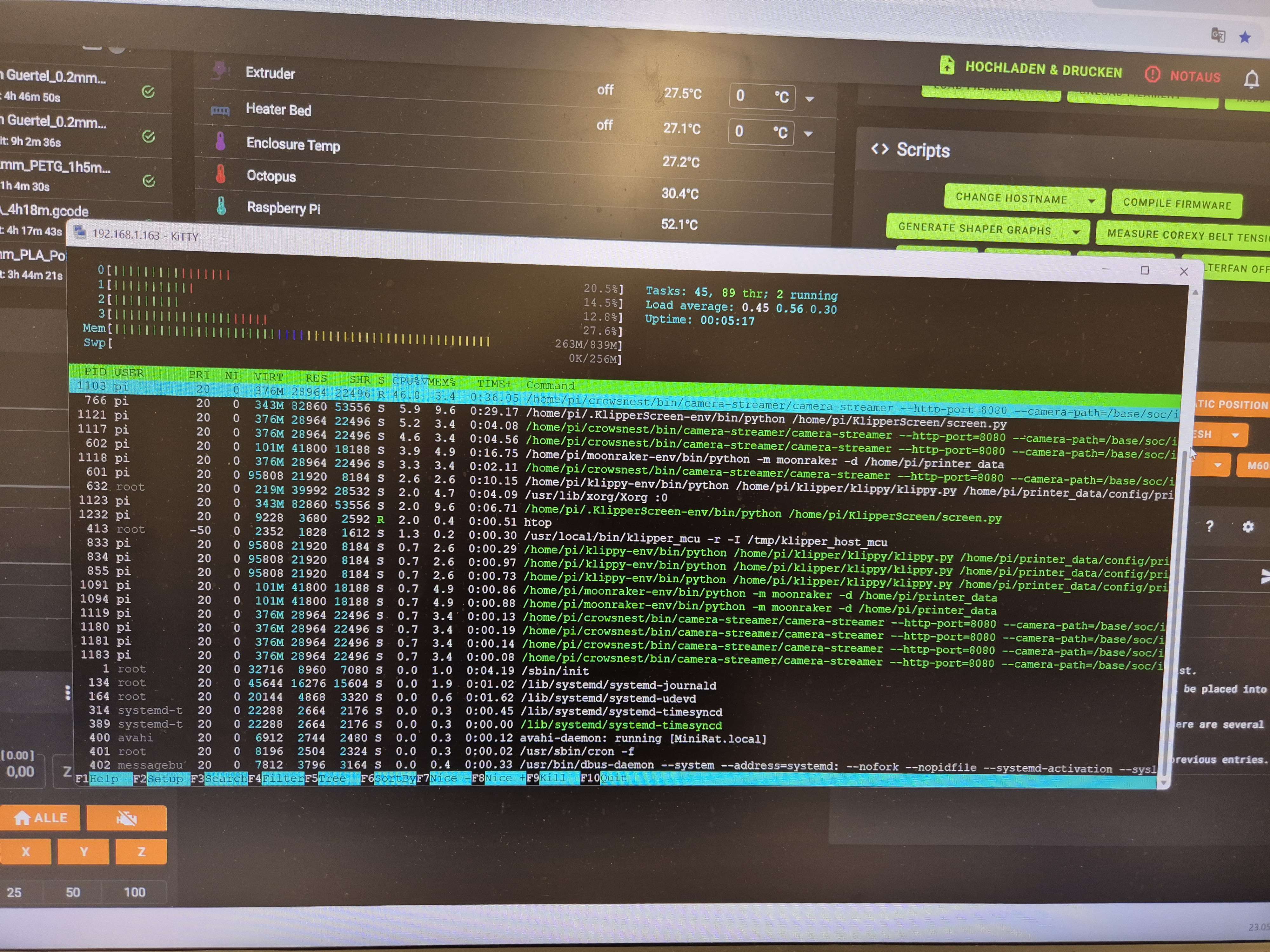
Help with commisioning
Is there an overview/explanation of the user interface?
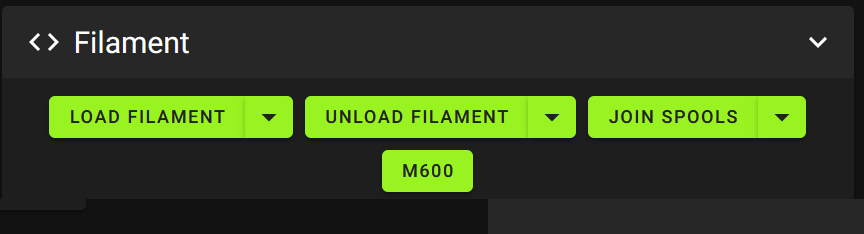
Chamber temp not being used to preheat chamber
1. Bed Heater By default, RatOS uses the bed heater to heat the chamber. Either the hotend thermistor or a chamber thermistor will be used to monitor the initial chamber temperature. ...