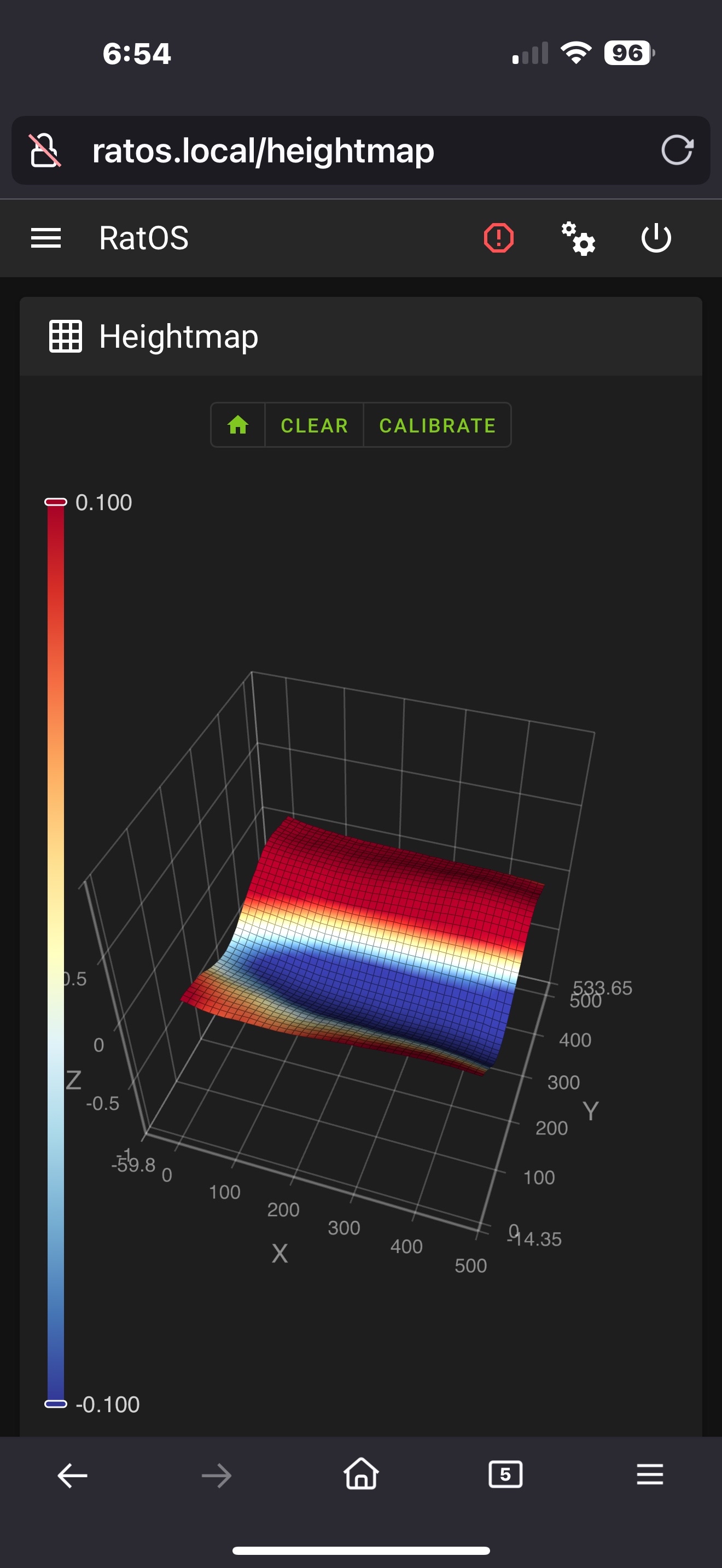RatPack - Fan config for BTT Octopus Max EZ
vcore4 bed heater issue
Starting a new print after one is done.
Sensor extruder temperature not in range
Help with Klipper using raspberry pi hotspot
V-Core 3.1 heightmap curve
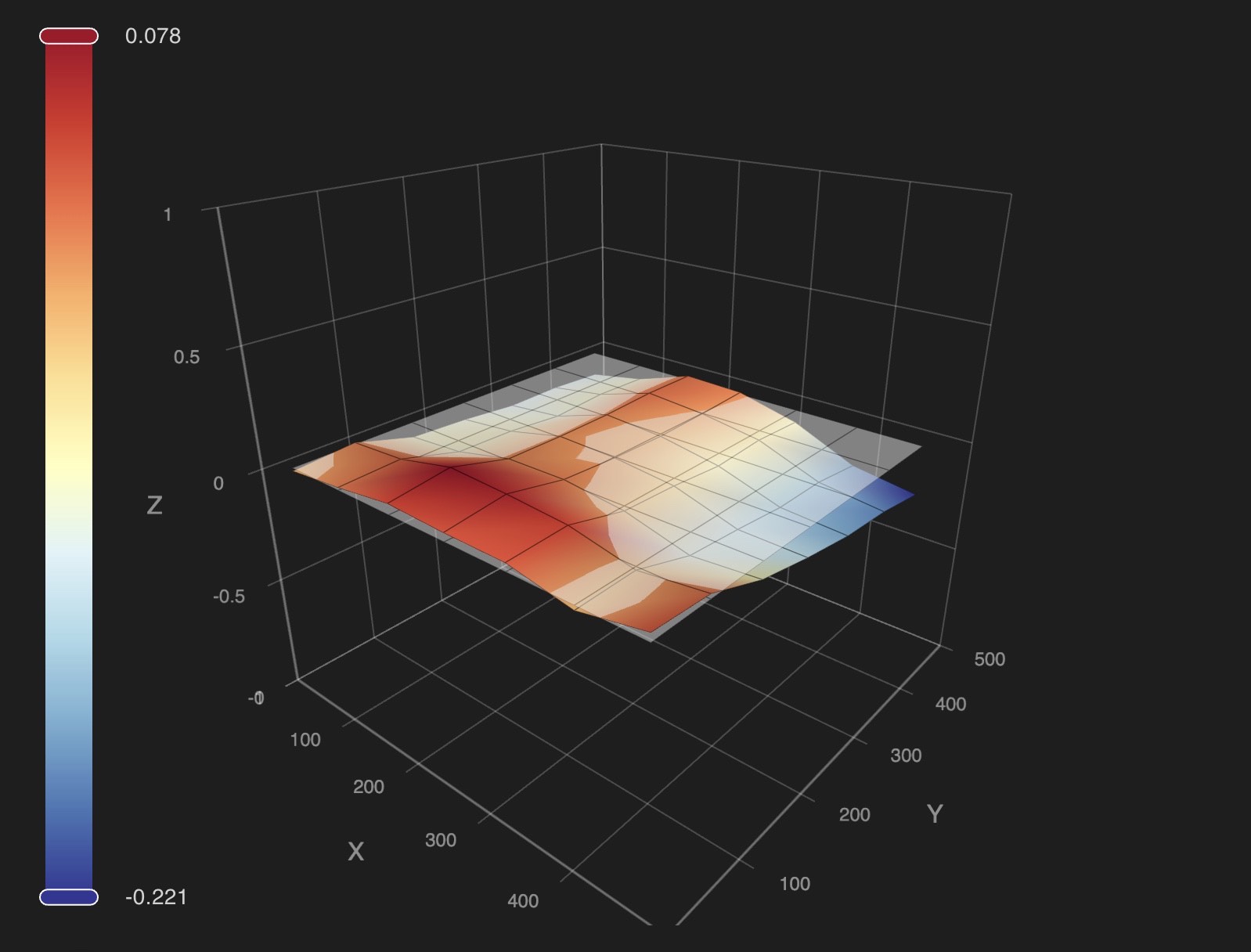
pt 1000 temperature reading oscillates +-10°C
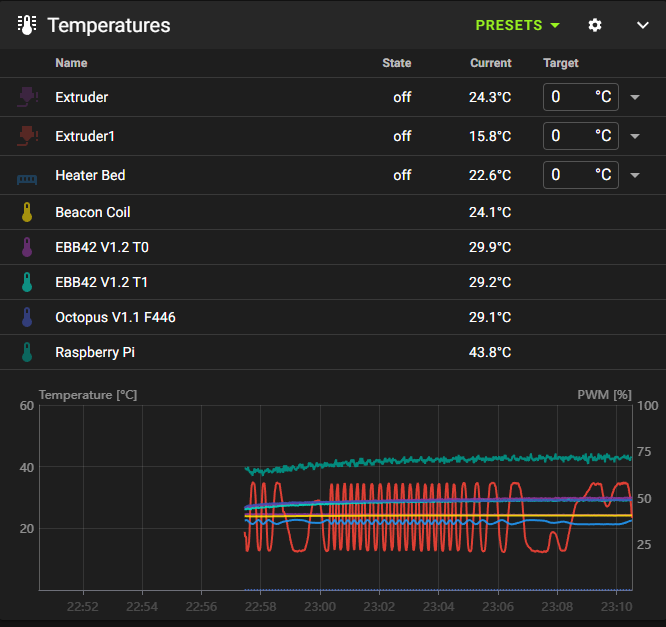
Autoleveling off by ~0.2mm in one area on V-Core 4 500 IDEX
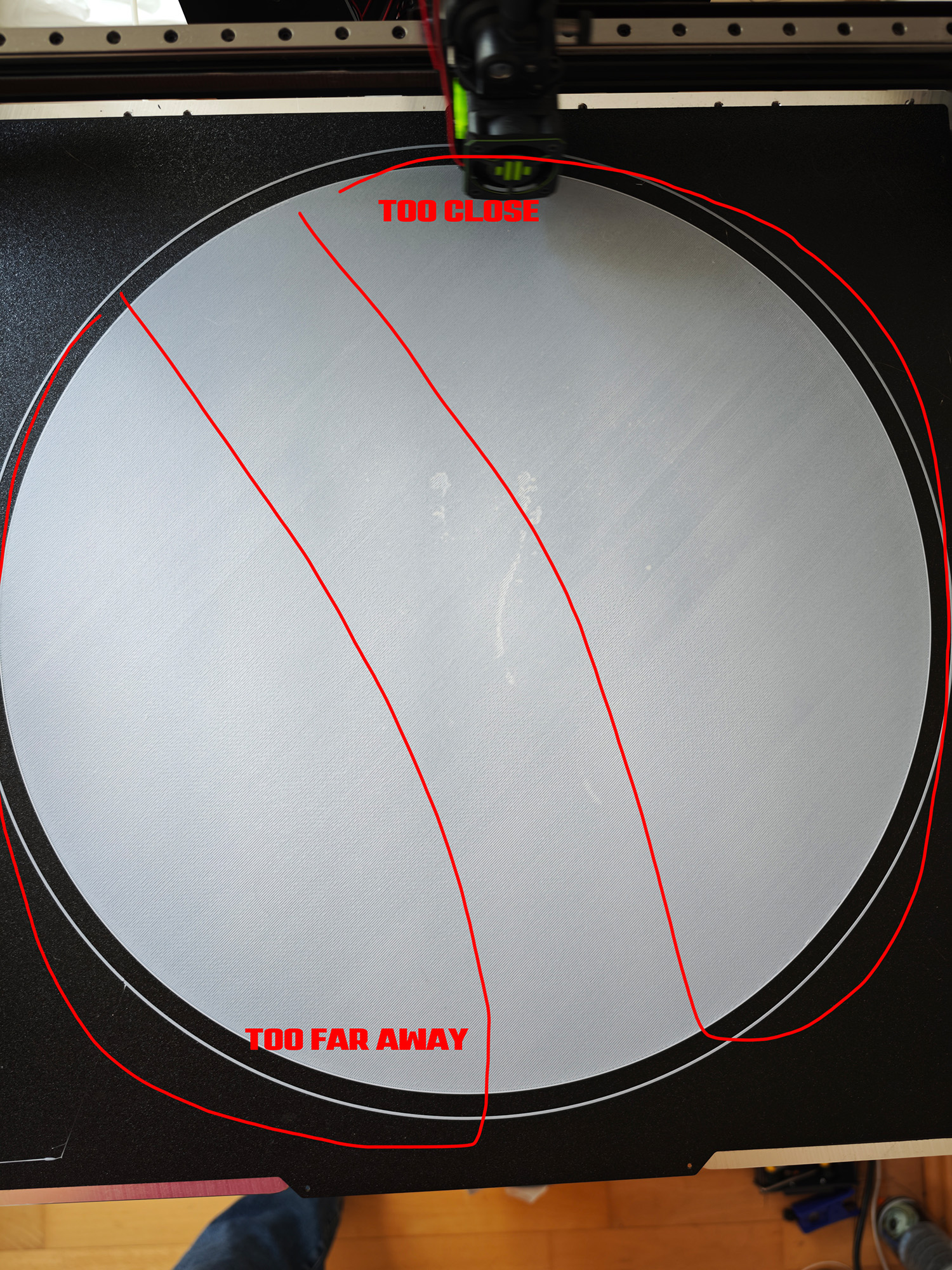
Option 'serial' in section 'mcu' must be specified``help``
Any part cooling fan always on 100%
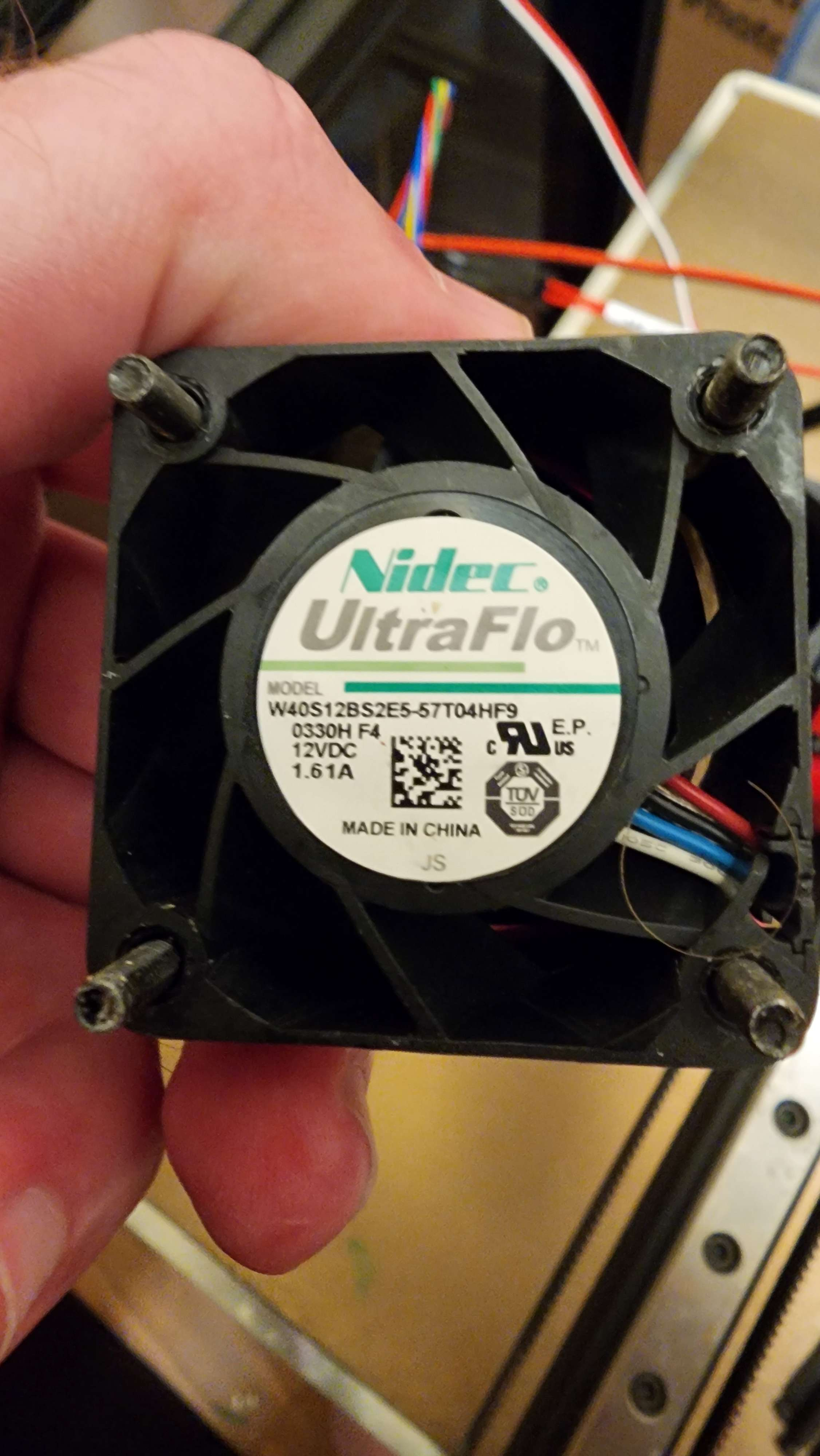
Vcore 4 Idex toolhead T0 grinding when Y or X moved
My printer doesnt hold its z value and cant print consistent layers.
Trying to flash the motherboard
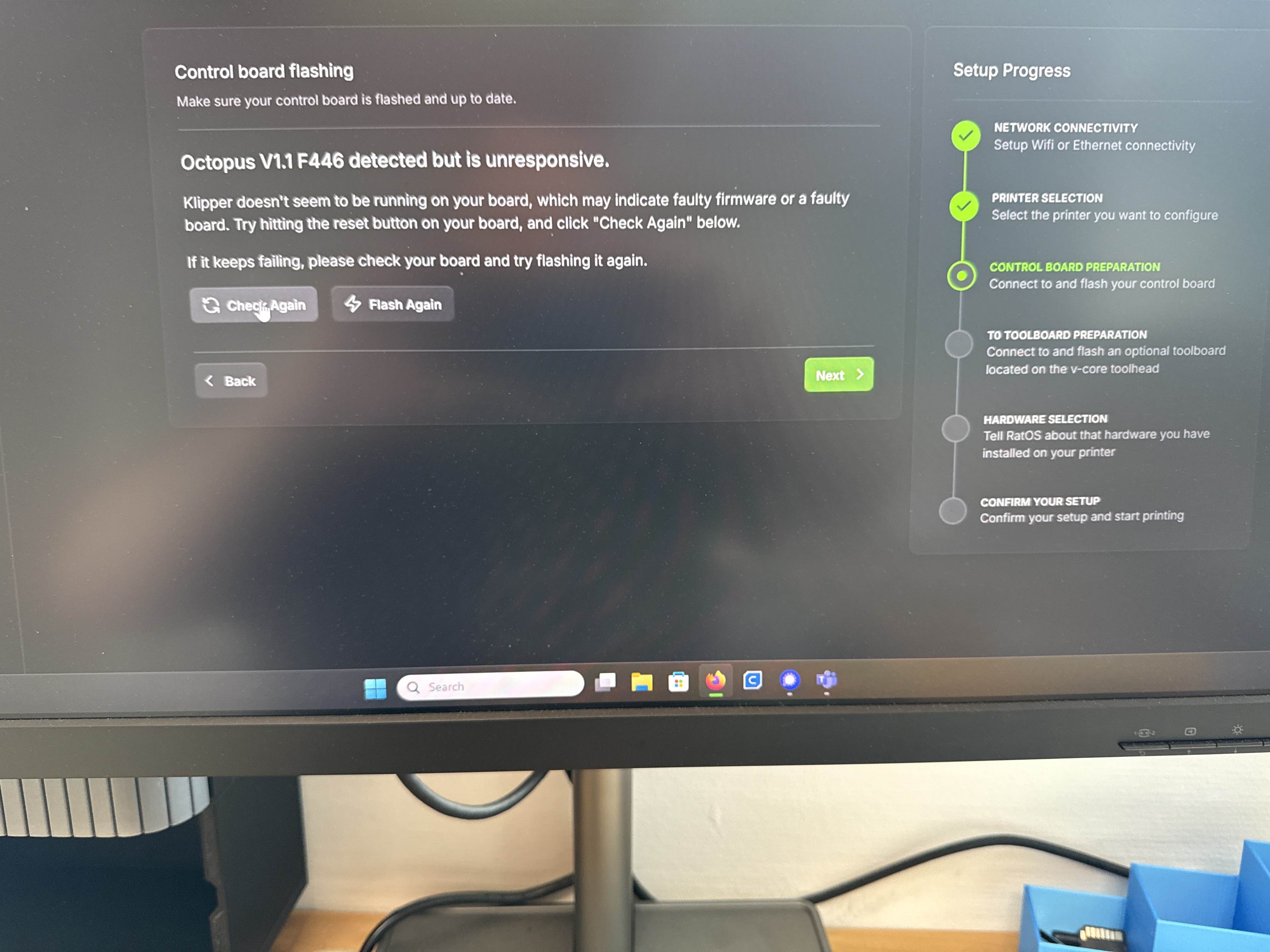
Filament Unload on start
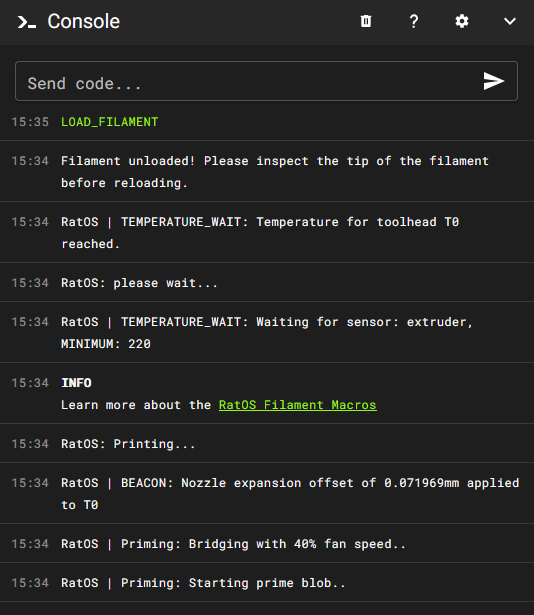
Automatic bed leveling
Smart Sensor detects filament - RatOs doesn't get the information
Is my printer binding up?
ERROR "Move exceeds maximum extrusion (0.699mm^2 vs 0.640mm^2)"
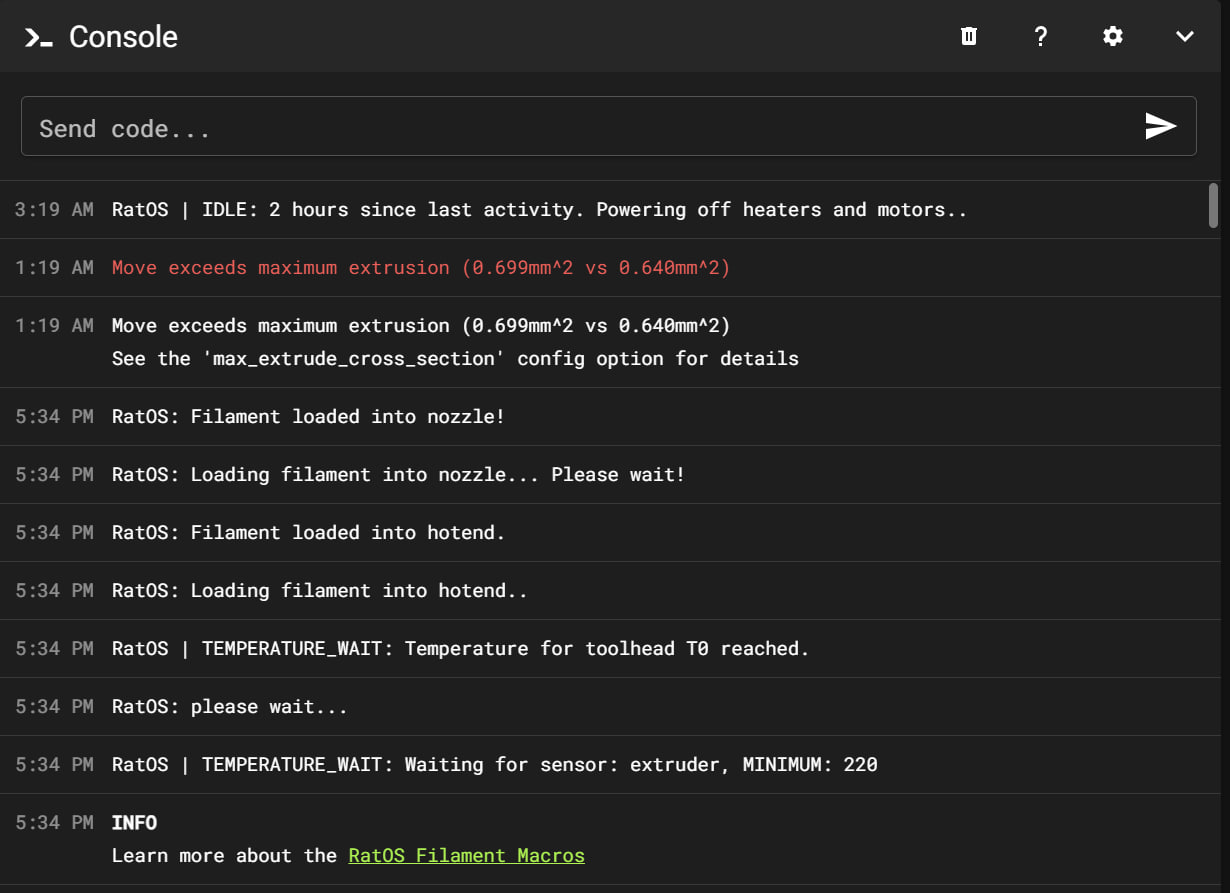
Stock bed shaped like a U