workers-and-pages-help
pages-help
general-help
durable-objects
workers-and-pages-discussions
pages-discussions
wrangler
coding-help
kv
🦀rust-on-workers
miniflare
stream
general-discussions
functions
zaraz
⚡instant-logs
email-routing
r2
pubsub-beta
analytics-engine
d1-database
queues
workers-for-platforms
workerd-runtime
🤖turnstile
radar
logs-engine
cloudflare-go
terraform-provider-cloudflare
workers-ai
browser-rendering-api
logs-and-analytics
next-on-pages
cloudflare-ai
build-caching-beta
hyperdrive
vectorize
ai-gateway
python-workers-beta
vitest-integration-beta
workers-observability
workflows
vite-plugin
pipelines-beta
containers-beta
New commits are not getting deployed.
remote: Repository not found errors.
Is there any way to push changes to the same worker ? I tried to disconnect the integration and connect it again, but i couldn't find any button to connect my github account back....Pages, Functions, 404s
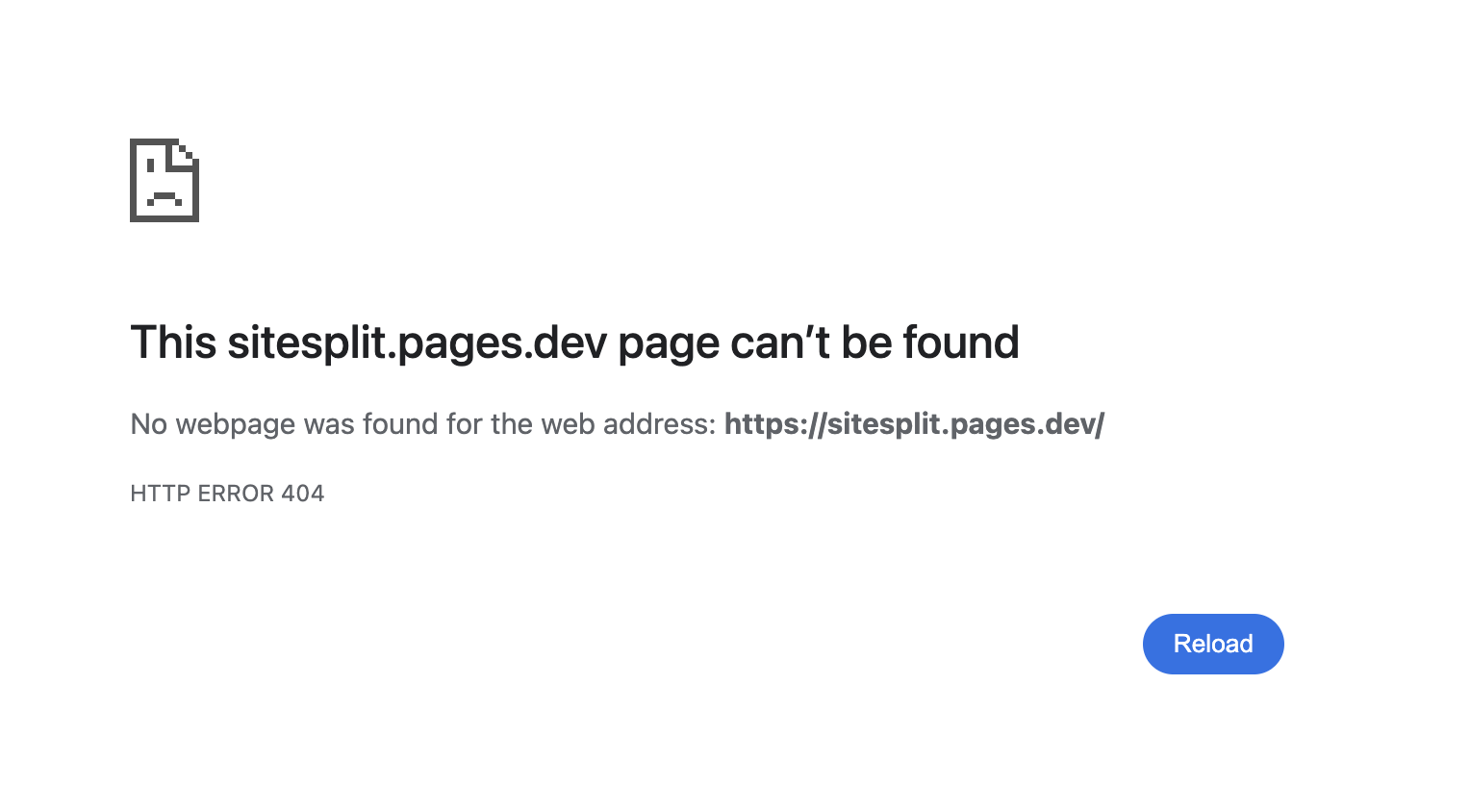
Cloudflare to siem
Worker Build Caching not working - pnpm monorepo
Failed to restore dependencies from build cache. Skipping. message:
```
13:42:55.785 Initializing build environment...
13:43:07.022 Success: Finished initializing build environment...Worker has successfully build and deployed but returning 404
Success: Deploy command completed
Success: Deploy command completed
Not able to acces betterAuth session on server side after deployment Working locally fine?
Workers deployed but cannot access through url
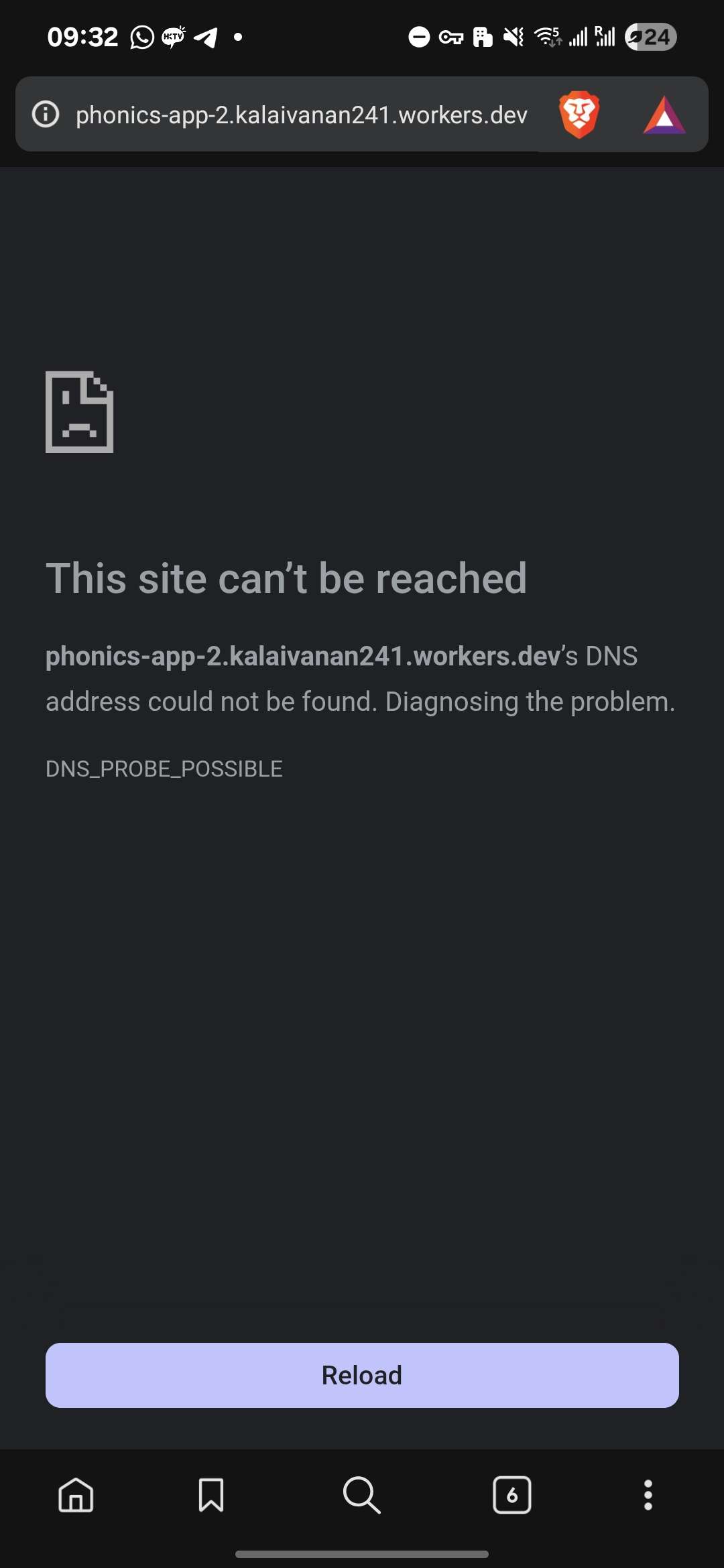
How to disabled zsdt compression?
Workers in HKG should be opt in, not default massive security hole.
How to purge cache for "worker"'s static HTML page?
Cf-Cache-Status: HIT in the page's response headers.
So then I was looking for ways to clear cache. Then I found this Purge everything doc, but I cannot find the "Caching" section/page in the CF dashboard. I don't know if this is because I'm using a free worker.dev subdomain, and you can only purge for your custom domain.
Then I found there's API for cache purging from here, post /zones/{zone_id}/purge_cache, but it needs a zone_id, so I tried get /zones to see what zones I have in my account, and I got none. So I don't know how to proceed with this method as well....`unsupported_grant_type` with `google-auth-library` when in dev/deploy with wrangler
npx wrangler dev or npx wrangler deploy it fails to work. other environment variables load file so thats not an issue. from googling, there is a possible synchronization issue? (how that happens locally im not sure). ive flipped back and forth on the standard dev => wrangler dev like 3 times and its the same result: one works, one doesnt.
the error is pretty normal + vague:
```...Custom route for Workers with static assets seem broken
Error: D1_ERROR: internal error; reference
Is it possible to edit which parts of the logs are redacted?
Cloudflare Workers cannot connect to Vultr's API
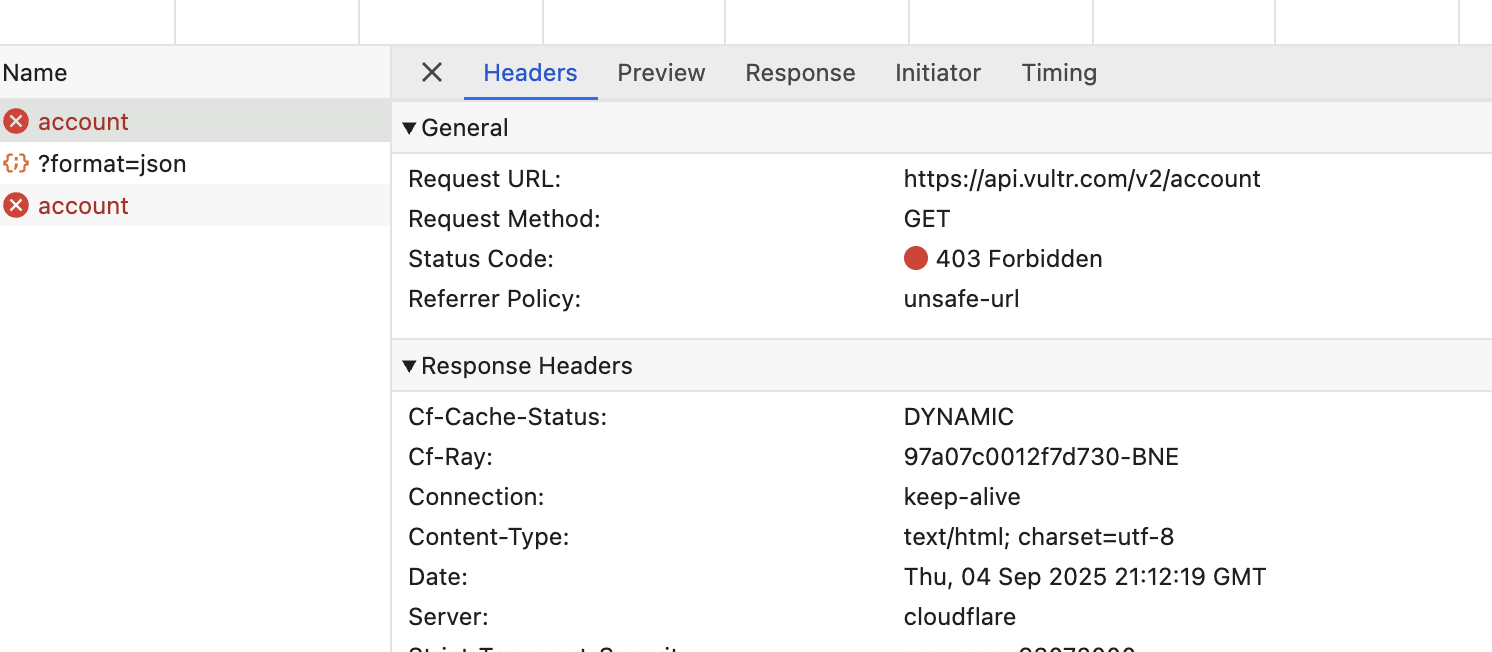
Using Hono.js on Cloudflare Workers Free Plan with Postgres, JWT, and OAuth
Deploy working, but Cloudflare build failing
pnpm run build and pnpm run deploy, everything works fine. However, if I push to GitHub, the Cloudflare build fails with:
Error: The provided Wrangler config main field (/opt/buildhome/repo/dist/random_stuff/index.js) doesn't point to an existing file
Error: The provided Wrangler config main field (/opt/buildhome/repo/dist/random_stuff/index.js) doesn't point to an existing file
I have paid for Workers plans but still getting a 1102 resource limit error for my pages app
b8115041c042b125ed83f7aaf5f99373 I have checked my app metrics and the 99.9th percentile CPU time is 261.7 ms, so it should be below the limits. I have already specify
[limits]
cpu_ms = 30_000 # 30 seconds max for paid plan
[limits]
cpu_ms = 30_000 # 30 seconds max for paid plan
OG IMAGE ON MY SITE WONT UPDATE!!!
DNS issues