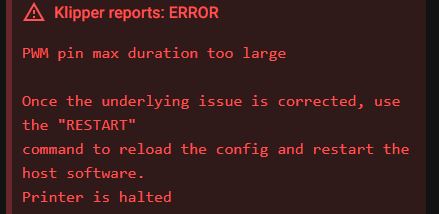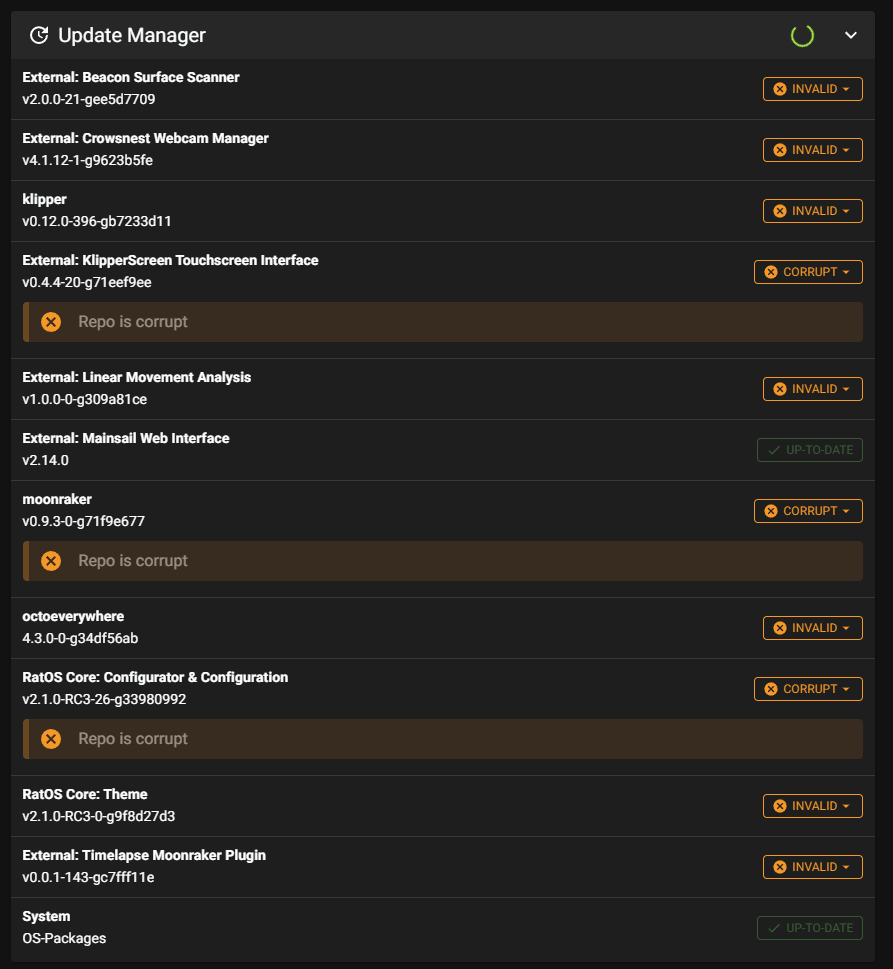Getting a "bed_mesh" Klipper Error while very first Installation of my new VCore 4 IDEX.
I just flashed my SD Card and installed RatOS on the Raspberry. I could now continue with the configuration as mentioned in the manual, but I am getting this error (see image). Did I do something wrong?
I flashed the 2.1 RC2....
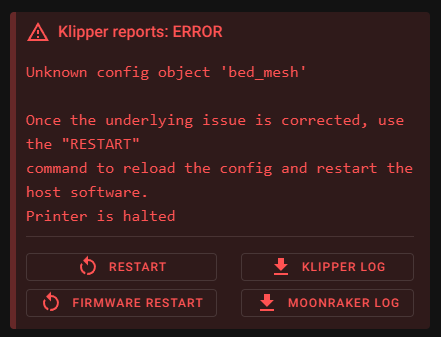
Help with RatOS for Pellet Extruder.
hi. i am building a pellet extruder with 3 heaters and 3 k type thermistor(using max6675) connected to octopus board using ratos. Since the thermal mass of the extruder is too much, it takes some time to heatup. But as soon as i heatup within a few seconds ratos stops with this error "Heater extruder not heating at expected rate". How can i go around this?
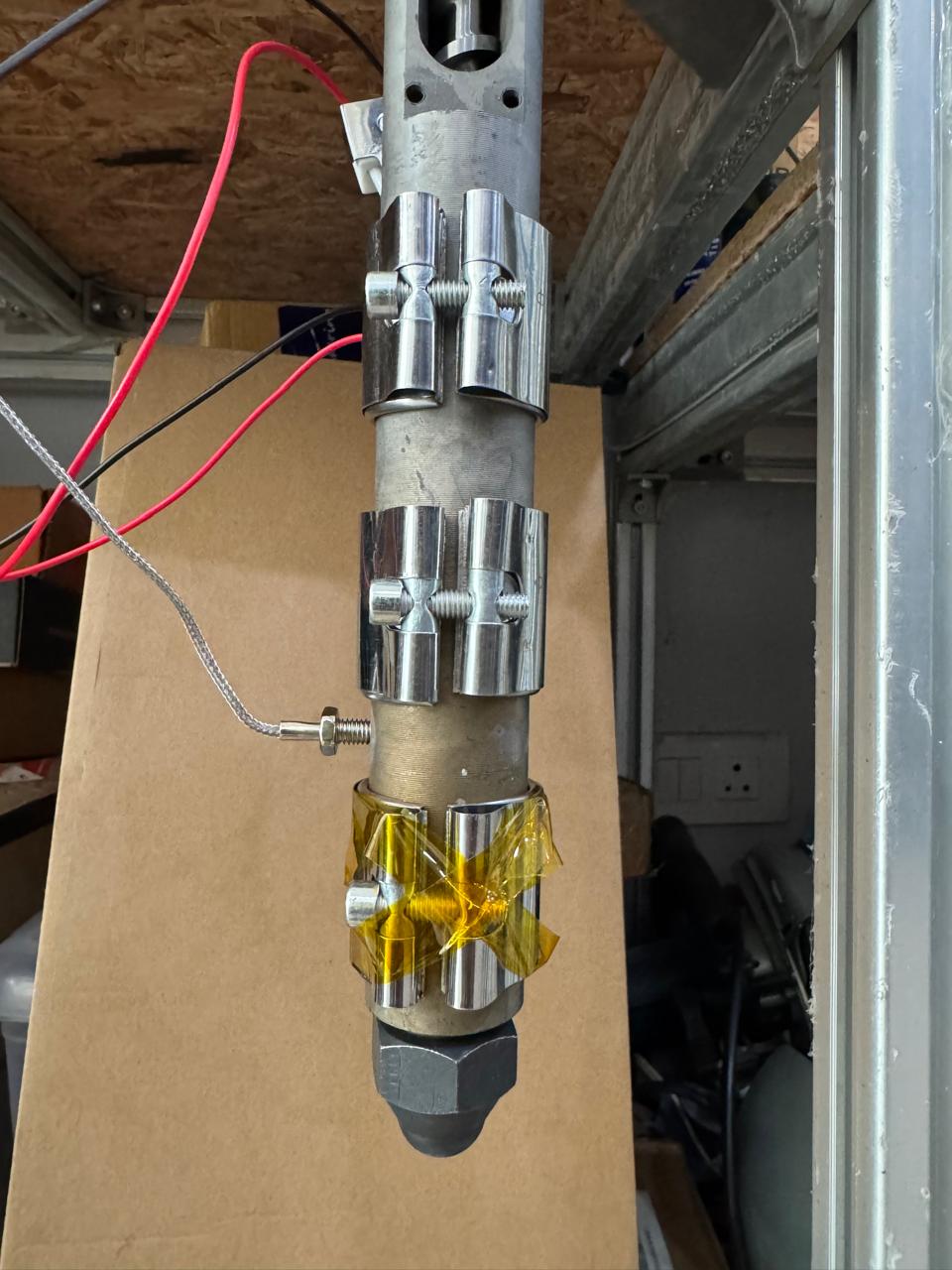
brand new install, tons of invalid packages
Trying to resolve an issue I am having I grabbed a fresh sdcard and did a completely new install from scratch. Upon initial start it seems like there is some seriously wrong. Almost every installed package reports as "invalid". Any ideas? As well if I restart the system I'll get klipper errors:
...
klipper reports: ERROR Option 'serial' in section 'mcu' must be specified Once the underlying issue is corrected, use the "RESTART" command to reload the config and restart the host software. Printer is halted
klipper reports: ERROR Option 'serial' in section 'mcu' must be specified Once the underlying issue is corrected, use the "RESTART" command to reload the config and restart the host software. Printer is halted
Solution:
ahh, I guess that was it. everything is incrediblyt slow and it's just taking forever I guess. seems kind of strange but maybe bad / slow internet connection
All fixed, just really slow intertnet conection 🙂...
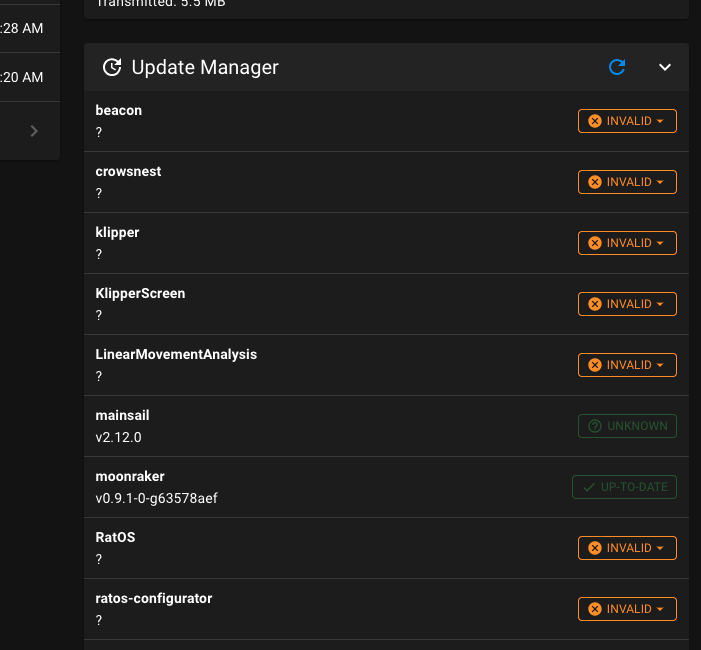
Printer is loosing connection to network
Dear all,
i do have a little issue with my printer. Somehow it is loosing the connection to the network. I am using a Klipperscreen and everything looks normal. I just realise it if I would like to controll the printer over the webinterface. It seems like that moonraker is crashing or so.
My router tells me that the printer is connected, but using the IP adress gives me a connection timeout. Does anyone has an idea why the network service of the printer is crashing? after switching the printer off and on again, its working as it should.
the only thing i noticed is that by trying to restart the printer over the klipper screen, a job is running so the printer refuses to reboot....
Can't connect with ethernet cable
I have a Raspberry Pi 4 that I am loading RatOS 2.1 for a new build. I can connect to the Pi using Wifi but I am unable to connect using ethernet. The router sees it and has given it a static ip but I can't connect to it either through the browser or SSH. If I install Raspberry Pi OS lite I have no issues connecting to the Pi with ethernet. Is RatOS blocking my ethernet communication?
I have used Etcher, Rufus, and Pi imager and get the same results with all of them....
When to use the RatOS ConfigurationWizard/ConfigurationMotionWizard
I first used the ConfigurationWizard 6 months ago after rebuilding part of my RatRig VCore3-400 and moving to RatOS V2. It worked fine and set everything up and has not had any issue.
My Bondtech LGX (no pro) broke so I replaced it with the LGX PRO which has a bigger stepper motor, metal gears and a bigger all metal Large Gear.
Q1. Should I have used the 'Configurator/SetupWizard' again? ...
'extras.resonance_tester' has no attribute 'VibrationPulseTest'
Getting the same error as here with a fresh install of ratos 2.1
https://www.answeroverflow.com/m/1316811318279278622
Migrated from 2.0 and this is a new thing I never had before. Adxl was working fine before, no errors during the configuration or install....
Printer crashes when homing
Whenever I try to home my v-minion it immediately crashes and gives me the screen attached. I also have the klippy.log file here.
Trouble setting up RatOS
I connected to the hotspot like the instructions said and made a printer.cfg file for my v-minion. However the next step says that I should update packages, but I clearly can't because they're somehow invalid. I also don't know how to connec the pi to the internet, which should solve these things.
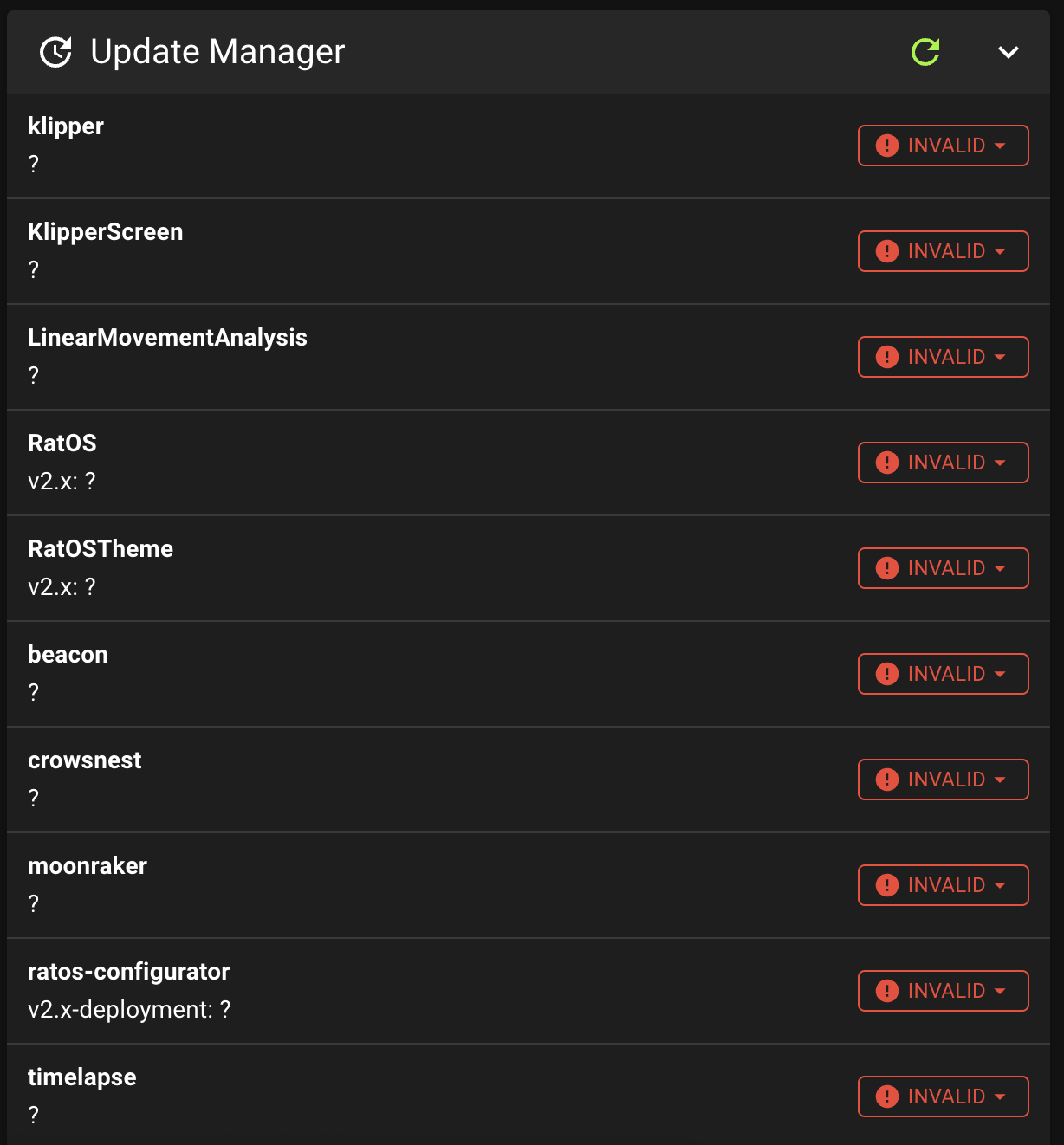
input shaper testing location
Hello all,
I have been tuning my pandoras Box Voron 0, I used a Vcore 3 setup in ratos and modified the CFG to match (this was done due to the need for tramming) I am having the issue that the inout shaper still for some reason wants to do it at 100x100 (where it would be on the cvore 3 200) Is there a way of changing this so it does it in the centre of the bed? cant find any reference to it in the set up docs, could be wrong since there is alot to skim through.
Any help would be great....
Is Zmax considered for the End print macro?
Hello,
ususally the printbed is lowered by 20mm after the print is finished.
Is Zmax accounted for in this macro in RatOS 2.0.2? Or will the bed be lowered by 20mm no matter where the bed is?...
RatOs not connecting after router reboot.
So when ever i reboot my router my ratrig wont connect to it and shows up on the RatOs wifi from the pi. Gotta reconnect to the wifi all over again. Saw that on the screen it is unable to scan for wifi access points. When i press the button above to show hidden SSIDs then all the wifis show up again. Anyone had this issue before or?
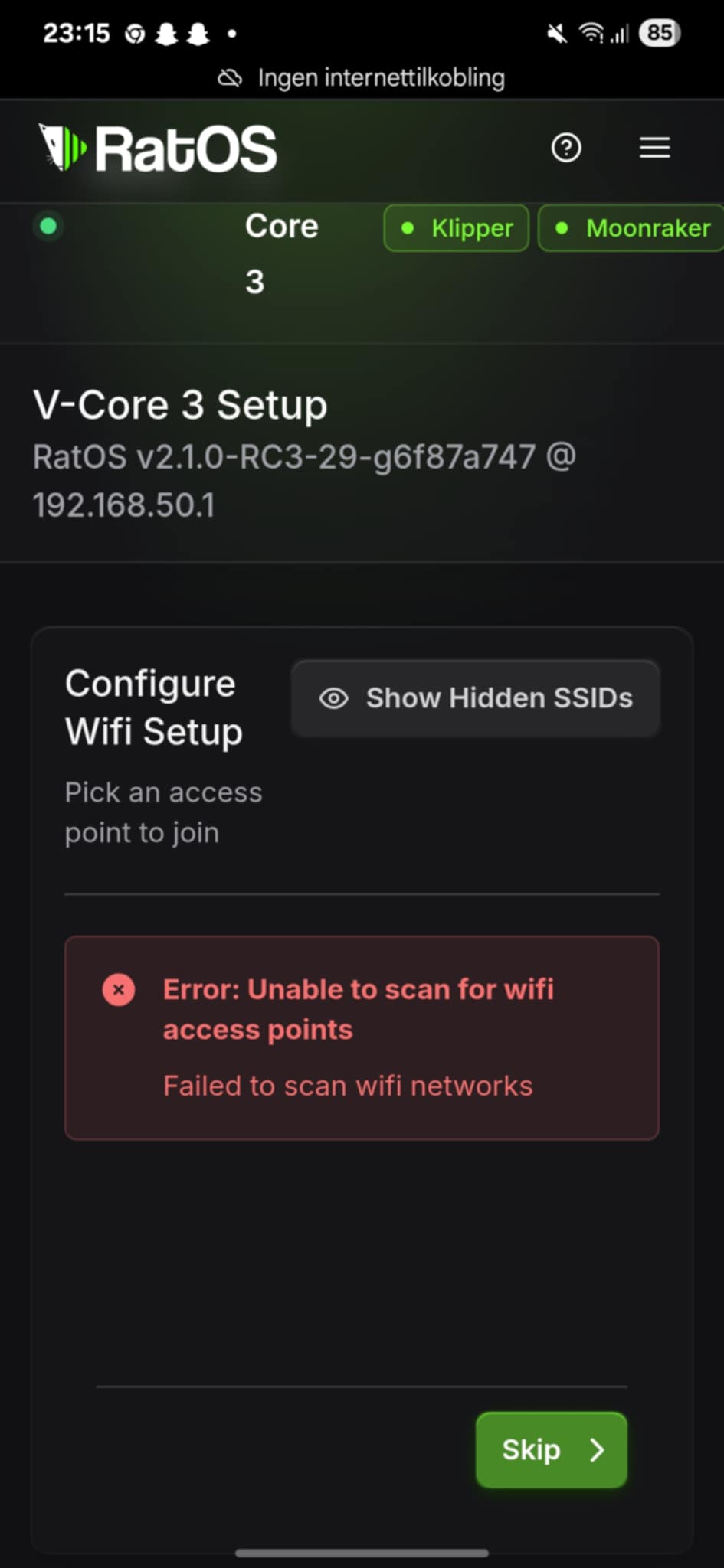
Random filament unloads before printing
My v core 4 has been unloading filament instead of printing about 2 to 3 times this month already and I don't know why.
It has no filament sensor nor do I slice anything different, it just does this randomly.....
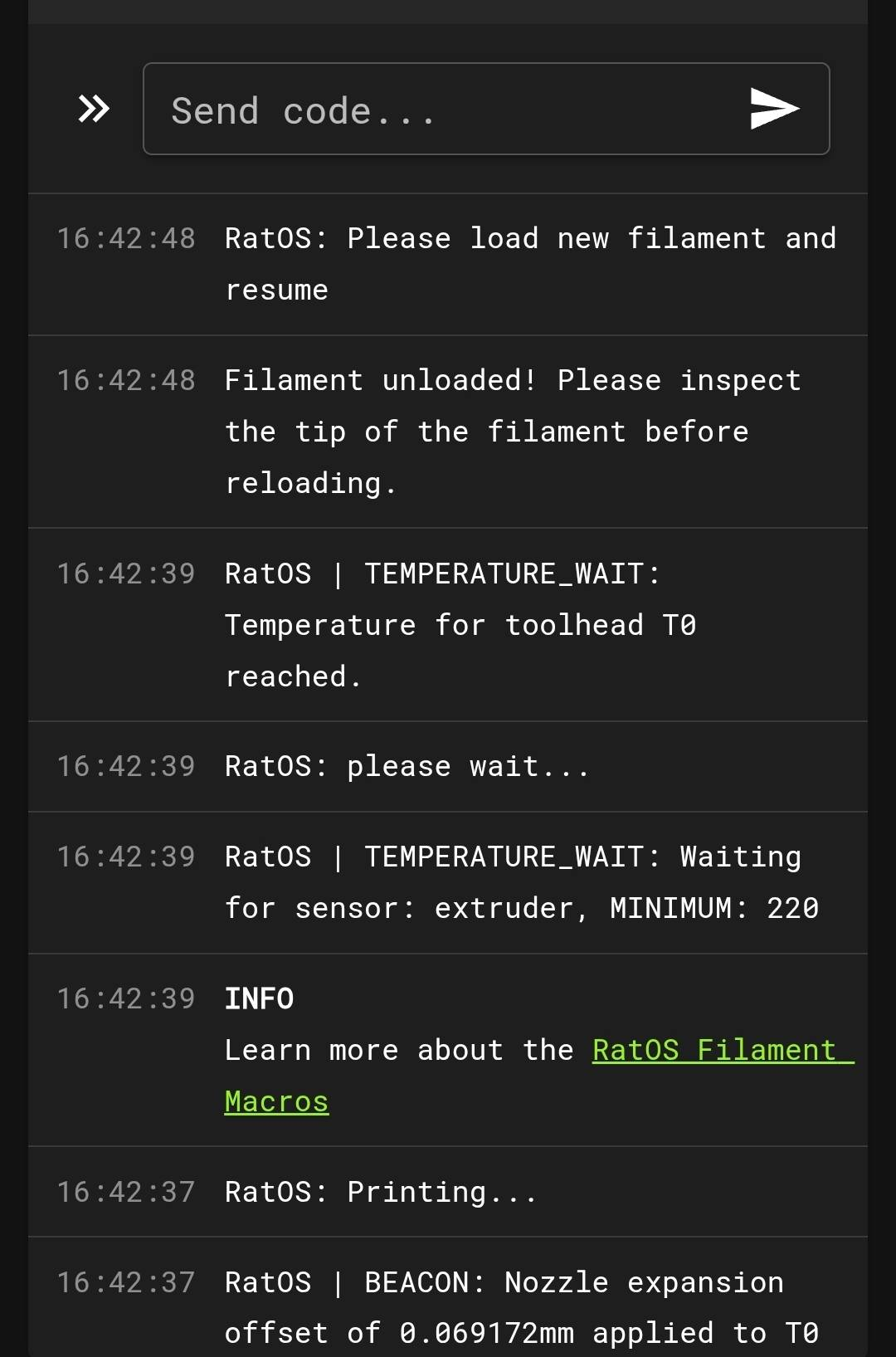
Motor Too Hot In Latest RatOS Update??
In the latest ratos-udpates, which (thank you) fixes the library issue with SciCharts, it seems like some default values were changed for how fast things operate potentially. Has anyone noticed this? Everything is moving much much faster in the X and Y and sometimes Z directions. I tried to change the values under Machine for
Velocity and Acceleration, but they don't stick. Now I've gotten this alert twice to popup (in the attached screenshot). Anyone have any ideas / advice?
I'd also add that the motors are louder when the machine is idle. I can't say I recall hearing them much before (can't be sure though), but they are definitely louder now...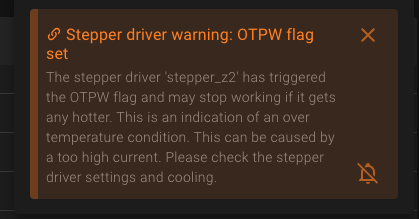
SciChart not functional
It appears that this is a problem for anyone using the most updated version. I cannot proceed with the setup because I need to tune belts. Can anyone in support give us an update? Thanks
Solution:
Just updated ... all working ... you are a star ⭐
SciChart Library Problems
Found an old thread that I put a message in, but realiozed that its been marked as solved so Im starting a new thread to be sure it doesn't get lost. Im having some version problems with SciChart when doing the initial resonance analysis during the comissioning process. Here's a screenshot of the error and another of the setup of my ratos, which all seems correct and up to date. Anybody have this issue and/or know how to fix?
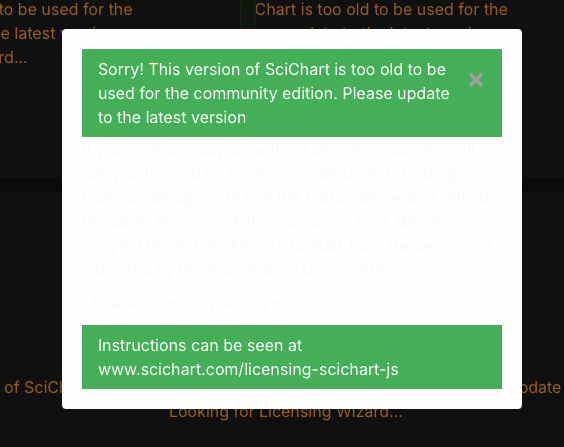
IDEX VAOC Alignment problem - dual color
VC4 400 IDEX just finished commissioning. Ran a dual color calibration cube and the 2 parts are off, primarily on the X axis, by approx 0.75 to 0.8mm. 0.4 nozzle, so any small off-center in these particular images is a small fraction of 0.4mm. T1 is printing a full 2 nozzle widths to the left.
The VAOC commissioning guide has been followed, and VAOC calibration done numerous times. CALCULATE_DC_ENDSTOP output has been copied to Printer.cfg and done more than once in hopes that it would work. I now have 4 identical cubes that look like this. Green is T0, Grey is T1. T1 is always laying down 0.8mm to the left side.
X stepper set screws are tight, belts are not slipping from the CNC belt clips. No loose screws that I can find. ...
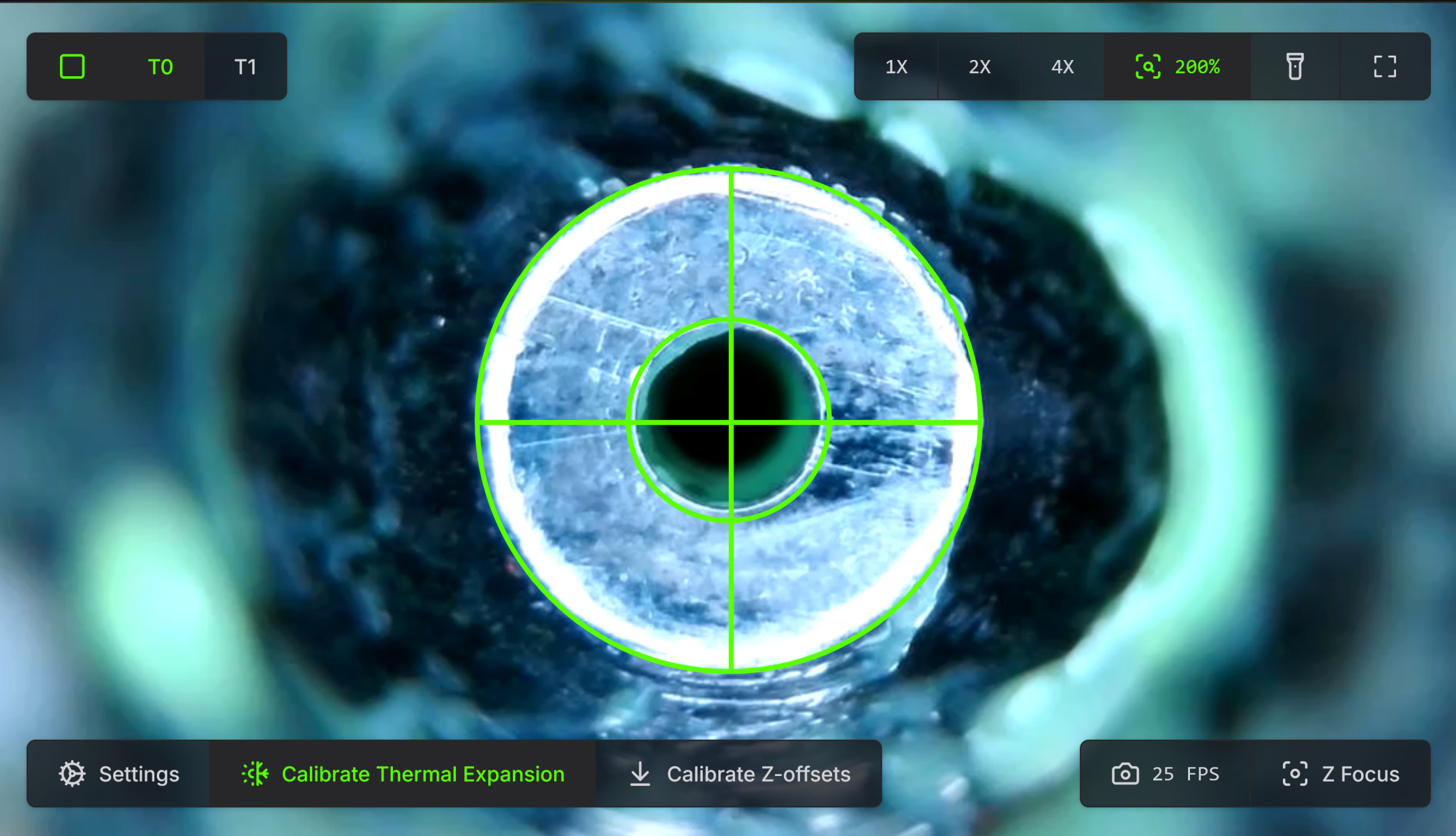
PWM pin max duration too large Error
Recently I've installed this RatOS 2.1, just like the instructions told me to. Yet it keeps informing me about this error. How can I fix this? What parameter should I adjust? I thank in advance for any help.